

Get Your Tech On. BCU Let's Talk. The Modern Taxonomy Wheel. McGraw Center for Teaching and Learning. Topic: Tools for Text Analysis in the Humanities Speaker: Ben Johnston Time: Thursday, April 3, 12:00 PM – 1:00 PMLocation: New Media Center, 130 Lewis Library, First Floor Lunch will be provided.
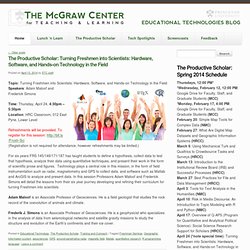
To register for this session: (Registration is not required for attendance, however refreshments may be limited) A sequel to last semester’s ‘Tools for Text Analysis in the Humanities’, this session will give participants a brief yet hands-on introduction to NLTK, the Natural Language Toolkit. SpeakerBen Johnston is manager of OIT’s Humanities Resource Center in East Pyne. Presentation co-sponsored with Digital Humanities Initiative at Princeton (DHI). iPad, Mac and web apps for academics. Apps For Teachers: iPad/iPhone Apps AppList. The 30 Best iPad apps for college students and academics. Free apps list. Ipadsineducation. iPads in the Writing Center. Bloomin' Apps.
This page gathers all of the Bloomin' Apps projects in one place.Each image has clickable hotspots and includes suggestions for iPad, Android, Google and online tools and applications to support each of the levels of Bloom's Revised Taxonomy.I have created a page to allow you to share your favorite online tool, iOS, or Android app with others.

Cogs of the Cognitive Processes I began to think about the triangular shape of Bloom's Taxonomy and realized I thought of it a bit differently.Since the cognitive processes are meant to be used when necessary, and any learner goes in and out of the each level as they acquire new content and turn it into knowledge, I created a different type of image that showcased my thoughts about Bloom's more meaningfully.Here is my visual which showcases the interlocking nature of the cognitive processes or, simply, the "Cogs of the Cognitive Processes". IPAD APPS TO SUPPORT BLOOM'S REVISED TAXONOMYassembled by Kathy Schrock Bloom's and SAMR: My thoughts.
Top 7 FREE iPad Apps for Tutors: Summer 2012 Edition. Recently I’ve seen several surveys asking educators to rate their top iPad apps for teaching and tutoring.

Following is a compendium of what these helpful bloggers found to be the most popular free apps out there for tutors. The posts I gratefully drew from include: #1: Evernote Evernote lets you organize and categorize notes, and access them from desktop and mobile devices. Educators recommend using it to clip and track URLs, snapshots and other info from the web, store classroom-related info and to-dos, and so on. #2: Dropbox You’ve probably already heard of Dropbox. . #3: Skitch Skitch allows you to draw shapes, arrows, sketches and text annotation on top of photos, screenshots, maps and even web pages – and then share with your students or colleagues.
The Best iOS Apps for Students and Teachers. Apps Gone Free (Best Daily Top App Deals) Teachers iPad Apps.