

Aplicaciones matemáticas gratuitas - Usado por más de 100 millones de estudiantes y profesores de todo el mundo. Algebra Problem Solver. PatrickJMT. BetterExplained – Math lessons for lasting insight. Wolfram MathWorld: The Web's Most Extensive Mathematics Resource. FastFig. Touch Mathematics. Math Problem Solver. High accuracy calculation for life or science. Free Maths Video Lecture courses. Math. Math Interactives. Math. Math and the Movies Resource List. Mathletics.com - Love Learning - USA's Number 1 Math Website.
The Document Processor. Draw Function Graphs - Plotter. Derivative Calculator. Alpha: Computational Knowledge Engine. Interactives archive: Physics and Math. The MegaPenny Project. The Story of Mathematics - A History of Mathematical Thought from Ancient Times to the Modern Day. Follow the story as it unfolds in this series of linked sections, like the chapters of a book.
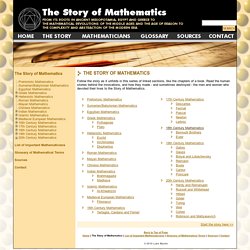
Read the human stories behind the innovations, and how they made - and sometimes destroyed - the men and women who devoted their lives to the Story of Mathematics. Back to Top of PageHome | The Story of Mathematics | List of Important Mathematicians | Glossary of Mathematical Terms | Sources | Contact © 2010 Luke Mastin. Wolfram MathWorld: The Web's Most Extensive Mathematics Resource. PatrickJMT. Real World Math - Home. Shmoop. Top 10 Math Cheat Sheets - Math Concentration. Online math and language arts practice. W3Schools Online Web Tutorials. Math. Online Scientific Calculator. Download eCalc Scientific Calculator Windows VersionMac OSX VersionView More Downloads Online Calculator and Math Help eCalc is a free and easy to use scientific calculator that supports many advanced features including unit conversion, equation solving, and even complex-number math. eCalc is offered as both a free online calculator and as a downloadable calculator.
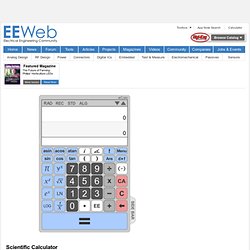
Input Mode (Algebraic vs. RPN)Return to Top The online calculator operates in either algebraic input (default mode) or RPN input. Algebraic Mode Algebraic input mode is commonly referred to as "infix notation" and is widely used by most handheld calculators. Graphical Button and Keyboard SupportReturn to Top The online calculator supports data entry through either a graphical button or through the use of traditional computer keyboard keys. StackReturn to Top The stack is a feature of the calculator that provides a way to view a history of results.
Pallet IntroReturn to Top Basic Functions AdditionReturn to Top. Do you need a Trigonometry Help? Unable to work with sines and tans?
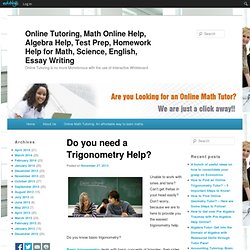
Can’t get thetas in your head easily? Don’t worry, because we are to here to provide you the easiest trigonometry help. Do you know basic trigonometry? Basic trigonometry deals with basic concepts of triangles, their sides, their angles, and other basic trigonometric functions. Let us recall some of the basic trigonometry concepts: Free Maths Video Lecture courses. Physics & Math. GeoGebraTube. Interactive Mathematics Activities. Interactive Algebra. Algebra 1 practice.