

Linkedin. Informations variees sur les pratiques probantes. Attention students and teachers: there's a good chance you are eligible to get Microsoft Office 365 for no charge, according to CNet.com.

"Earlier this year, Microsoft announced it was giving away Office 365 subscriptions to New York City public school students, and later it opened up the program to students in dozens of countries around the world," CNet.com. said. But now, any student or faculty member that can prove their status can have access to free download of the product, which includes unlimited access to Word, Excel and Powerpoint "plus the ability to collaborate with others in real-time using those programs. " Office 365 Project. Overview In 2017, all faculty and staff will be upgraded from the current version of Exchange to Office 365 in the cloud.
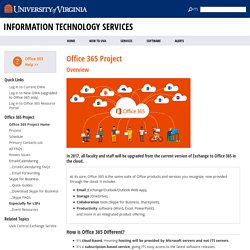
At its core, Office 365 is the same suite of Office products and services you recognize, now provided through the cloud. It includes Email (Exchange/Outlook/Outlook Web App), Storage (OneDrive), Collaboration tools (Skype for Business, Sharepoint), Productivity software (Word, Excel, PowerPoint), and more in an integrated product offering.
How is Office 365 Different? It's cloud-based, meaning hosting will be provided by Microsoft servers and not ITS servers. Store. Tutos Microsoft. Les TIC à la CSDM. Blog Microsoft Education. Office 365 Education - Ressources. What’s the Difference between OneDrive and SharePoint? OneDrive began as a cloud storage service for files and documents.

The idea is that you can access all your saved documents, videos, and music from any device—so multiple devices, one storage drive. SharePoint, on the other hand, is a collaboration tool. It works like an internal internet, or intranet, for businesses, and you can also use SharePoint to create portals for clients, an extranet. Where it gets tricky is that SharePoint is also a place to store and share documents so they’ll be accessible to all the people in a company who need to read, print, or edit them. And OneDrive now has features that let you share and collaborate on documents as well. The answer is that SharePoint still does a lot of things OneDrive doesn’t. If all you need from a cloud storage platform are the capabilities listed here, you’ll be fine sticking with OneDrive for Business:
Les TIC à la CSDM. How to Create a QR Code Using Office 365/OneDrive. Microsoft 365. How to turn Google Chrome into a Microsoft Office-loving browser. Say you’re a Windows user who prefers Google’s Chrome browser—it is, after all, easily one of the best browsers today, and far superior to Internet Explorer.

Still, you’ve probably been frustrated at times by Chrome’s built-in Google bias, particularly if you use Microsoft services such as Office Online. Office 365 vs Google Apps (G Suite) 2017 - An In-depth Comparison Review — Style Factory. You could also argue however that the simpler productivity tools bundled with G Suite generate a less steep learning curve for users who are new to online collaboration.
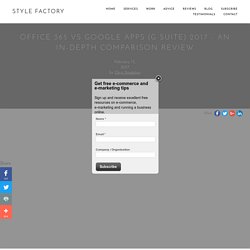
In terms of user interfaces, the Google apps feel less cluttered than those bundled with Microsoft Office, simply because they are not as feature packed. I personally much prefer working in Google Docs to the desktop version of Word, because there’s no load time and only a few menu options to be distracted by. My Google document is always saved to the cloud and I can pick up where I left off on it at any point, on any device. The online version of MS Word lets you work in a similar fashion, it has to be said - but it just feels a bit more ‘fussy’ and in my experience takes a bit longer to load.
How You Can Get Microsoft Office 365 for Free. Espace formations Office - Support Office. Free Office 2016 Tutorials at GCFLearnFree. Office 365 (iOS) - Sync Tasks in Apple Reminders. Topics Map > Features and Functionality > Client Capabilities > Mobile This document will explain how to access tasks from Office 365 on your iOS device through Apple Reminders.

Note: The instructions in this document assume that you have successfully configured your Office 365 account on your iOS device, if you have not please refer to the following document: Office 365 (iOS) - Configure the native email/calendar app for iPhone or iPad. Accessing Office 365 tasks via Apple Reminders Open the settings on your iOS device and scroll down and tap Mail, Contacts, Calendars. Office365 Description offre FR. Tasks overview. One Simple Way to Screencast with Office Mix. A 2-Minute Technology Tip on Screencasting From the Cool Cat Teacher Blog by Vicki Davis Follow @coolcatteacher on Twitter A screencast is when you record the screen.

While there are many great options out there, Office Mix is so simple, I’m using it for most screencasting. In this example, students have written a few lines of code in Scratch. This tutorial video shows everything except the uploading process. How Did I Record This Quick Video? One Simple Way to Screencast with Office Mix. Office mix help guide final. Office Mix - Tutoriel.pptx. Office Mix - Tutoriel.pptx.