

Presentation blog. How to Use Hyperlinks for Menus and Flexible Navigation Advanced PowerPoint Tutorial. Google's CEO Doesn't Use Bullet Points and Neither Should You. 5 Ways to Project Confidence in Front of an Audience. How to add slide numbers in PowerPoint. Adding slide numbers in PowerPoint, on the face of it, is pretty easy.
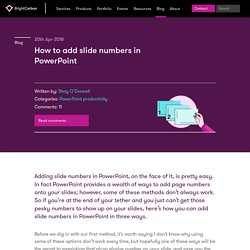
In fact PowerPoint provides a wealth of ways to add page numbers onto your slides; however, some of these methods don’t always work. So if you’re at the end of your tether and you just can’t get those pesky numbers to show up on your slides, here’s how you can add slide numbers in PowerPoint in three ways. Before we dig in with our first method, it’s worth saying I don’t know why using some of these options don’t work every time, but hopefully one of these ways will be the secret to magicking that oh-so elusive number on your slide, and save you the editability nightmare of adding them all in manually to a 207 slide deck. How to Present Like an Apple Executive. Inc. How to Highlight Content On Slides Advanced PowerPoint Tutorial. Creating visual slides: Where to begin. How to Rehearse for an Important Presentation.
How to Give a Killer Presentation. A little more than a year ago, on a trip to Nairobi, Kenya, some colleagues and I met a 12-year-old Masai boy named Richard Turere, who told us a fascinating story. His family raises livestock on the edge of a vast national park, and one of the biggest challenges is protecting the animals from lions—especially at night. Richard had noticed that placing lamps in a field didn’t deter lion attacks, but when he walked the field with a torch, the lions stayed away. From a young age, he’d been interested in electronics, teaching himself by, for example, taking apart his parents’ radio. He used that experience to devise a system of lights that would turn on and off in sequence—using solar panels, a car battery, and a motorcycle indicator box—and thereby create a sense of movement that he hoped would scare off the lions.
He installed the lights, and the lions stopped attacking. A Communication Coach's 3 Best Tips to Make Zoom Presentations Less Awkward. Want to Deliver an Unforgettable Presentation? Use These 4 Proven Strategies From TED Talks. Yes, Virtual Presenting Is Weird. Follow the 10-20-30 Rule for Killer Presentations. The Upside of Your Public Speaking Jitters. How to Blow a Presentation to the C-Suite. How to Stop Using Filler Words Like ‘Um’ and ‘Like’
We’re all guilty of using filler words and sounds.

They include everything from “um” and “ah” to “you know” and “like.” But unless they’re used excessively, we don’t really notice unnecessary phrases and words in casual conversations. At work, it’s a different story. Clear communication is essential in meetings, sales pitches, and presentations. If your workplace talk is peppered with these vocalized pauses, you can come across as unprepared and unprofessional. Why do we tend to fall back on these filler words? When we asked leadership communication expert Deborah Grayson Riegel about why we use filler words, she said we do this so we don’t lose our train of thought. Leadership consultant Selena Rezvani tells us “they’re natural verbal tools that play a needed role in our day-to-day conversations. The problem occurs when we lean on filler sounds too much. Don’t Just Memorize Your Next Presentation — Know It Cold. Present Your Data Like a Pro. Executive Summary While a good presentation has data, data alone doesn’t guarantee a good presentation.
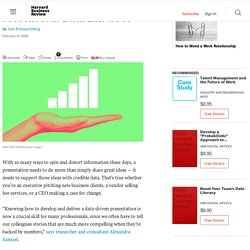
It’s all about how that data is presented. The quickest way to confuse your audience is by sharing too many details at once. The only data points you should share are those that significantly support your point — and ideally, one point per chart. To avoid the debacle of sheepishly translating hard-to-see numbers and labels, rehearse your presentation with colleagues sitting as far away as the actual audience would. With so many ways to spin and distort information these days, a presentation needs to do more than simply share great ideas — it needs to support those ideas with credible data.
“Knowing how to develop and deliver a data-driven presentation is now a crucial skill for many professionals, since we often have to tell our colleagues stories that are much more compelling when they’re backed by numbers,” says researcher and consultant Alexandra Samuel. No problem, you may say. 3 Tips for Making Your Voice Sound More Powerful. Three tips for making your voice sound more powerful are: 1.

Speak as fluidly as possible. This is key. A fluid speaker is one who pauses only for effect or when there's a natural break, like a comma or a period. This keeps people locked onto their words. Conversely, less powerful speakers tend to pause arbitrarily. How do you speak more fluidly? This is easier for presentations, as you can practice your words ahead of time. 2. Fillers are sounds like “um” and “err” and “sorta” and the like. How do you get rid of these? First off, again, the clearer you are on what you are going to say, the less fillers you’ll insert. Second, if you can, record yourself speaking and notice when you tend to add in these fillers. Once you are cognitive of when you tend to use these fillers, cognitively be silent in these moments. “This skill takes a lot of practice," Kolovou said. 3. The 6 Best Ways to Close a Presentation. How to Start a Presentation in a Way That'll Immediately Capture the Room.