

Interactive and multimedia learning blocks. IKT i skolan, del 22: Ljud - JL Skolutveckling. Ju mer man jobbar med datorer och lärplattor i undervisningen, desto mer beroende blir man av att hitta bilder och ljud som man kan använda.

Bilder har jag tagit upp i ett tidigare blogginlägg, så nu är det dags att fokusera på ljud. Exempel på olika appar, program och tjänster på nätet som kan vara användbara: Audacity Ett gratisprogram (PC/Mac/Linux) som håller mycket hög kvalitet. Man kan göra enkla saker, men även för den ljudintresserade finns d et många funktioner som är rätt avancerade. Rekommenderas! Audiopal En onlinetjänst för att spela in ljud som man kan lägga in på sin hemsida. Blabberize Man laddar upp ett fotografi och spelar sedan in ljud, så pratar bilden genom att röra på munnen.
Chirbit www.chirbit.com Ett onlineverktyg för att dela ljud med andra. Freesound www.freesound.org/ Gratis ljudeffekter. Garageband Apples program till Mac och iPad där man kan spela olika instrument, men även spela in ljud. Soungle Gratis ljudeffekter och en del musik som är gratis. 10 Tools Every Teacher Should Master This Summer. Animate Your Life. 10 iPad Apps to Enhance Critical Thinking Teachers should not Miss.
Science iPad Apps. 27 Apps that have changed my Teaching and Learning Practice - Updated - Recension av Prezi - Skapa fantastiska presentationer. Användningsområden Du som gör dina presentationer i Prezi kan nu äntligen jobba direkt i plattan.

Recension av Notability - Skapa och samla anteckningar på ett ställe. 11 Virtual Tools for the Math Classroom. More and more classrooms are gaining access to technology that can be used with students.
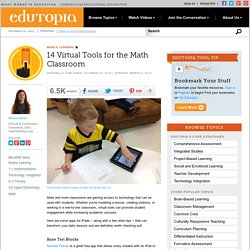
Whether you're modeling a lesson, creating stations, or working in a one-to-one classroom, virtual tools can promote student engagement while increasing academic success. Here are some apps for iPads -- along with a few other tips -- that can transform your daily lessons and are definitely worth checking out! Base Ten Blocks. A Noise Level Meter built for the Classroom. The Epic BYOD Toolchest (51 Tools You Can Use Now) PowerSchool Learning: (Previously Haiku Learning.) This is a full learning management system (LMS) that I’m trying to get our school to adopt. It’s multiplatform and robust, which makes it a great fit for our BYOD environment. It also works on top of Google Classroom, so I have all those features too, plus my grade book. Google Classroom: Teachers are moving in droves to Google Classroom.
While it doesn’t have all the features of a full-scale LMS, teachers are giving students assignments and so much more with this awesome tool. There are many other content-sharing platforms, like Moodle, Canvas, and CourseSites. Recension av Skriv och Läs - Att skriva sig till läsning. Användningsområden Skriv och Läs är en app som främst vänder sig till de elever som är i början av sin läs- och skrivutveckling.

På appens hemsida går det att läsa att den är utvecklad av den danske lågstadieläraren Janus Madsen. Från appens förstasida kan användaren gå till sitt bibliotek, läsa om Skriv och Läs, få tips om hur appen kan användas, samt även se en kort instruktionsfilm. Det går även att skapa en ny bok. Det första användaren/eleven då får göra är att skapa en titelsida genom att fylla i titel, sitt namn och lägga in en bild. När man är klar med titelsidan går det att skapa en ny sida i boken och nu inbjuds en vuxen att skriva under elevens text. Vid skrivning av text går det att välja på att få bokstaven ljudad, uttalad eller avstängd. Livets glada pussel: Lärakänna med IKT. Doodle 4 Google. 5 Terrific Web Tools to Create Academic Digital Portfolios. January 5 , 2014 Digital portfolios are great ways for students to showcase their work and keep track of their learning.
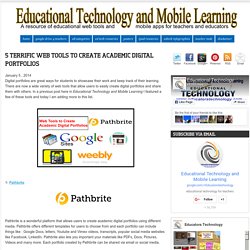
Jag förbjuder dig att missa den här appen! 10 Awesome Web Tools Teachers should Be Using. Lessons with Laughter: Technology. Hello, friends!
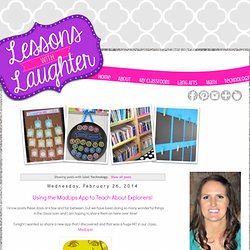
We have been working on our CAFE menu and I found an amazing resource to share that I didn't even know existed! Here's a picture of our CAFE wall sometime in the middle of last year. The Newspaper Clipping Image Generator - Create your own fun newspaper. Så Använder Du Socrative. Så Använder Du Socrative. Livets glada pussel: Lärakänna med IKT. Skolappar.nu - Recensioner av appar. The iPad Toolkit for Learning? Instruktioner till en favoritapp – Explain Everything. Del 3. Filma baklänges, Backwards CAM HD. Jag hittade en app för att göra film baklänges!

Man filmar med Ipaden och sedan konverterar den filmen och spelar upp den BAKLÄNGES! Man behöver inte göra något annat än att filma så sköter appen resten. Det går att välja kvalitet, hastighet och om det ska vara musik eller ljudinspelning samtidigt. Här ser ni en 7 åring berätta om appen! Kika in filmen för lie inspiration!
/Monica. IKT i skolan, del 22: Ljud - JL Skolutveckling. Apptips - Paddagogiskt Café. Film och animation. Med Xmas Camera för iPhone och iPad blir det enkelt att klistra på tomteluvor, skägg och mycket annat på era familjebilder, barn/grupp bilder mm..

De resulterande julkorten kan enkelt delas på Facebook , mail,Twitter , skriva ut, kopiera och lägga in i annat program… Gratis. Går att köpa till mer saker… I Easy Studio får man lära sig hur det går till när man skapar animerad film. Genom att placera ut färdiga former, ta kort på den och flytta dem steg för steg får man se sin egen film växa fram.. Det finns två olika spellägen, ” easy” ger tydliga visuella instruktioner över hur man använder appen och sen får man testa själv..
Skriva sagor. Dessa appar använder jag med mina ettor och treor i svenskundervisningen.

Fungerar även till årskurs 2. K-3 teacher resources bjuder på sekvenskort till bl.a. sagan Tre små grisar. App Speed Dating - Home. 23 Ways To Use The iPad In The 21st Century PBL Classroom By Workflow. 23 Ways To Use The iPad In The 21st Century PBL Classroom by TeachThought Staff.

Mentimeter. Game-based blended learning & classroom response system. iBuildApp - Create Android and iPhone App, Free, No Coding Required. Kunskapsplattan. Whiteboard.
Evernote.com. Apps for multiple intelligences. What makes the iPad brilliant is that it caters to all different intelligences. In fact most apps touch upon all different types of intelligences. I’ve tried to match all of my favorite educational apps with their corresponding intelligences. For those apps that matched with more than one, I’ve used equivalents. For example, Showme and Educreations are interactive whiteboard apps that have got the same functions and both fit in the Visual and Aural box. Just like I don’t believe all students fit only in one intelligence box either. Students can use whichever app they chose to study. 7 Great iPad Apps to Improve your Kids Critical Thinking. Critical thinking is a skill much solicited in today's instruction. A general fallacy particularly among parents is that kids learn critical thinking when at school receiving formal and structured education, while in fact much of the thinking abilities are shaped first and foremost at home where the environment that surrounds kids play a decisive role in the development of their cognitive capacities.
There are many games, brain teasers, and activities that we can employ with our children to help them develop the necessary sound skills that can be detrimental to their overall academic achievement once they join school. In this regard. Remember everything with Evernote, Skitch and our other great apps. Rektor Lina bloggar. Using Showbie with Notability iPad App. SHOWBIE och NOTABILITY... - Ninas Språkrum. Ämne: Svenska som andraspråk - Skolappar.nu. The Teacher's Guide To The One iPad Classroom. Today, I’m going to tell you a fairy tale: Once upon a time, my mother in law (a third grade teacher) was in her classroom at school when her principal walked in and gave her an iPad for her class to use.
Well, technically it was supposed to be for the entire third grade to share, but that’s almost beside the point. After some initial excitement, she discussed how the entire third grade was supposed to share a single iPad with her fellow third grade teachers, and the iPad was promptly banished into a drawer, never to see the light of day again. The end. Wait, should I have warned you that the fairy tale didn’t have a happy ending? Unfortunately, it isn’t an isolated incident. Use apps for….. Appar som hjälp vid läs- och skrivproblematik. Jag fick en fråga om vilka appar jag rekommenderar till elever med läs- och skrivproblematik. Här kommer min lista med appar utan inbördes ordning. Top 10 Showbie Teacher and Trainer Videos - Showbie. Many teachers rolling out iPads have discovered time savings and power of Showbie in their paperless classroom.
Here’s our top 10 list of teacher and trainer videos! 1. Traditional Vs. 3 Good Collaborative Whiteboard Tools for Teachers. A week ago I received an email from the folks in Stoodle introducing me to their new Whiteboard tool but because of my busy time schedule I never got to review the tool until today.I have also checked my archive and picked out another two wonderful tools for you. Check them out below 1- Stoodle. APPitic: Home. Book Creator steg för steg- lär hur. Educational Technology and Mobile Learning: Three Great iPad Apps for Recording Tutorials and Screen Sharing.
Appar 100-i-topp inför läsåret 13/14. List of apps. A Tour of a Teacher's iPad- Part 1. Dip. Del 15. Hämta musik från multimediabyrån till iMovie utan dator. Educational Technology and Mobile Learning: iPad Apps for Multiple intelligences. Educreations - Teach what you know. Learn what you don't. Rektor Lina bloggar. 40 iPad Apps For Science. Ämne: Svenska - Skolappar.nu. Three Great iPad Apps for Recording Tutorials and Screen Sharing.