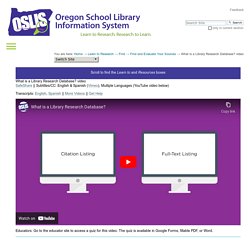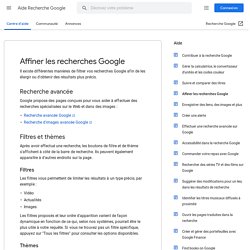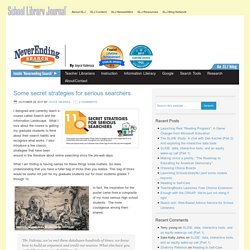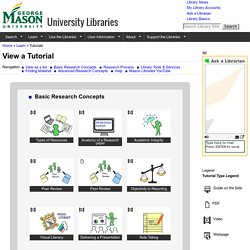Searching/Finding Sources
What is a Library Research Database? video — Oregon School Library Information System. Skip to content. | Skip to navigation.
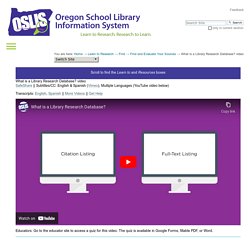
Repeat after me: Academic Databases are the Netflix for Nerds!
What Are Databases and Why You Need Them. Elephind.com: Search the world's historic newspaper archives. Directory of Open Access Journals (DOAJ)
23 Google Search Tips You'll Want to Learn. A product so ubiquitous that it spawned its own verb.

Google accounts for 86 percent of the world's web searches, and thanks to the proliferation of smartphones, anyone can search for anything from anywhere—all you need is an internet connection. That means Google serves several billion searches a day. It's easy to take for granted what a modern web search can do for you, but it's truly amazing how seamless Google has made the internet. Google can tell you the weather, translate languages, define words, give you directions, and do so much more.
Information Literacy. Refine web searches - Google Search Help. Vous pouvez utiliser des symboles ou des mots dans votre recherche pour obtenir des résultats plus précis.
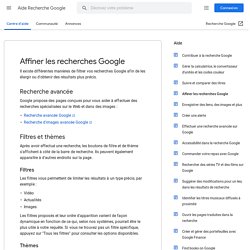
La recherche Google ignore généralement les signes de ponctuation qui ne font pas partie d'un opérateur de recherche. N'insérez pas d'espace entre le symbole/mot et votre terme de recherche. Par exemple, la recherche site:lemonde.fr fonctionne, mais pas la requête site: lemonde.fr.
VoS: Voice of the Shuttle. Elephind.com: Search the world's historic newspaper archives. Directory of Open Access Journals. : The U.S. Government's Official Web Portal. The WWW Virtual Library. 6 Google Tricks When You Don't Know What to Search For. Google Search Cheat Sheet. Top Five Searching Strategies Handout EBSCO. How to Search the Invisible Web - OnlineUniversities.com. The internet is an iceberg.

And, as you might guess, most of us only reckon with the tip. While the pages and media found via simple searches may seem unendingly huge at times, what is submerged and largely unseen – often referred to as the invisible web or deep web – is in fact far, far bigger. The Surface Web. The Invisible Web: What It Is and How You Can Find It. What is the Invisible Web?

Did you know that there is a vast amount of data that search engines won't show you without a specific search? The term "invisible web" mainly refers to the vast repository of information that search engines and directories don't have direct access to, like databases.
The Best Free People Search Websites. If you've done even the most rudimentary of web searches for a specific person online, you know that there are (unfortunately) a lot of websites out there that promise you everything for "just a small fee.

" The problem is that the same information they're promising to deliver to you as soon as you pony up a credit card number can be found online with just a little bit of digging and a little bit of patience. Our advice? Never pay to find someone online. If you're ready to do some research, the following sites can greatly aid you in your quest to find information about someone online.
31 Power Tips for Chrome That Will Improve Your Browsing Instantly. Master the Google Operands: Search Really Fast. Advertisement The internet, a network spanning the globe.

Today around 20% of the world’s population is connected. That’s over 1.4 billion people, a number with ten digits and it’s growing. Imagine each of these individuals would contribute only one sentence per day and one file per week. And now think again. Either way, it’s hard to imagine how much information is out there, yet a lot of it is at your fingertips.
The Google Search FAQ: How to Find Anything and Everything. It seems that everyone Googles these days.

After all, it is a top search engine. And with that, Google offers some enhanced search features that can be very helpful in finding what you need easier and faster. Here are a few basic and not-so-basic ways that you can use those extra Google Search features. Performing a search on Google is pretty straightforward. But, many don’t realize just how many Google Search options exist.
Searching on Google doesn’t get any easier.
What is a journal and a peer reviewed article?
Periodical publication categories. SearchReSearch. Search Education – Google. Some secret strategies for serious searchers. I designed and currently teach a course called Search and the Information Landscape.
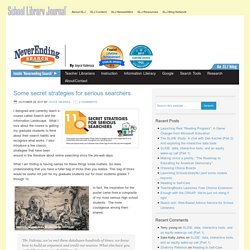
What I love about the course is getting my graduate students to think about their search habits and recognize what works. I also introduce a few classic strategies that have been around in the literature about online searching since the pre-web days.
Some secret strategies for serious searchers. Digital Literacy. Community of Online Research Assignments. Short Description: An activity to teach students how to construct database searches using Boolean operators. Additional Instructor Resources (e.g. in-class activities, worksheets, scaffolding applications, supplemental modules, further readings, etc.): See attached.
Search Better: All About Online Search - Full Page. State Library of North Carolina. University Libraries, George Mason University. Skip to main content You are here Home » Learn » Tutorials.
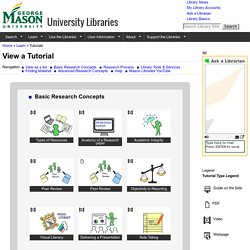
Videos and Interactive Guides. Digital tools for researchers. Find out how digital tools can help you: Explore the literature(back to top) Here is a collection of digital tools that are designed to help researchers explore the millions of research articles available to this date.
Exploring the Library of Congress. HeadlineSpot.com: US Newspapers Online News Headlines, World News, Current Events.
Five Laws of MIL. Five Laws of Media and Information Literacy We are travelling towards the universality of books, the Internet and all forms of “containers of knowledge”. Media and information literacy for all should be seen as a nexus of human rights. Therefore, UNESCO suggests the following Five Laws of Media and Information Literacy. They are inspired by the Five Laws of Library Science proposed by S. R. For more context to the Five Laws of MIL, please see related chapter in the MIL Yearbook 2016 published by UNESCO, Media and Information Literacy: Reinforcing Human Rights, Countering Radicalization and Extremism. Law One Information, communication, libraries, media, technology, the Internet as well as other forms of information providers are for use in critical civic engagement and sustainable development.
Search Google Effectively In The Classroom – TeachBytes. Recently in one of my classes, I learned about Google search optimization, or how to search more effectively. It really opened my eyes to how ineffectively I was utilizing the search engine before, and how I could use tricks and tips to save valuable time when looking for information online. The main “must-know” tips are well explained in the Google-created images below:
Database Title Lists - Database Title Lists - Gale. Gale provides title lists in Excel and TXT formats for most of its products following the KBART (Knowledge Base and Related Tools) Recommended Practice along with other standard formats (XLS, XLSX, HTML, CSV, and XML). Some Gale products are not tied to KBART lists; these products are shown in Additional Gale Title Lists. KBART establishes guidelines for the timely exchange of metadata between content providers and knowledge base developers, and helps improve data exchange.
More about KBART Schema for XML Title List Reports If you have questions or comments about the Title Lists, send an e-mail to gale.contentQA@cengage.com. For Gale policy information, please read the Embargo and Refereed (Peer Review) policy pages.
Sign in - Gale Support - Gale. 3 types of Searches. DUDENEY1. What is a Keyword? - Keyword vs. Subject: Two Types of Searching - Research Guides at Tidewater Community College. The Hardest Type of Web Search for Students. There are three basic types of searches that students conduct on the Internet. Those types of searches are navigational, transactional, and informational. Navigational searches are conducted to find something specific like a website or physical location.
Research Tips: Primary, secondary and tertiary sources.
Using Primary, secondary and Tertiary Sources in Research. How to Search in Google: 31 Advanced Google Search Tips. If you’re like me, you probably use Google many times a day. But chances are, unless you're a technology geek, you probably still use Google in its simplest form.
The advanced Google searches every student should know. Teach your students the right way to Google. Kelly Maher November 24th, 2014 In the age of the split-second Google search, it’s more critical than ever to train students to distinguish between primary and secondary sources As in decades past, proper research methods are an essential skill for today’s students.
At a time when most students (and adults, for that matter) are accustomed to heading straight to Google to answer all of their questions, being able to sagely sift through the good, the bad, and the ugly of search results is key to creating independent 21st century thinkers. However, even when used properly, Google is not always the right resource.
eSchool News The advanced Google searches every student should know. Community Site. Choose the Best Search for Your Information Need. Internet country domains list / Country Internet codes / TLDs - World Standards. NCWOToolkit - home. 10 Google Search Tips for Students. Teach your students the right way to Google.
Kelly Maher November 24th, 2014 Alan November and Brian Mull take an interesting approach to assessing the reliability of online sources in their article “Web Literacy Where the Common Core Meets Common Sense.” To get students thinking beyond the surface of what they read, the authors suggest teachers have their students use Google to search for images of “ear mouse,” and then read two articles about this rodent. The first article, “Artificial liver ‘could be grown’,” comes from the BBC, a trusted news source. The second account, “Vacanti mouse,” appeared on Wikipedia. The inconsistencies within the articles are readily identifiable.
Spoiler alert, with further research students will find that the ear was not actually a human ear that was grown on the back of the mouse, as the BBC originally reported, but was instead ear shaped cartilage (derived from a cow) that was implanted on the mouse’s back.
Search Education – Google. MicroModules. Search engine and human edited web directory KartOO.