

iPod Touch/iPhone App Round Up for Users with Significant Disabilities and Those who Teach Them. Updated June 19, 2010 Please note YGWYPF notation means "You get what you pay for!

"T&T means the blog author uses this applicationBIC is Best in Category, based only on the authors impression, no other criteria are in play * means that the app has been used by the author. iPad Apps for Kids with Special Needs - EasyStand Blog. UPDATE: Please check out our follow up post, “iPad Apps for Kids with Special Needs, Part II” for a more recent list of the best apps for children with special needs!

The iPad has gotten a lot of people excited. There are many different ways an iPad can be used as a tool for educators and students (of all abilities) to use in the classroom, as well as fun and learning at home, too! A great way to combine iPad education and fun with physical therapy is to have kids who normally use wheelchairs to stand up in a standing frame while playing iPad like Max.
Often kids who use wheelchairs like to do activities in their stander that able-bodied kids may do while sitting down, so iPad time is a great opportunity to get some weight bearing in their standing frame. Learning to Go: Lesson Ideas for Teaching with Mobile Devices, Cell Phones, and BYOT. Every day, people around the world communicate, connect, and learn digitally on the go.

Our students spend hours with their devices and digital tools. Imagine if some of that time was spent learning your content. Imagine your students learning by creating, playing, translating, editing, curating, researching, and brainstorming digitally on cell phones, mobile devices, laptops, tablets, iPads, Chromebooks, and consoles. Flipped Classroom Workshop – Flipped Teaching and Learning Professional Development and Resources. iDevices in the Special Education Classroom.
A number of built-in accessibility features, tools, and add-ons are helping to prompt Apple's iPad into the classroom.
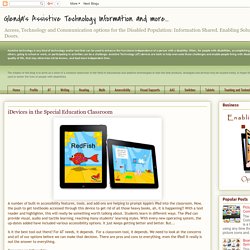
Now, the push to get textbooks accessed through this device to get rid of all those heavy books, ah, it is happening!! 50 Education Technology Tools Every Teacher Should Know About. Via Edudemic Technology and education are pretty intertwined these days and nearly every teacher has a few favorite tech tools that make doing his or her job and connecting with students a little bit easier and more fun for all involved.
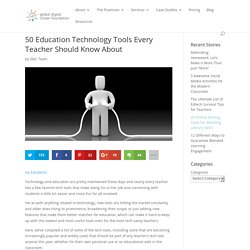
Yet as with anything related to technology, new tools are hitting the market constantly and older ones rising to prominence, broadening their scope, or just adding new features that make them better matches for education, which can make it hard to keep up with the newest and most useful tools even for the most tech-savvy teachers. Here, we’ve compiled a list of some of the tech tools, including some that are becoming increasingly popular and widely used, that should be part of any teacher’s tech tool arsenal this year, whether for their own personal use or as educational aids in the classroom.
LearningApps - interactive and multimedia learning blocks. 10 Social Media Skills for Every Modern Teacher [Infographic] Social media skills have an increasingly useful presence in modern classrooms.
![10 Social Media Skills for Every Modern Teacher [Infographic]](http://cdn.pearltrees.com/s/pic/th/social-teacher-infographic-129434051)
Teachers and students alike use them to connect and to expand learning. Social media doesn’t have to be a distraction. It can be a powerful learning tool if used properly. This begins with our most powerful classroom tool. That, of course, is a knowledgeable teacher. 100+ Tools for Differentiating Instruction Through Social Media. Imagine a world where resources were limited to what was found in the classroom or the school closet known as the "Curriculum Materials Room.
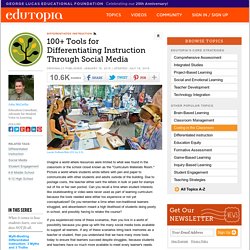
" Picture a world where students wrote letters with pen and paper to communicate with other students and adults outside of the building. Due to postage costs, the teacher either sent the letters in bulk or paid for stamps out of his or her own pocket. Can you recall a time when student interests like skateboarding or video were never used as part of learning curriculum because the tools needed were either too expensive or not yet conceptualized? Do you remember a time when non-traditional learners struggled, and absenteeism meant a high likelihood of students doing poorly in school, and possibly having to retake the course?
If you experienced none of these scenarios, then you live in a world of possibility because you grew up with the many social media tools available to support all learners. Selecting the Right Tool Readiness Interests. WebEx Meeting Center. Individualized Learning on the iPad and Web. The Cornerstone. Maker Ed's Resource Library. » Become a Sponsor Disclaimer: Maker Ed’s online Resource Library contains links to third-party organizations, companies, and commercial products.

By including these resources, Maker Ed intends to highlight their potential value to the maker education community, rather than to provide an endorsement. The library is independently managed by Maker Ed staff, who adhere to a set of guidelines to ensure that all third-party resources are primarily informational, rather than promotional, in nature. This resource curation process is free from the influence or control of any party outside of Maker Ed. A Community Workshop. Think. Learn. Innovate. Flipped Classroom Workshop – Flipped Teaching and Learning Professional Development and Resources. Classroom Central Programs. Our mission:Classroom Central equips students living in poverty to effectively learn by collecting and distributing free school supplies.

Our impact:Classroom Central supports over 100,000 students in poverty in over 200 schools in 6 school districts: Charlotte Mecklenburg, Gaston, Iredell/Statesville, Union, the City of Kannapolis, and Lancaster, SC). Our programs: We serve high needs students via four programs: Classroom Central Free Store – Teachers and other school personnel in eligible schools “shop” for free school supplies throughout the academic year. 8 Excellent Blended Learning Tools for Teachers.
September 25, 2015In its basic and simplest definition, blended learning is an instructional methodology, a teaching and learning approach that combines face-to-face classroom methods with computer mediated activities to deliver instruction.

The strengths of this instructional approach is its combination of both face to face and online teaching methods into one integrated instructional approach. In today's post, we are sharing with you a set of some useful web tools you can use for blended learning:1- Blubbr Blubbr is a cool web tool that allows users to create quizzes around YouTube videos. These are basically interactive video quizzes ( called Trivs ) that you can create for your students and which they can answer while they watch the selected video clip. The quizzes are also feedback supported meaning students will get feedback as they answer each question. Educator Resources - RAFT. RAFT’s educator resources are designed to support a wide variety of subject areas, academic standards, and levels of learning.
Tip Sheets New to hands-on teaching? Smarter Schools. Do2Learn: Educational Resources for Special Needs. Special Education Teacher Resource List. According to the National Education Association, the number of school age children with diagnosed disabilities has risen approximately 30 percent over the last 10 years, with 3 of 4 special needs students spending at least part of their day in a regular classroom. Special Education teachers are being constantly challenged to find new teaching techniques and activities that address students’ individual needs and encourage them to interact with others. This resource will introduce you to resources on general special education, teaching children with Autism and Down Syndrome, inclusion and helpful technology for the classroom.
General Instructions & Set Up. Teachers Teaching Exceptional Children. eSchool News - eSchool News covers the intersection of technology and innovation in education. Special Education Resources and Links for Parents and Teachers. Special Needs – Teacher Resources. Highlights 2016 Presidential Elections Election season is here. Help your students understand the process of our national elections, from the President down to local representatives, with our election activities. Teaching Special Kids: Online Resources, Special Education Curriculum. Finding strategies for working with special needs students can be a challenge for full-time special education teachers, let alone teachers who work on a part-time basis with kids facing challenges . Education World understands the problems you face and offers online resources that can help you better understand -- and help -- students with special needs.
Today, almost every classroom includes a number of students who are dealing with a disability -- either physical, educational, emotional, or a combination of all three. Promethean Planet - Planet Resources Now Migrated to ClassFlow. ASLPro.com Home. Assistive Technology in the Classroom. The Apps Have It iPads and tablets are changing the face of special education By Valle Dwight The past three years have seen a sea change in the use of technology in special education. The introduction of the iPad, followed by numerous other tablets, has put technology into the hands of students in a way unprecedented in the years before. 18 iPad uses: How classrooms are benefiting from Apple's tablets. Apple's iPads are quickly becoming a popular and powerful educational tool for classrooms. Using iPad Technology in the Classroom to Improve Learning for Students with Autism.
7 Ways To Get Funding And Grants For Technology In Your Classroom — Positive Learning. Education - Apple. 15 Unique and Creative Ways to Use iPads in the Classroom – teachingwithipad.org. iPads in the Classroom. iPads in the Classroom. Technology in the Classroom: Amazing iPad Apps for Educators.
When one looks at how technology has changed education over the past decade, one can’t help but be blown away by the sheer number of iPad apps for educators that have absolutely flooded the electronic marketplace. There are so many iPad apps for teachers released every month that even the most plugged-in educator would have a difficult time processing and utilizing them all. 5 Smart Ways to Use iPad Technology in the Classroom. Smarter Schools. ATSTAR, Knowbility. K-12 Learning Management System. Edutopia. Assistive Technology. Assistive Technology in the Classroom. Assistive Technology for Kids with Learning Disabilities: An Overview.
Assistive technology (AT) is available to help individuals with many types of disabilities — from cognitive problems to physical impairment. Lessons Worth Sharing. Success For Kids With Hearing Loss Improving the Outcomes of Children with Hearing Loss - Success For Kids With Hearing Loss. The Transition Process. [ Download Full Article ] [ Download Condensed Version ] Unauthorized reproduction without written consent is prohibited Sam was always very interested in technology. In fact, we have a picture of him at 18 months old kneeling on a chair looking into a computer screen.