

Awesome Keyboard Shortcuts for Photoshop. This is a list of the most useful default Photoshop keyboard shortcuts that you can use them to speed up your workflow.

Some of them are rarely mentioned, some are more common and some are only available in Photoshop CS5. I hope everyone will find some new and useful shortcuts in this article. So let"s get started! 1. Drag-Zoom Command/Ctrl + Space + Click and Drag Left or Right. 2. Alt + Shift + Right Click (Win) or Control + Option + Cmd + Click (Mac). 3. Hold Down H + Click, Reposition View and Let Go of the Mouse to Zoom Back). 4. Ctrl + Alt + Right Click (Win) or Control + Option + Click (Mac). 5. Hold Down Shift. 6. Hold Down Command/Ctrl. 7.
Shift + Ctrl + Space (Win) or Shift + Command + Space (Mac). 8. Hit Tab. 9. Space and Then Arrow Keys. 10. PhotoShop. 70 Tutorials For Learning And Mastering Light Effects In Photoshop. A collection of a range of different tutorials for learning how to master various types of lighting effects using Photoshop.

There are a range of tutorials featured within the compilation which the end result can be achieved by a novice to Photoshop or even teach a guru of Photoshop a few new tips. A must bookmark resources for future reference hope you enjoy. 1. Create a Glowing Effect Scene in Photoshop This tutorial will teach you how to come up a cool glowing effects on your artworks. 2. Here’s a great effect that will bring some energy to your subject. 3. 4. In this tutorial It will cover a couple of different photoshop techniques. 5.
Learn Adobe Illustrator in 30 Days Crash Course – FREE. Learn Adobe Illustrator in 30 Days Crash Course – FREE January 02, 2014 at 17:07 Illustrator Facebook Twitter Google+ Linkedin Pinterest Reddit.
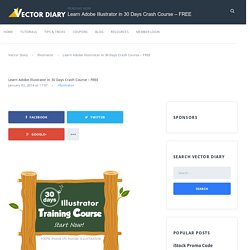
Photoshop Tutorials. Fotografia. English Grammar Reference and Exercises. Camera metering and exposure explained. The first step to getting better exposures is to understand how your camera’s metering system interprets a scene.

In this beginner’s guide we answer all the common questions and provide a handy series of cheat sheets to help you along… All images by Marcus Hawkins What does a camera meter actually do? The meter measures a subject’s brightness so that the camera can determine how long the sensor needs to be exposed to record a picture. The problem is that the metering system doesn’t always work flawlessly, and you may end up with pictures that are either too dark or too bright. For more refined results, you can correct these errors using exposure compensation, or dial in the exposure settings – aperture, shutter speed and ISO – manually. SEE MORE: Canon metering modes – how to get perfectly exposed images Why does the camera meter get things wrong?
Camera meters are calibrated to what’s called ‘18% grey’. Obviously, not everything you photograph falls neatly into this mid-tone range. 10 camera settings you need to learn to master your Nikon (and 10 you can manage without) Confused by the options on your Nikon camera?
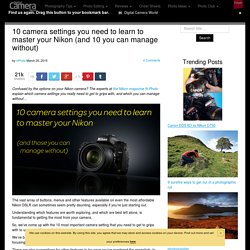
The experts at the Nikon magazine N-Photo explain which camera settings you really need to get to grips with, and which you can manage without… The vast array of buttons, menus and other features available on even the most affordable Nikon DSLR can sometimes seem pretty daunting, especially if you’re just starting out. Understanding which features are worth exploring, and which are best left alone, is fundamental to getting the most from your camera. Design-3d-images. Make Your Images Interactive - ThingLink. Quick Picture Tools - Free Online Image Editors. Ribbet! Online Photo Editing Made Fun and Easy. She Was Tired of Being Photoshopped, So Here’s What She Did About It.
PicMagick - Simple yet Powerful Online Photo Editor. Rollip - Online Photo Effects. Photoshop. Photography 101: Know Your DSLR Dial. You know all those little symbols on that wheel at the top of your DSLR camera?

They can elevate your photos to a more professional level. We’ve broke the important ones down for you symbol-by-symbol so you can make the most of your camera. Auto (‘A’ or camera symbol, sometimes it’s colored green) This mode is for camera newbies since it sets the exposure and shutter speed automatically for you. All you need to do is push the button and snap a photo, which can be helpful when someone who is not experienced is using your camera to take a photo of you.
Macro (flower icon) When enabled, it unlocks extra focus range to allow the camera to focus on close-up items, perfect for when you are getting a shot of your accessories. Portrait (person icon) In this mode the camera gives priority to close-up subjects with face detection enabled (if available) and sets the flash (if enabled) to red-eye reduction, which can be useful when highlighting make up tips or beauty products for your face.
Illustrator. Photoshop. Photo505 - Photo Effects Online, Photo Filters, Photo Fun, Photo Frames, Funny Photos, Photofunia, Picjoke, Imagechef, Befunky. Dumpr - Photo Fun. Photo Effects Online - JPGfun.com. Clip Art - Backgrounds - Clip Art Frames. The Best online Custom Poster and Photo Collage Maker. Free Downloads! Easily Remove Image Backgrounds Online - Clipping Magic. Photo: 2000 - 2021.
Editing & Effects. Online Photo Editor. Photo editor online / free image editing direct in your browser - Pixlr.com. Photo editor and photo effects online, edit images with BeFunky. Free online photo editor - fun photo effects editor. Photo Effects. EDITOR FOTOS. Photo Effects. Photo Editor. Photography.