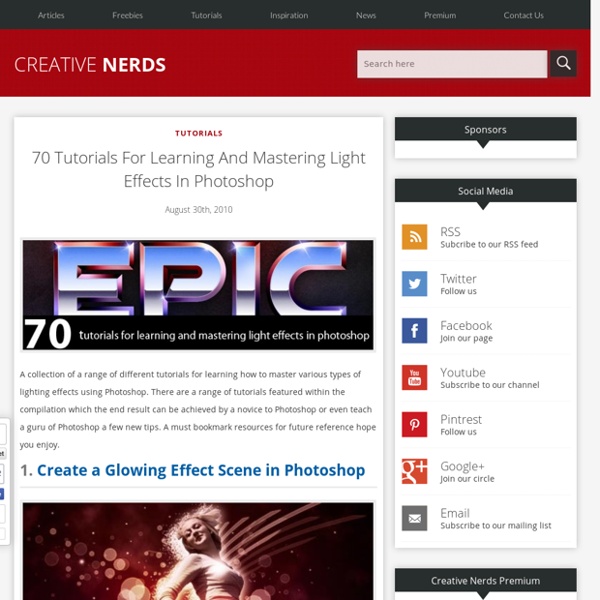53 Steps to follow if you want to become Freelance Web Designer/Developer (60+ Resources)
In recent months I have been setting myself up as a Freelance Web designer/Developer, if I told you it was a rocky road I wouldn’t be exaggerating . If I had followed the check-list I have compiled below it would have made my life that little bit easier and stress free. But, like most things, entering into a new chapter can make you feel blindfolded and you stumble about trying to find the answers. But the truth of the matter is I have completed my transition, I am a Freelance Web Designer and couldn’t be happier. Please note that this post is fairly old and some of the points and resources may no longer be relevant. 53 Steps to becoming a Freelancer Web Designer/Developer 1. 2. 3. 4. 5. 6. 7. 8. 9. 10. 11. 12. 13. 14. 15. 16. 17. 18. 19. 20. 21. 22. 23. 24. 25. 26. 27. 28. 29. 30. 31. 32. 33. 34. 35. 36. 37. 38. 39. 40. 41. 42. 43. 44. 45. 46. 47. 48. 49. 50. 51. 52. 53. Essential Further Reading
Web Design
Why does some visual information stick with us for years, while other information is gone in an instant? How does the visual data we take in get stored for later use? How does memory suggest where to look next? Continue reading Design is not art. Continue reading A lot happens when you take in your visual world. Continue reading How do you describe color? Continue reading What is color? Continue reading
PhotoTech Tutorials
Advertisement Over the recent months we’ve been presenting various showcases of photography – while many readers hated the showcases, most readers found them inspirational and perfect for a lousy workday’s morning. However, what we should have done in the inspirational posts is not just provide you with some inspiration for your work, but also present useful photographic techniques which can help you to achieve optimal pictures for your designs. And as requested by many of you, now it’s time to correct our mistake. In this post we present useful photographic techniques, tutorials and resources for various kinds of photography. Among other things, we cover high-speed photography, tilt-shift photography, black and white photography, motion blur, infrared, night, smoke photography, macro photography, HDR, panoramic photography, RAW processing and others. 1. Quick guide to Simple High Speed Macro PhotographyThis is a quick tutorial to get you started with high speed photography. 2. 3. 4. 5.
Monster Legacy -- The latest news on Pacific Rim
The Global Marketplace for Graphic Design
40 Superb Photoshop Tutorials For Attractive Photo Effects - Noupe Design Blog
Jun 22 2010 Photoshop is the basic requirement of a designer and that’s why designers all around the world regularly look for the tutorials that can help them in polishing their Photoshop skills. Since the demand for Photoshop tutorials is too high these days, we prepared a post that can truly help you in achieving amazing results with your Photoshop skills. Photoshop Tutorials for Attractive Photo Effects Graceful Lady In The Dark In this tutorial you will find some of best technique to beautify your photos. The Colors Of Love In this tutorial you will learn some great tips to modify your photographs. Simple Make Up In this tutorial, shows you how to enhance your normal potrait photo into beautifully fair skin and well done makeup, plus shiny healthy hair just like what you see on tv. Easy composition but nice result This photoshop tutorial will be very useful for the beginners. Impressive Photo’s Background In this tutorial you will find some of best technique to beautify your photos.
Pro Blog Design
Images enhance the visual impact of a blog and make it more likely a post will be read. One good photo can grab a reader’s attention and drive them to the article. A post without any graphs, drawing, or photos can look daunting. Even if it’s well written, the wall of text might not appeal to anyone. A good image is often a must-have for a great post. But sometimes the images available for publishing are poor quality, or just don’t suit quite right. With the tricks below, you can use Photoshop to fix up your images in minutes. Strong Focus for Killer Portraits [View Tutorial] Create A Photo Within A Photo using Photoshop [View Tutorial] Enhance Your Image with Selective Color Adjustments [View Tutorial] The effect of Tilt-shift camera lens [View Tutorial] Easily Smooth And Soften Skin In A Photo [View Tutorial] Add A Realistic Water Reflection [View Tutorial] How to Create a Fantastically Formal Photo Effect [View Tutorial] Photo Retouch using Photoshop Techniques [View Tutorial] [View Tutorial]
Pencil Vs Camera by Ben Heine
Ben Heine (born June 12, 1983 in Abidjan, Ivory coast) is a Belgian multidisciplinary visual artist. He is best known for his original series “Pencil Vs Camera”, “Digital Circlism” and “Flesh and Acrylic”. “Pencil Vs Camera” mixes drawing and photography, imagination and reality. It’s a new visual concept invented and initiated by Ben Heine in 2010. It’s full of magic, illusion, poetry and surrealism. Ben published his first “Pencil Vs Camera” image in April 2010 but the series is the result of a long graphic exploration and a logic consequence of his personal artistic development. Chek him at www.benheine.com Enjoy The Gallery very good hands thanks Leave a Reply
Design Outpost - Graphic Design Firm - Logos, Templates, Print Material, and More