

ShowMe Interactive Whiteboard. Screencasting Apps for the iPad Teaching ourselves, our students and other educators how to use screenshooting (images) and screencasting (video) tools is a relevant skill to have that integrates in so many areas.

Think Tutorial Designers (A role from the Digital Learning Farm) or the Flipped Classroom model. Being able to create, share and take advantage of readily available screencasts touch upon so many of the skills (create, communicate) and literacies (network, media, information literacy). The Best Free Screencasting Tool for Windows - Camtasia Alternative. Learn about a free screencasting tool for Windows that can help you create HD video screen captures with audio narration and webcam recording.

Are you looking for a screencasting tool for Windows that doesn’t cost a dime but can still help you create high-quality screencast videos? Read on. Screencasting for Online Learning. InstantShot! « DigitalWaters.net Projects. Educreations - Teach what you know. Learn what you don't. 12 Screencasting Tools For Creating Video Tutorials. Ever wondered how people show you so clearly what is happening on their computer, like in the Photoshop Video Tutorials we shared with you?

Thanks to screencasting software, anyone can do it. Screencasting: How To Start, Tools and Guidelines. Advertisement Some companies have made a living creating a sort of “virtual classroom,” allowing members to learn at their own pace when they have the time using video tutorials.
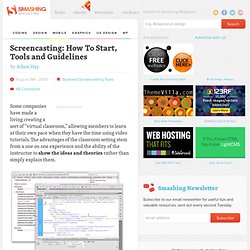
The advantages of the classroom setting stem from a one on one experience and the ability of the instructor to show the ideas and theories rather than simply explain them. Screencasting, or sharing your virtual desktop via video presentation, has exploded in popularity with the advent of podcasting, and gives you the ability to bring the classroom feel to a media presentation that can be delivered over the Internet. 30 Screencasting tools. Screencasting. Screencast.com, online video sharing, Home.
Instant screencasts: Just click record. Stage: Interactive Whiteboard and Document Camera. Explain Everything ™ Display Recorder HD for iPad on the iTunes App Store. Screencasting Toolkit - The Best Tools for Creating Screencast Videos. This detailed screencasting guide features some of the best software tools, web apps and audio-video recording devices that you may use to create professional-quality screencasts.

A screencast is essentially a movie of your computer screen that is often used to demonstrate how specific features of a software are used. Good screencast videos are short in length, they have audio – either as voice narration or in the form of background music – and they may also include some sort of notes or text transcripts to aid the viewers. Screencasting is an easy thing to do but unless your screencast videos are done well, it is unlikely that people will watch them past the first few seconds. Here are some of the best software tools and hardware devices that can help you create professional-quality screencasts with a bit of planning and effort. Step 1. Get a good-looking theme and a clean background wallpaper for your desktop because the first frame matters. Step 2. Step 3. Step 4. Step 5. Screenbird. Snaplr App. Welcome to Gyazo : Seriously Instant Screen-Grabbing. Free Online Screen Recorder - Web-based Screen recorder.
» What’s New in Doceri 2.0 Freedom to Teach. We’re celebrating!

The Doceri 2.0 update is now live in the Apple iTunes Store – you’ll see an update notice on your iPad within about 24 hours. And if you’re new to Doceri, welcome, you’ve found the original iPad-based interactive whiteboard – and now, screencast recorder. The big question we’ve been getting is “What’s New in Doceri 2.o?” There’s so much, that it seems like the question should be what’s NOT new. We’ll hit the highlights here. Create, Share, Control, Present – all from the iPad With this update, Doceri is now fully functional on the iPad whether or not a connection to Doceri Desktop software on a host computer is present, and professional quality screencasts can be created live while presenting or can be created and edited in advance for sharing in a Flipped Classroom environment.
Airplay Integration Screencasting for the Flipped Classroom Doceri Remains Free to Try The Doceri app is available as a free download in the iTunes App Store. The “What’s New” List. Create an app tutorial bContext's Blog. This is a brief example of how to create an app tutorial with an iPad.

Creating content is possible with any iPad. In just a few hours using simple resources (such as images, PPT or Keynote and audio files), we were able to create a few tutorials explaining the basic functions of our app. The process is simple, and we decided to share this step by step guide for anyone looking to create their own tutorials. 5 steps to creating an app tutorial using bContext: Take screenshots of your app, your website, or any images that you will be speaking about in your tutorial.If all the screenshots are 4:3 (like the ones ones taken with iPads) you can paste them all in PPT or Keynote and then import them as a single file from Dropbox.
Oh!Soft(ohsoft.net) - Best Software Developer. Ask3. How to Visually Record Ideas Using iPad. Mozilla Popcorn Maker. Screen Casting / Capture.