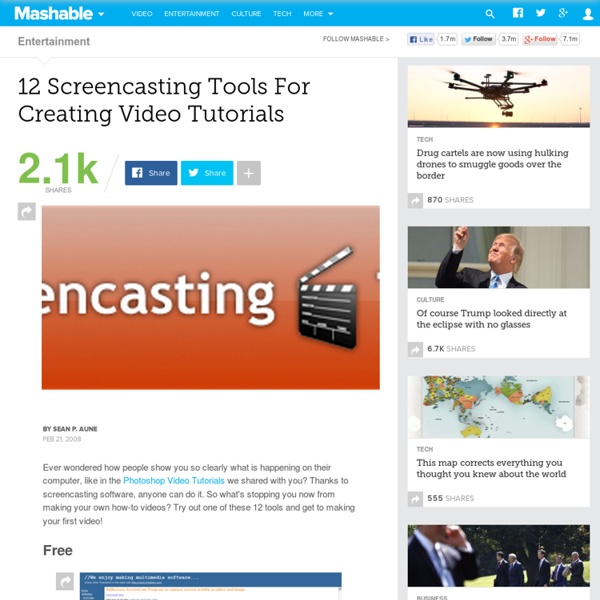Screencasting: How To Start, Tools and Guidelines
Advertisement Some companies have made a living creating a sort of “virtual classroom,” allowing members to learn at their own pace when they have the time using video tutorials. The advantages of the classroom setting stem from a one on one experience and the ability of the instructor to show the ideas and theories rather than simply explain them. Screencasting, or sharing your virtual desktop via video presentation, has exploded in popularity with the advent of podcasting, and gives you the ability to bring the classroom feel to a media presentation that can be delivered over the Internet. The medium of screencasting is readily available to everyone and with a few tools of the trade you can be ready to produce your own. Why Should You Screencast?
Printable Graphic Organizers
General Graphic Organizers Worksheets Learning organization techniques should not be a chore, but rather a process that everyone should grasp, understand, and implement into their lives. For example, if you're someone who is unorganized when it comes to bills, more than likely you have a hard time getting them paid by the due date. Another example might be with school work. If you're a student and you don't have an organization structure in place for taking and storing notes, then chances are you don't do very well with taking tests. Organization is truly a skill.
Download Copernicus for Mac - Take advanced screenshots
Take advanced screenshots. Free Copernicus has been redesigned from the ground up to bring you the easiest screen capture and movie capture available. It features the ability to capture movies directly to ram, offering higher framerates than possible with other programs. Once you are done recording your movie, you can export to any video format that QuickTime supports, including MPEG-4.
Tools for Creating Creating Screen Capture Images and Videos
This evening I received a question from a reader who was wondering what I use to create the annotated screen capture images that you see in the guides that I produce. I create those images by using Jing which I have installed on my Mac and Windows computers. There are other services that I have tried from time to time. Those services along with Jing are described below.
InstantShot! « DigitalWaters.net Projects
InstantShot! Do you often use screenshot software and feel that something is missing? Don't you feel like they're not so efficient and that they are way too complicated?
80+ Google Forms for the Classroom
If you're new here, you may want to subscribe to my weekly newsletter. Thanks for visiting! Google Forms is a great tool for the classroom and this post from 2008 has always proven popular on my blog.
The Simple Power of a Screenshot
Sometimes it's the little things that can prove to be powerful. The quick and easy action of taking a screenshot can transform how you use technology in your classroom. A screenshot is simply a picture of what is on the screen of your device. On the iPad, users press the home button and power button at the same time, and a snapshot of the screen is sent directly to the Camera Roll. Taking a screenshot is the perfect way to capture student work on mobile devices. Accountability
The Best Free Screencasting Tool for Windows - Camtasia Alternative
Learn about a free screencasting tool for Windows that can help you create HD video screen captures with audio narration and webcam recording. Are you looking for a screencasting tool for Windows that doesn’t cost a dime but can still help you create high-quality screencast videos? Read on. Microsoft Expression Encoder is essentially seen as a tool for developers to encode video files for the web with Silverlight. What you may not know, however, is that Expression Encoder comes with an impressive video screen capture application that is quite easy-to-use and offers more features than most other free screencasting solutions.
Tip of the Week: Embed Voki on Google Site
Are you looking for different ways to share your Voki? You can always embed your Voki collection to your Google Site! If you attempted to embed your Voki on your Google Site (and failed), continue reading to learn how!
How Teachers Can Use Quicktime Video Screenshots to Help Students Learn
Tutorial videos are a great way for teachers to provide extra learning resources for students. With these recorded videos, students are able to review the lessons learned in class and catch up from afar during an absence. Videos also provide an excellent resource for future reference. Screenshot videos are a great learning resource when used to teach computer-based lessons such as computer programming, typing, or learning various programs. But they can also be used in other creative ways to teach students.
Screencasting Toolkit - The Best Tools for Creating Screencast Videos
This detailed screencasting guide features some of the best software tools, web apps and audio-video recording devices that you may use to create professional-quality screencasts. A screencast is essentially a movie of your computer screen that is often used to demonstrate how specific features of a software are used. Good screencast videos are short in length, they have audio – either as voice narration or in the form of background music – and they may also include some sort of notes or text transcripts to aid the viewers. Screencasting is an easy thing to do but unless your screencast videos are done well, it is unlikely that people will watch them past the first few seconds.
Two Ways to Record Skype Calls on a Mac
Yesterday's post about Skype Translator prompted someone on the Free Technology for Teachers Facebook page to ask about how to record Skype calls on a Mac. There are two methods that I have used to record Skype calls over the years. Record video of a Skype call: I use a rather simple method to capture video of a Skype call. I simply open Screencast-O-Matic on my Mac then frame the Skype the window. When I'm ready to start recording I simply press record on Screencast-O-Matic and capture the video.
Screencasting Apps for the iPad
Teaching ourselves, our students and other educators how to use screenshooting (images) and screencasting (video) tools is a relevant skill to have that integrates in so many areas. Think Tutorial Designers (A role from the Digital Learning Farm) or the Flipped Classroom model. Being able to create, share and take advantage of readily available screencasts touch upon so many of the skills (create, communicate) and literacies (network, media, information literacy). Maybe you have never heard about screencasting, have not paid much attention to it and/or have never tried to create one of your own. Or maybe you have plenty of experience in creating your own screencasts and incorporated screencasting into your lessons or assessments before.
» What’s New in Doceri 2.0 Freedom to Teach
We’re celebrating! The Doceri 2.0 update is now live in the Apple iTunes Store – you’ll see an update notice on your iPad within about 24 hours. And if you’re new to Doceri, welcome, you’ve found the original iPad-based interactive whiteboard – and now, screencast recorder.