


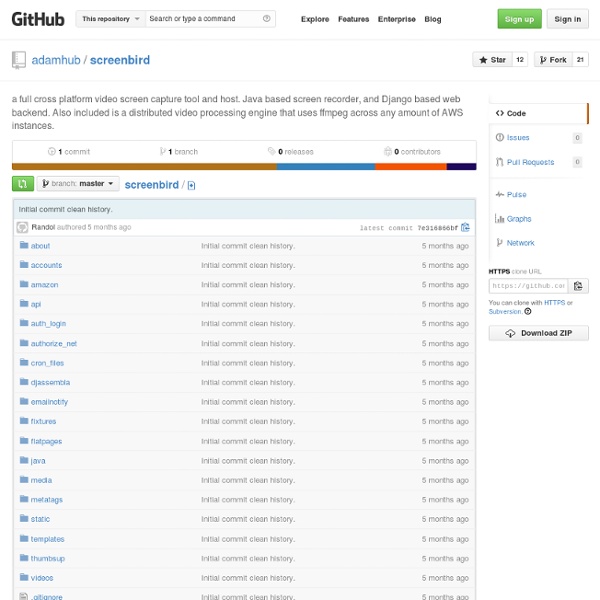
https://github.com/adamhub/screenbird
ProShow Producer - Total Control of Your HD Slideshows New styles, templates + many more enhancements! Slide Styles for Every Occasion Looking for a quick, easy way to dress up your slideshows? You'll love the new instant slide styles that come built-in to ProShow Producer 6. Enjoy dozens of new options for titles, captions, photos and videos, including new collage styles + full length, zero motion and text layer effects.
Create And Upload Screencasts From Your Browser With Screenbird Screenbird is a Java based web app that records your desktop content and provides the utility to save it online. This functionality is similar to the Screen-O-Matic web service. Screenbird provides comprehensive screen recording options to help users record screencasts without any software installed on their computer.
Project ROME Project ROME is an all-in-one content creation and publishing application that lets virtually anyone at work or home inject the power of graphics, photos, text, video, audio and animation into everyday projects. From printed materials and presentations to digital documents and websites, you can go from start to finish within the simple, creative Project ROME environment. Project ROME is a Software-as-a-Service offering, and works as both an Adobe AIR® desktop application and as a browser-based web application, leveraging the power of Adobe® AIR® and Adobe Flash Player® technology. Although Project ROME has been retired, it will remain free to the public on this blog. No additional Project ROME software updates are planned at this time.
Create Animated Presentations Online Flip your classroom, inspire, engage and delight your students Have fun presenting your assignments with a Wow! Finally, a presentation tool that incorporates an intuitive user interface, super cool comic graphics, is 200% less frustrating than Prezi, and offers a zillion more options than the free version of GoAnimate. I know we just met, PowToon, but I think I am in love.
Screencasting Toolkit - The Best Tools for Creating Screencast Videos This detailed screencasting guide features some of the best software tools, web apps and audio-video recording devices that you may use to create professional-quality screencasts. A screencast is essentially a movie of your computer screen that is often used to demonstrate how specific features of a software are used. Good screencast videos are short in length, they have audio – either as voice narration or in the form of background music – and they may also include some sort of notes or text transcripts to aid the viewers. Screencasting is an easy thing to do but unless your screencast videos are done well, it is unlikely that people will watch them past the first few seconds. Here are some of the best software tools and hardware devices that can help you create professional-quality screencasts with a bit of planning and effort.
CrazyTalk Animator - 2D Character Animation and Cartoon Software CrazyTalk Animator provides an exciting new approach to traditional 2D animation with innovative new tools that allow users to apply 3D motions to 2D characters. New powerful tools have opened new possibilities for freely editing 2D motions and viewing them from any angle with a single click. Combined with functional features like facial puppet and auto lip-sync, it has become the most creative software for 2D character animation. Record Screencast And Create Slideshows With Narrations Using Ezvid Previously we covered Proshow, which is a Windows application that allows creating HD slideshows and Camtasia Studio Add-In, which enables recording screencasts from MS PowerPoint. While both these applications provide good functionality, they aren’t the easiest to use. For this reason it can be extremely hard for novice and intermediate computer users to benefit from such applications. Ezvid is an easy to use free software for recording screencasts and slideshows with narrations. It can be used to import both static images and videos, which can then be used for creating attractive slideshows. Furthermore, you can record a screencast in just a click, perform a voice over and add music to your projects.
Snagit Context is everything. Recording a video lets the person on the other end actually hear your voice. So the next time a webpage, PDF, or video edit is sent to you for feedback, consider dropping the red pen and record a video instead. With Snagit, there’s no waiting. You can record your video, and share it within seconds. » What’s New in Doceri 2.0 Freedom to Teach We’re celebrating! The Doceri 2.0 update is now live in the Apple iTunes Store – you’ll see an update notice on your iPad within about 24 hours. And if you’re new to Doceri, welcome, you’ve found the original iPad-based interactive whiteboard – and now, screencast recorder. The big question we’ve been getting is “What’s New in Doceri 2.o?”
Video Tools Skip to main content Get your brand new Wikispaces Classroom now and do "back to school" in style. guest Join | Help | Sign In cooltoolsforschools Home