

Checklist: Are You Ready for iPads In Your School? Digital Tools Which?

Tech By Sam Gliksman The following is the third of a series of excerpts from Gliksman’s book iPad in Education for Dummies. It seems that every school is considering purchasing iPads these days, and Apple has reported that iPad sales to schools are currently outselling MacBook sales by a very large margin. Well-planned technology deployments can be tremendously successful and transformative for schools and students.
Determining Whether You’re Ready There’s no point in purchasing iPads if you don’t have the technical infrastructure to manage and deploy them. Do you have adequate incoming Internet bandwidth to connect all the devices and use them at the same time? Teachers who just got iPads. I had the privilege of holding a Google Hangout with Holly Clark (@HollyEdTEchDiva) and Tanya Avrith (@EdTechSchools).

It was a great chat, where we compared US, NZ and Canadian school systems. Afterwards I was checking out Holly’s stuff and came across her great introduction to iPads in Classrooms. I checked with Holly and she was keen I do one of my visual representations of the ideas. So here it is, my visual, albeit briefer introduction for teachers who just got iPads: Holly ClarkEdTechTeacher.org 9 Starter Tips for Teachers Who Just Got iPadsPNG (No links – 1mb) PDF (Links – 2mb) Like this: Like Loading... Related 2 Teachers have 9 thoughts as iPad turns 5. One iPad in the classroom tips - presentation from TeachMeet Woodham #woodtm. A Great iPad Manual for Every Teacher. A few weeks ago I posted here a poster on iPad basics which many of you have downloaded to use with their students in the class.

Today, I am sharing with you another great resource on iPad. This is not a graphic but a quick reference card on everything you and your students need to know about iPad. From the hardware to networking features , this little manual can serve as a leading guide to a better manipulation of your iPad. I am not sure how much iPading you are doing in your classroom but whether you use iPad just occasionally or you adopt it as a consistent learning and teaching tool, the reference card below will definitely give you a hand in improving your iPad use. I suggest that you share it with your students and go through it with them section by section and make sure they understand it before they start using their iPads again. Click HERE to download the reference card. The Beginner's Guide To The iPad And iOS 7. Apple may be about to announce a slew of new devices over the coming months.
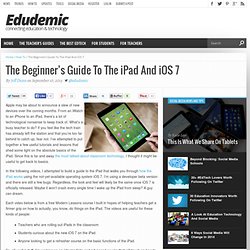
From an iWatch to an iPhone to an iPad, there’s a lot of technological nonsense to keep track of. What’s a busy teacher to do? If you feel like the tech train has already left the station and that you’re too far behind to catch up, fear not. I’ve attempted to put together a few useful tutorials and lessons that shed some light on the absolute basics of the iPad. Since this is far and away the most talked-about classroom technology, I thought it might be useful to get back to basics. In the following videos, I attempted to build a guide to the iPad that walks you through how the iPad works using the not-yet-available operating system iOS 7.
Each video below is from a free Modern Lessons course I built in hopes of helping teachers get a firmer grip on how to actually, you know, do things on the iPad. So, all useful stuff. Curate! Create! Collaborate! iPads for Learning: Getting Started. A Visual Guide For Teachers New To Apple iPads. Bringing technology into the classroom almost always comes with a learning curve.
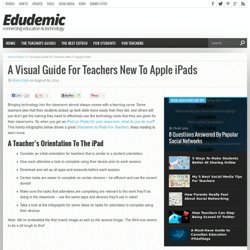
Some teachers joke that their students picked up tech skills more easily than they did, and others still just don’t get the training they need to effectively use the technology tools that they are given for their classrooms. How Can I Use My iPad For Teaching? Practical Ways to Get Started. Teachingwithipad.org New and innovative ways to better use the iPad in teaching!
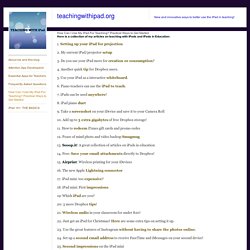
How Can I Use My iPad For Teaching? Practical Ways to Get Started Here is a collection of my articles on teaching with iPads and iPads in Education: 1. 2. 3. 4. 5. 6. 7. iPads can be used anywhere! 8. iPad piano duet 9. 10. 11. 12. Seven Tips to Get You Started With Your Classroom iPad. Seven Tips to Get You Started With Your Classroom iPad Technology can be very intimidating. I consider myself to be fairly technologically savvy, and I still remember being scared to death the first time I held my friend’s iPhone. I was sure I was going to mess it up! I accidentally touched the screen and a new screen popped up. I quickly handed the iphone back to my friend, sure I had caused huge, expensive damage. 1.
The Telegraph Guide to the iPad - free iBook. Your First Day With An iPad: Classroom Ideas For Mobile Learning. If you just got a new iPad–or a class full of them–you may not know where to start.

Apps are the low-hanging fruit here because they’re fun. Rethinking your curriculum in light of mobile learning potential is the ideal direction, but also requires a significant time investment. So how about somewhere in the middle? The Student Learning Division for the Department of Education and Early Childhood Development put together this thorough presentation on using the iPad in the classroom. Especially interesting is the Technological Pedagogical Content Knowledge model that visualizes the overlap between direct pedagogy and technology, the big idea being to show that teaching, learning, and technology don’t necessarily have to coincide, and when they do it is often by design rather than chance, or throwing trendy tools in a classroom.
Getting Started - Apple Tech for Diverse Learners. A Practical Guide For Teachers Who Just Got iPads.