

Testing note capabilities. Inside the Application Compatibility Toolkit (ACT) 5.5. Application Compatibility Inside the Application Compatibility Toolkit 5.5 Chris Corio and Chris Jackson At a Glance: Application Compatibility Manager and the Agent FrameworkCompatibility EvaluatorsStoring and analyzing the dataThe Standard User AnalyzerInternet Explorer Compatibility Test Tool The Application Compatibility Toolkit (ACT) helps you manage the process to determine whether your applications are compatible with a new version of Windows before you deploy them.
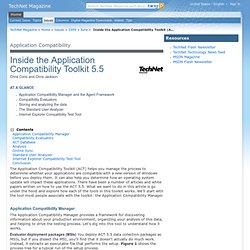
Application Compatibility Manager The Application Compatibility Manager provides a framework for discovering information about your production environment, organizing your analysis of this data, and helping to drive the testing process. Evaluator deployment packages (MSIs) You deploy ACT 5.5 data collection packages as MSIs, but if you dissect the MSI, you'll find that it doesn't actually do much work.
Figure 1 Agent Framework Installation Process Tree The framework itself is straightforward. Run Commands. Windows 7 AppLocker Executive Overview. This topic provides an introduction to AppLocker, which is a new application control feature introduced in Windows 7 that helps prevent the execution of unwanted and unknown applications within an organization's network while providing security, operational, and compliance benefits.

For a complete view of Windows 7 resources, articles, demos, and guidance, please visit the Springboard Series for Windows 7 on the Windows Client TechCenter. Introduction The software configuration of a typical desktop computer changes from its desired or initial state usually from the installation and execution of non-standard or unapproved software.
Users install software from home, Internet downloads, peer-to-peer file sharing, and through e-mail, which results in a higher incidence of malware infections, more help desk calls, and difficulty in ensuring that your desktop computers are running only approved, licensed software. In addition, business productivity decreases. Restrict Access to Programs with AppLocker in Windows 7. If you share a computer and don’t want other users accessing certain applications, there is a new feature in Windows 7 that allows you to block them.
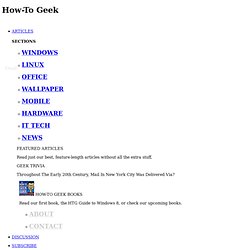
Today we take a quick look at restricting what programs other users can access using AppLocker. Note: AppLocker is only available in Ultimate and Enterprise versions of Windows 7. Using AppLocker To access Group Policy Editor and create rules in AppLocker you’ll need to be logged in as Administrator. Click on Start and type gpedit.msc into the search box and hit Enter. Under Local Computer Policy go to Computer Configuration \ Windows Settings \ Security Settings \ Application Control Policies \ AppLocker. Now you will see the overall controls for the applications. Under Configure Rule Enforcement click on the Configure rule enforcement link. Now under AppLocker Properties check the boxes next to Configured under Executable rules then click Ok.
Blocking Apps from Running Select Permissions under Action select Deny. Conclusion. Using File Signature Verification. When installing new software on your computer, system files and device driver files are sometimes overwritten by unsigned or incompatible versions, causing system instability.
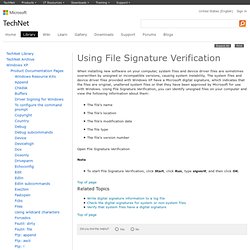
The system files and device driver files provided with Windows XP have a Microsoft digital signature, which indicates that the files are original, unaltered system files or that they have been approved by Microsoft for use with Windows. Using File Signature Verification, you can identify unsigned files on your computer and view the following information about them: The file's name The file's location The file's modification date The file type The file's version number Open File Signature Verification Note To start File Signature Verification, click Start, click Run, type sigverif, and then click OK. Related Topics. Using Driver Verifier to identify issues with Windows drivers for advanced users.
This article discusses the following topics: Driver Verifier OptionsDriver Verifier RequirementsEnabling Driver VerifierDebugging Driver Verifier ViolationsDriver Verifier and Graphics DriversDriver Verifier Manager (Verifier.exe)Global CountersPool TrackingSettingsVolatile SettingsCommand-Line InterfaceAdditional Information for Driver DevelopersDriver Verifier is shipped together with the following Operating Systems:Windows 8Windows Server 2012Windows 7Windows Server 2008 R2Windows VistaWindows Server 2008Windows XPWindows Server 2003Windows 2000 Driver Verifier Capabilities To use Driver Verifier, run Verifier.exe, and then restart your computer.
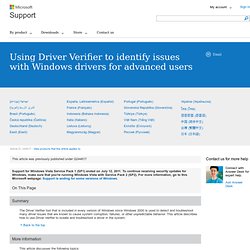
You do not have to make any other changes to begin analyzing drivers in the system. For Windows Vista and later versions, your user account requires Administrator privileges to run Verifier.exe. Driver Verifier can check many different aspects of a driver’s behavior. For detailed information about each flag, go to the following MSDN website: !