

101 Web 2.0 Teaching Tools. Online tools and resources have made it easier for teachers to instruct students, and for students to collaborate with those teachers and with other students and parents.

These “Web 2.0” teaching tools aren’t magical, but they may seem to defy definition at times since they save time, help you to stay organized, and often take up little space on a computer. Some of these applications are Web-based, which means that they can be accessed from any computer. The following list is filled with tools that will make a teacher’s, or those enrolled in the best online education programs, life easier. The categories are listed in alphabetical order and the links to each tool are also listed alphabetically within those categories. Aggregators The following list includes free tools that you can use to stay on top of current events, including headlines and blogs. Aggie: Aggie is an open source news aggregator that’s also a desktop application.
Bookmark Managers. Using Web 2.0 Tools in the Classroom. As educators, the use of Web 2.0 tools is transforming our work, and more specifically the way we support students in the classroom.
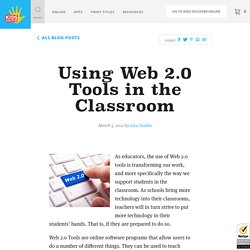
As schools bring more technology into their classrooms, teachers will in turn strive to put more technology in their students’ hands. That is, if they are prepared to do so. Study: Emerging Technology Has Positive Impact in Classroom. Stacey Roshan, an Advanced Placement calculus teacher at Bullis School—a private school for students grades three through 12 in Potomac, Md.
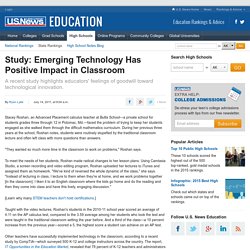
—faced the problem of trying to keep her students engaged as she walked them through the difficult mathematics curriculum. During her previous three years at the school, Roshan notes, students were routinely stupefied by the traditional classroom lecture and often left class with more questions than answers. "They wanted so much more time in the classroom to work on problems," Roshan says. To meet the needs of her students, Roshan made radical changes to her lesson plans. Using Camtasia Studio, a screen recording and video editing program, Roshan uploaded her lectures to iTunes and assigned them as homework. [Learn why many STEM teachers don't hold certifications.] Other teachers have successfully implemented technology in the classroom, according to a recent study by CompTIA—which surveyed 500 K-12 and college instructors across the country.
8 Examples of Transforming Lessons Through the SAMR Cycle. The SAMR Model for integrating technology into teaching, developed by Dr.

Ruben Puentedura, has gained a good deal of exposure in recent years. “SAMR” is an acronym that stands for Substitution, Augmentation, Modification, and Redefinition. The SAMR model provides a technique for moving through degrees of technology adoption to find more meaningful uses of technology in teaching and move away from simply using “tech for tech’s sake”. We recently discussed the SAMR model during an Academic Technology Work Group meeting at The College of Westchester. We examined the video, SAMR in 120 Seconds. Following are 8 examples of the SAMR process, each taking an example of a typical classroom exercise that does not use technology and walking it through each phase of SAMR.
The goal of this exercise was to help me (and readers) better understand the SAMR model, and to really see how lessons and assessments can be transformed while considering the benefits of evolving them through these stages. 5 Technologies That Will Change Classroom Education. Educational Technology in the Classroom. The 31 Educational Web Tools Every Teacher Should Know about. Below is a list I have been working on for the last couple of days.
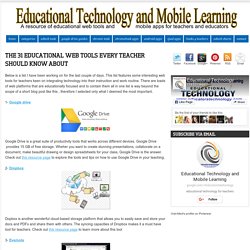
This list features some interesting web tools for teachers keen on integrating technology into their instruction and work routine. There are loads of web platforms that are educationally focused and to contain them all in one list is way beyond the scope of a short blog post like this , therefore I selected only what I deemed the most important. 1- Google drive Google Drive is a great suite of productivity tools that works across different devices. Google Drive provides 15 GB of free storage. 2- Dropbox. 50 Education Technology Tools Every Teacher Should Know About. Via Edudemic. A Step By Step Guide On How to Create Assignments in Google Classroom. September 22, 2015 Google Classroom allows you to easily create, share and collect assignments with your students paperlessly.
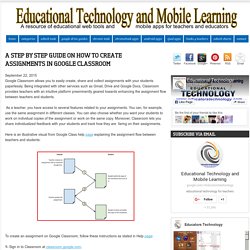
Being integrated with other services such as Gmail, Drive and Google Docs, Classroom provides teachers with an intuitive platform preeminently geared towards enhancing the assignment flow between teachers and students. As a teacher, you have access to several features related to your assignments. You can, for example, use the same assignment in different classes. You can also choose whether you want your students to work on individual copies of the assignment or work on the same copy. Here Is A Great Tool for Creating Animated Multimedia Maps. April 11 , 2016History in Motion is an interesting tool for teaching and learning history.

As a teacher, you can use this tool to create animated multimedia historical scenarios of people and things moving through a historical space and time. Students can use it in their history projects to create animated events using different multimedia materials. For instance, they can ‘make armies move, cities grow, and fires spread’ all along a delineated trajectory on the map.