

Hire – Google Street View. What it Takes to be Trusted As a photographer or agency, your reputation means everything.
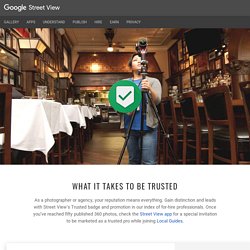
Gain distinction and leads with Street View’s Trusted badge and promotion in our index of for-hire professionals. Once you’ve reached fifty published 360 photos, check the Street View app for a special invitation to be marketed as a trusted pro while joining Local Guides. The Street View Trusted Badge Unlock special designation as a trusted contributor. A digital badge that distinguishes your published work and profile throughout the Street View app Trusted brand assets and the right to market yourself as a trusted photographer/agency More exposure being featured in our for-hire index Paid leads as local businesses request shoots Auto-connect closely spaced 360 photos (optional)
4 Ways to Keep Your Writing Error-Free in Google Docs, Gmail, and Beyond. Great writing equates to great business.
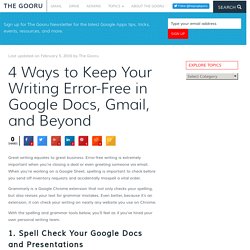
Error-free writing is extremely important when you’re closing a deal or even greeting someone via email. How to Create an Editorial Calendar Using Google Calendar [Free Editorial Calendar Template] One of the most frequent questions we get from aspiring and current inbound marketers is, "How do you manage all of that content?
![How to Create an Editorial Calendar Using Google Calendar [Free Editorial Calendar Template]](http://cdn.pearltrees.com/s/pic/th/editorial-calendar-template-76474607)
" When we tell them we use an editorial calendar, the next question is often, "Oh, how much does that cost? " ... Nothing. Because, for the most part, we use Google Calendar. This Is How to Create A Simple Educational Poster Using Google Drawings. January 22, 2016 Posters are great to use in your class to aid your teaching.
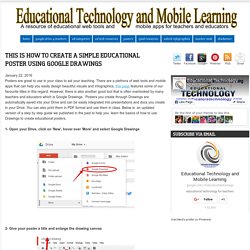
There are a plethora of web tools and mobile apps that can help you easily design beautiful visuals and infographics, this page features some of our favourite titles in this regard. However, there is also another good tool that is often overlooked by many teachers and educators which is Google Drawings. How To Use Google Drive To Easily Share Documents. 12 Free Add-Ons That Take Docs and Sheets to the Next Level. Add-ons are third party plugins that take your Google Apps usage to the next level.
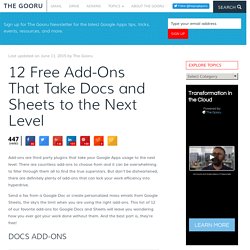
There are countless add-ons to choose from and it can be overwhelming to filter through them all to find the true superstars. But don’t be disheartened, there are definitely plenty of add-ons that can kick your work efficiency into hyperdrive. Send a fax from a Google Doc or create personalized mass emails from Google Sheets, the sky’s the limit when you are using the right add-ons. This list of 12 of our favorite add-ons for Google Docs and Sheets will leave you wondering how you ever got your work done without them.
And the best part is, they’re free! 1. Fax machines are quickly going extinct. Webmaster Guidelines - Search Console Help. Following the General Guidelines below will help Google find, index, and rank your site.
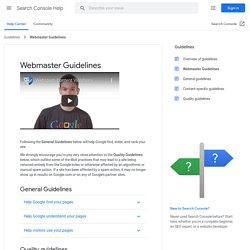
We strongly encourage you to pay very close attention to the Quality Guidelines below, which outline some of the illicit practices that may lead to a site being removed entirely from the Google index or otherwise affected by an algorithmic or manual spam action. If a site has been affected by a spam action, it may no longer show up in results on Google.com or on any of Google's partner sites. General Guidelines Ensure that all pages on the site can be reached by a link from another findable page. Google's Cutts: Got Bad Links To Your Site? Don't Fret It, Disavow It! Google earth user guide. Learning how to search better in Gmail - Justin Gale. InShare0 One of the most common complaints that I hear from people who have spent years on Outlook and then switch to Gmail is, that they cannot find anything because they cannot sort.

They would be right that you cannot “sort” in Gmail, after all, Gmail is from Google, the “search” company…right? So in Gmail you can actually search for what you want. In Outlook you would sort (because for years they really had no good search capabilities). Gmail search is pretty good, but it does have its own tips, tricks and shortcomings that you should be aware of in order to most quickly find what you are looking for. TIP – Gmail search is not case-sensitive. TIP – By default, searching Gmail for multiple words, searches for all the words to make the match. TIP – Gmail does not know word-stemming (singular/plural or past/present tense). TIP – Look in all labels, SPAM, and trash by adding IN:ANYWHERE to your search. TIP – Want to find emails from John Smith?
Gmail, Android and Custom Ringtones for Specific Senders in 3 easy steps! - Justin Gale. Google Admin Tip: "Copy to Organization" - New Admin Panel Feature in Gmail > Advanced Settings - Justin Gale. Google for Teachers: 100+ Tricks. It's Google's world, we're just teaching in it.

Now, we can use it a little more easily. With classes, homework, and projects–not to mention your social life–time is truly at a premium for all teachers, so why not take advantage of the wide world that Google for teachers has to offer? How to Use Google Like a Pro – Smart Tips and Tricks. Searching google. 12 must know Zotero tips and techniques. Zotero is getting better and better.
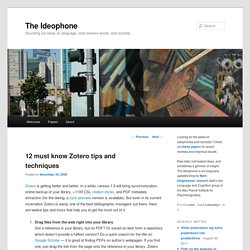
In a while, version 1.5 will bring synchronization, online backup of your library, +1100 CSL citation styles, and PDF metadata extraction (for the daring, a sync preview version is available). But even in its current incarnation Zotero is easily one of the best bibliographic managers out there. 50 Quick Google Tips for Students and Teachers - G This, G That ! We use a lot of Google at the school.

When I say Google, it is not just the Google search, but all those Google services. Think Gmail, Google Docs, Google’s own browser, Android and much more. Work-in-progress Oh, and Google Hangouts, don’t forget that one! How to Search in Google: 31 Advanced Google Search Tips. If you’re like me, you probably use Google many times a day. But chances are, unless you're a technology geek, you probably still use Google in its simplest form. If your current use of Google is limited to typing in a few words and changing your query until you find what you’re looking for, then I’m here to tell you that there’s a better way -- and it’s not hard to learn.
On the other hand, even if you are a technology geek and can use Google like the best of them already, I still suggest you bookmark this article of advanced Google search tips. Then, you’ll then have the tips on hand when you're ready to pull your hair out in frustration watching a neophyte repeatedly type in basic queries in a desperate attempt to find something. 149 amazing google tricks to increase effectiveness of your search.
Customized email with free storage and video calls - Gmail. 28 Time-Saving Tricks for Google, Facebook, and More. Think you know all of the tricks at your favorite Internet sites? Think again. Even if you're on Google, Facebook, and YouTube every day, you might not be tapping those sites' full potential. Read on to speed up your Internet abilities, unlock new features, and find a new favorite tip or two. Tips_Tricks_85x11. How to do more with a Google Account. Get more from your Google Account Google does many things, but restricting what you can do with your data isn't one of them. As a mail client for instance, Gmail is beloved and used all around the world. Its search and labelling systems are a great way of handling mail from the web.
If you prefer though, you can take its IMAP details and plug them into any email client and handle things another way, or into a specialist client that's designed specifically to work with Gmail, and offer specialised functions that are unlikely to ever make it into even Google Labs – and that's just the start. Here is a handful of useful sites and applications that hook into your account. This typically uses passwords for mobile apps, or a code fired to your phone when logging into a service through a web browser.
Many services that hook into your cloud data are online apps (in particular, web apps in a browser). Mailbox Mailbox is a powerful email client for iOS. How to do more with a Google Account. Technology how to guides, tips and tricks. 101 Google search tips and tricks you need to know about. Introduction You Google, we Google, everybody Googles – but is your Googling as good as it could be? From working out the right tip in a restaurant to presenting your own website in the most search-friendly light, Google's various services offer a whole world of information. Here are 101 ways in which you can squeeze every last bit of usefulness out of the big G. Note: this feature was first published in August 2014. 101 Google search tips and tricks you need to know about.
50 tips and tricks for Chrome power users. Page 2 of 2 Chrome tip No. 46Keep your Chrome bookmarks, extensions, and settings separate from other users of your computer by setting up multiple Chrome profiles. Open the main Chrome menu, find the section labeled "Users," and click the "Add new user" button to add profiles beyond your own. 50 tips and tricks for Chrome power users. 50 tips and tricks for Chrome power users. Part III: Search Tools. Google Search Operators. The following table lists the search operators that work with each Google search service. Click on an operator to jump to its description — or, to read about all of the operators, simply scroll down and read all of this page.
The following is an alphabetical list of the search operators. Google Search Complete! Author: Kirk Paul Lafler and Charles Edwin ShippPublisher: Odyssey Press Books Pages: 192ISBN: 9780692285169Print:0692285164 Audience: Every Internet user Rating: 3.5 Reviewer: Ian Stirk. How to Search in Google: 31 Advanced Google Search Tips. Google Search Complete!: Tips, Tricks and Shortcuts for Better Searches and Better Results book by Kirk Paul Lafler, Charles Edwin Shipp. Book Details Seller < See All Copies 2014, Odyssey Press Books & eBooks Trade paperback, New + C$5.99 shipping.
How to Use Google Search More Effectively [INFOGRAPHIC] Among certain circles (my family, some of my coworkers, etc.) I'm known for my Googling skills. I can find anything, anywhere, in no time flat. Mobile App Monetization, Analysis & Mediation – Google AdMob. How to Earn Money on YouTube: 8 Steps. Edit Article Community Q&A. 2 Useful Tools to Generate QR Codes from Google Sheets. Teachers Guide to Google+ Video Hangouts.
November 16, 2015 It's been almost three years since the publication of our Google Hangouts guide for teachers. Local Guides. Google Software/Tips Archives - Online Tech Tips. The 3 Best Training Sessions for Educators Using Google Apps. If you haven’t attended one of The Gooru’s gCON conferences yet, this is what you are missing. Basic Google Drive. Technofare. Editey. How to Use the Free YouTube Video Editor. Compute Engine Pricing - Google Compute Engine.
Cloud Launcher. Cloud Launcher. Here Is An Excellent Google Drive Tool for Creating Rubrics. Spreadsheet CRM: How to Create a Customizable CRM with Google Sheets. Automate Google Sheets: An Introduction to Google Apps Script.