

iPad Activities- Globally Connected Learning Consulting. Cool Cat Teacher Blog: QR Code Classroom Implementation Guide. 18 Questions About Mobile in Higher Education Answered by University of Wisconsin. Mobile is one of the hottest and most important topics in the higher education technology community today.

Many colleges have reacted by launching mobile apps and websites to serve students, faculty and alumni. The University of Wisconsin, in particular, has a keen understanding of the mobile-computing landscape and a strong idea of what the future holds. There are so many questions floating around about mobile: Are apps enough? How functional should an app be? Is it really necessary to have individual apps for every platform? Every college is dealing with the same questions, and in an exchange on Twitter, the University of Wisconsin agreed to answer our questions about their mobile strategy. In 2010, 45 percent of University of Wisconsin students were using mobile devices. We’ve included the conversation from the tweetchat, below. Question 1 Question 2 Question 3 Question 4 Question 5 Question 6.
Augmented Reality or AR, the future of Education. Volcano 1.

Magma chamber 2. Bedrock 3. Conduit (pipe) 4. Base 5. 15 Free Learning Tools You've Probably Never Heard Of. The 7 Most Powerful Ideas In Learning Available Right Now. Tomorrow’s Learning Today: 7 Shifts To Create A Classroom Of The Future by Terry Heick For professional development around this idea or others you read about on TeachThought, contact us.

Let’s take a look at the nebulous idea of the “classroom of the future.” This is all subjective, but it’s worth talking about. 2 Simple Ways To Use QR Codes In Education. QR codes are a great and easy way to share digital materials and resources within your classroom. I use it in 2 different ways. 1. From the teacher to the students: Since I have my assignment sheet as a live Google Document, I created a QR code and then printed them as stickers that students can easily put in their agenda or notebook.
In Cisco's Classroom Of The Future, Your Professor Is Just An Illusion. There were a few strange things about the event I attended in a classroom at the San Francisco branch of the University of Pennsylvania’s Wharton School.

Instead of students, the room was filled with Cisco executives, professors, and journalists. There were cameras trained on us from all angles. But most noticeably, the man speaking to us in the front of the room wasn’t really there. Neither were the people sitting in the back of the room. The man was standing in front of a nearly identical classroom at the Wharton School in Philadelphia; the people sitting behind us were there as well. How Teachers Feel About The 10 Biggest EdTech Trends. Figuring out the biggest edtech trends is a great first step. We’ve taken it many times .
Figuring out how teachers actually feel or care about those particular trends is a whole other story. A new infographic sheds light on what 100 teachers from North America and Europe feel about edtech trends identified below. Granted, that’s a super small sample size but it gives a little insight into how teachers and admins feel these days. The EdTech Trends. 36 Things Every 21st Century Teacher Should Be Able To Do. What should every teacher in the 21st century know and be able to do?
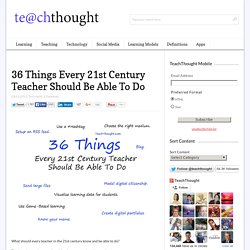
That’s an interesting question. After just now seeing this excellent post on educatorstechnology.com, I thought I’d contribute to the conversation. A Beginner's Guide To Mobile Learning. Google reported in 2011 that smartphone sales are set to grow at a rate of 30 percent per year.

These web-ready, video streaming, image capture devices are a lot of fun — and what’s more, they can align perfectly with your classroom’s goals. Check out these tips and teaching resources before you take your first steps into the portable version of eLearning. Organize Before You Invest. 15 Ways Digital Learning Can Lead To Deeper Learning. How To Use Mood Boards For Visual Learning 4.70K Views 0 Likes Mood boards are used for photography, game design, interior design, marketing, fashion, music, advertising and even architecture; but who’s to say they shouldn’t be used in the classroom? (You might be doing this already!) Great App Review Checklists for Teachers. The more apps I review here in Educational Technology and Mobile Learning the better I become at recognizing and selecting the right educational apps to share with you.

I have probably reviewed a little over 200 apps in the last couple of years but when I first started reviewing apps there were not many guidelines and checklists as is the case now. With the help of carefully crafted rubrics like the ones below, teachers can now follow a set of guidelines to select the apps that can work for them in their teaching. Parents too can use these checklists to sift through the piles and handpick the ones to give their kids. It is of paramount importance that you keep apps evaluative rubrics at your disposal to turn to whenever you want to recommend an app for your students . Are We Wired for Mobile Learning?
8 Great Avatar Creation Tools for Teachers. Avator tools are like the comic tools I have covered in an earlier post before, they both involve the use of images but in a funny and joyful way.
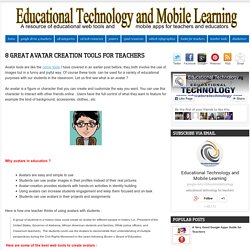
Of course these tools can be used for a variety of educational purposes with our students in the classroom. Let us first see what is an avatar ? An avatar is a figure or character that you can create and customize the way you want. @Westylish's Blog: Turning students into teachers - Socrative and student led learning. Over the coming weeks @Rossett iPads are being introduced on a 1-1 basis.

As a teacher there I am obviously looking for ways to incorporate them into the learning (that said everything discussed here can be done on 'normal' computers using the Socrative website). This week I looked to develop my use of the Socrative app. An Excellent Collection of Educational Web and Mobile Apps. I just came across this amazing graphic and thought you might be interested to have a peek as well.

Tony Vincint did a great job and I must say that this is one of the best educational infographics out there. As you know Educational Technology and Mobile Learning always features only the best infographics and I am so proud to say this because the selections I share here are also posted in several other academic settings. Show What you Know Using Web and Mobile Apps will provide you with some handy tools and apps to use to foster students learning. What is even greater about this graphic is that the apps are clickable so you don't have to look for them in Google, just clikc on the title you want to try and you will be directed to its homepage. Have a look and share with us what you think. Click here to enlarge and access the PDF version where the apps are clickable, below is just a snapshot. Education Visuals / How to Implement Blended Learning. 5 Things To Consider Before Teaching An Online Course.
As one of the growing forces in the education sector, distance learning has taken an important position within the industry over the last few years, driving many universities to invest in platforms to deliver their courses online. One of the reasons for this increasing popularity is the growing demand of students looking for non-traditional tools that can give them the full experience, without having to sacrifice their full-time job.
“Even though the education market has changed and distance learning has become increasingly popular, most institutions find themselves unprepared to face this worldwide phenomenon and lack the expertise to create a platform that makes online courses effective”, says Vitaly Klopot, Managing Director of the award-winning e-learning provider, InterActive , which partners with institutions such as the London School of Business and Finance (LSBF) and Finance Business Training (FBT) to offer a wide range of programs. 1. Interaction and Support 2. 3. Social media for teachers. What Is The HyFlex Learning Model? Işıl Boy's Blog. Mobile Learning & The Affective Context Model.
Mockus et al. (2011: 5) defines mLearning as “knowledge on the move”, and it is claimed that mobile learning, in addition to motivating learners, helps them to learn anywhere anytime since learning is now available to the learners’ in their own environments and is not restricted to (physical) classroom settings. So, what is the relation between mobile learning and the ‘Affective Context Model’? If people can learn things when they need to, then it is likely to be more effective. PBS LearningMedia. 20 Digital Learning Day Activities For Your Classroom. 10 Ways To Become A Better Online Learner 7.63K Views 0 Likes There are some quick and easy ways to become a better online learner.
Whether you're taking a class or just researching, here are the DOs and DON'Ts. Revolution Hits the Universities. Last May I wrote about Coursera — co-founded by the Stanford computer scientists Daphne Koller and Andrew Ng — just after it opened. Educational Technology and Mobile Learning: My Top 8 Hashtags as A Teacher. Just like the previous post on my Top 10 we curation tools I use as a teacher and researcher I am also providing you with my top 8 Twitter hashtags. I know such selections are personal and I do them because first I want to share with you the knowledge I have accrued from my day to day experience with educational technology and second because I receive emails from many readers asking about the tools I use as a teacher.And because you are reading these lines now, chances are you are sharing with me the same interests ( I am glad you do ) and so such lists will help your professional development plans. Educational Technology and Mobile Learning: A Must Have Graphic on The Elements of Thought.
Jot 1×1 pixels. Collaboratively Create Online Videos with WeVideo. Additional Features: 1. Full-feature video editor: Users can drag & drop images, video and sound clips, special effects and graphics into the timeline-based editing interface. Once entered into the timeline, users can get creative with a wide range of editing options. A real-time preview feature also allows users to view their edits immediately. 2. 3. In this university’s laptop vending machine, the MacBooks are free. Philadelphia’s Drexel University has installed a Macbook vending machine in the university’s Haggerty library.
The kiosk dispenses MacBooks free of charge to Drexel students, staff, and faculty, who can use the machines for up to five hours at a time. Google's 80/20 Principle Applies to Students. The 80/20 principle that Google practices has trickled down to students in classrooms across North America. For at least 20 percent of their week, students work on projects that interest them. Mobile Learning Support for New Teachers. Ask3 for iPad: Put an end to homework confusion! The second students walk out of a classroom they often leave behind their ability to collaborate and problem-solve. Social Media in Higher Education. “Social Media Manager” was recently named one of the Best New Jobs in America, according to CNN.
3 Principles for great online courses. I love teaching. Garden » Students as Questioners – Bloom’s Taxonomy. 5 Ways to Embrace the Active Learner. Blubbr - Create Interactive Quizzes Using YouTube Clips. Www.cteduonline.com. Using technology in the classroom the right way SmartBlogs. How The Nearpod iPad App Changed An Entire School. 20 Ways Apple Has Taken Over The Classroom. Classroom of 2020: The future is very different than you think. The 5 Biggest Ways Students Actually Use Technology. The mLearning Revolution Blog » 8 Things we MUST do in 2013 to seize the potential of mLearning. Does Mobile Learning Work? College Students To Tweet Even More In Class As Social Media Becomes A Major. App Spotlight: eClicker. How To Connect With Digitally Distracted Students. Pew Internet: Mobile. How do we measure mobile learning’s impact on higher-order thinking?
An eBay For Professors To Sell College Courses Directly To Students. 10-cell-phone-apps-for-every-teacher. 5 Free iPad Apps I Love Using In My Classroom. What Schools Will Look Like In The Year 2020. DMLcentral. Teaching with SmartPhones. Moving From Institutional Learning To Entrepreneurial Learning. What does it mean to be a digital native? 5 Ways to Show Your iPad on a Projector Screen. 8 Simple Tech Tips For Teachers. 50 Apps Students Will Be Using In Your Classroom.
Save, Share, and Organize each Lesson and Classroom Activity with @TeamClaco by @Kleinerin. Massive Open Online Courses Are Multiplying at a Rapid Pace.
4 Presentation Tools Worth Trying. The Open Culture iPhone App. 12 Principles Of Mobile Learning. E-Learning Handbook. Elearningpros.blogspot. When is a LMS not a LMS? 10 Ways Mobile Learning Changes the Teaching-Learning Process « Education with Technology Harry G. Tuttle. A Must-Have Guide To Gaming In The Classroom. 3 Big Insights From Today's Top Design Thinkers. @InstaGrok: The Perfect Search Engine for Students by @MsLHall. Thoughts-on-state-of-mobile-learning. 10 Ways College Students Use Technology. Top 25 Mobile Apps in Academia. 20+ Tips From The Most Effective Online Teachers. How Technology Is Powering Academic Success [Infographic] New Guide! Mobile Devices for Learning: What You Need to Know. Pushing Back on Campus Mobile Platform Agnosticism. 50 Smartphone Apps Every Teacher Should Know About. 60 Ways To Use Twitter In The Classroom By Category.
App Spotlight: Remind101. Give Your Low Tech Class a Mobile Makeover with 5 Awesome Apps! by @CTuckerEnglish. Check out the TeacherCast review of the app: iPadio. App Spotlight: Socrative (@socrative) - TeacherCast Podcast. Investors Bet $80 Million On Desire2Learn’s Next-Gen Online Learning Platform. Five Tips for New Teachers to Become Connected Educators. Check out the TeacherCast review of the app: VoiceThread. Podcast #5 "Using GooglePlus in the Classroom. The 4 Big Reasons You Should Try Mobile Learning. Kindle Fire vs. iPad vs. Nexus 7 vs. Surface RT vs Playbook.
- Got iPads? Get a WiPad! Mind42.com - Collaborative mind mapping in your browser. The Current State Of Mobile Learning In Education. How Can Mobile Learning Increase Student Motivation?