

10 Web Typography Rules Every Designer Should Know. When someone visits a website you’ve designed, the odds are that they don’t care much about the colors, images or sounds, they’re immediately looking at the text.
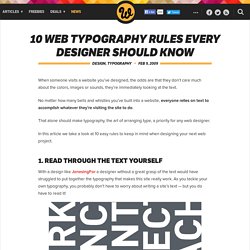
No matter how many bells and whistles you’ve built into a website, everyone relies on text to accomplish whatever they’re visiting the site to do. That alone should make typography, the art of arranging type, a priority for any web designer. In this article we take a look at 10 easy rules to keep in mind when designing your next web project. 1. Read through the text yourself With a design like JonesingFor a designer without a great grasp of the text would have struggled to put together the typography that makes this site really work. Some web designers think that just copying and pasting out of a text file constitutes the total of their textual duties. Themes & templates - Page 1 - Price (high) About Bootstrap Bootstrap is designed to help people of all skill levels – designer or developer, huge nerd or early beginner.
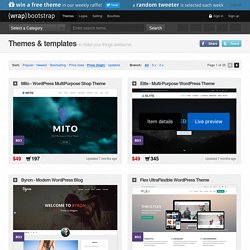
Use it as a complete kit or use it to start something more complex. Unlike other front-end toolkits, Bootstrap was designed first and foremost as a styleguide to document not only its features, but best practices and living, coded examples. Built to support new HTML5 elements and syntax with progressively enhanced components. Browser support Bootstrap is tested and supported in major modern browsers like Chrome, Firefox, and Internet Explorer. Bootswatch: Free themes for Bootstrap. CSS. Get the lowdown on the key pieces of Bootstrap's infrastructure, including our approach to better, faster, stronger web development.
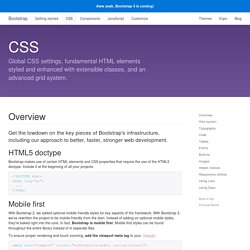
HTML5 doctype Bootstrap makes use of certain HTML elements and CSS properties that require the use of the HTML5 doctype. Include it at the beginning of all your projects. <! Components. Available glyphs Includes over 250 glyphs in font format from the Glyphicon Halflings set.
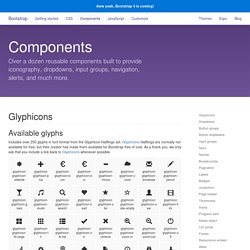
Glyphicons Halflings are normally not available for free, but their creator has made them available for Bootstrap free of cost. As a thank you, we only ask that you include a link back to Glyphicons whenever possible. How to use For performance reasons, all icons require a base class and individual icon class. Don't mix with other components Icon classes cannot be directly combined with other components.
Only for use on empty elements Icon classes should only be used on elements that contain no text content and have no child elements. Changing the icon font location Bootstrap assumes icon font files will be located in the .. Components. Available glyphs.
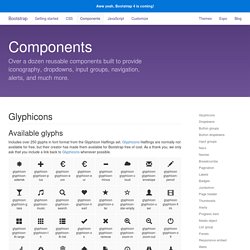
Getting started. Bootstrap is downloadable in two forms, within which you'll find the following directories and files, logically grouping common resources and providing both compiled and minified variations. jQuery required Please note that all JavaScript plugins require jQuery to be included, as shown in the starter template.
CSS Tutorials. CSS Beginner Tutorial A step-by-step guide to CSS basics.
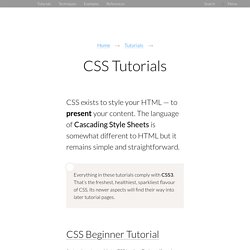
Les 30 Sélecteurs CSS à Absolument Connaître. 1,200+ courses and ebooks Design, code, video editing, business, and much more. Adobe Photoshop, Illustrator and InDesignGraphic, Logo and Print DesignSketch, Adobe XD & FigmaWordPressJavascript, PHP & PythonAdobe After Effects & Premiere ProMuch More Millions of creative assets. CSSDA Website Of The Day Award Winners Gallery. Ui Parade - Live Tools. Vincent De Oliveira - CSS & UI. CSS Tutorial. CSS Basics.
Online CSS3 Code Generator With a Simple Graphical Interface - EnjoyCSS. CSS Type Set. CSS. Get the lowdown on the key pieces of Bootstrap's infrastructure, including our approach to better, faster, stronger web development. HTML5 doctype Bootstrap makes use of certain HTML elements and CSS properties that require the use of the HTML5 doctype.
Include it at the beginning of all your projects. <! Doctype html><html lang="en"> ... Mobile first With Bootstrap 2, we added optional mobile friendly styles for key aspects of the framework. To ensure proper rendering and touch zooming, add the viewport meta tag to your <head>. You can disable zooming capabilities on mobile devices by adding user-scalable=no to the viewport meta tag. Bootstrap sets basic global display, typography, and link styles. Set background-color: #fff; on the body Use the @font-family-base, @font-size-base, and @line-height-base attributes as our typographic base Set the global link color via @link-color and apply link underlines only on :hover.
CSS3 Generator. Animate SVG icons with CSS and Snap. How to optimize SVG code and animate an SVG icon using CSS and Snap.svg library.
Browser support ie Chrome Firefox Safari Opera 9+ Working with SVG files is not an option anymore. With a huge amount of high definition devices out there, it’s not sustainable to export different sizes of the same bitmap assets and target specific device resolutions through CSS media queries. We need to rely on vector graphics whenever it’s possible. Today’s resource is a very simple icon, that we imported as inline SVG into our index.html file. If you’re new to SVG, here are some great resources to start with: Creating the SVG The easiest way to create an SVG illustration is to use graphic editors such as Adobe Illustrator or Sketch. Take in mind, though, that the way you organize your layers in your graphic editor is gonna affect the code output. SVG and CSS - Cascading Style Sheets.
It is possible to style your SVG shapes using CSS.
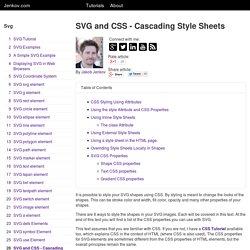
By styling is meant to change the looks of the shapes. This can be stroke color and width, fill color, opacity and many other properties of your shapes. There are 6 ways to style the shapes in your SVG images. Each will be covered in this text. At the end of this text you will find a list of the CSS properties you can use with SVG. CSS Beautifier. YAML CSS Framework — for truly flexible, accessible and responsive websites. Animate.css.