

Sheppard Software: Fun free online learning games and activities for kids. Learning On The Job » Classroom Management in a 1:1 Enviroment Draft. Promote Good Digital Citizenship: 10 Ideas For Rich Academic Student Discussion Online. 7/23/2013 By: Michael Gorman More classrooms are opening their doors to student discussion online through online collaborative projects, online courses, and blended learning. They are doing this through public social media like Facebook as well as private social media tools like Edmodo, My Big Campus, and Moodle. Whatever your school policy is—whether completely open or using the “walled garden” approach—there are general rules to follow when promoting meaningful online discussions.
Here are 10 rules of thumb to get you started. 1. 2. 3. 4. 5. 6. 7. 8. 9. 10. Minecraft in the classroom. Billy is six years old and watching the world burn.

“I set the ground on fire!” He giggles as flames engulf everything. His glee is a little worrying for his parents, perhaps. But it’s very encouraging for the people behind what he’s playing: MinecraftEdu. The newest tentacle of Minecraft’s ever-expanding empire, MinecraftEdu is an easy-to-network, easy-to-modify mod aimed squarely at teachers. The Minecraft Teacher. Back to school.

Long time no post. Padlet Beats Sugar Paper. Have you seen Padlet (was WallWisher)?
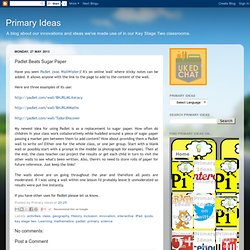
It's on online 'wall' where sticky notes can be added. It allows anyone with the link to the page to add to the content of the wall.
10 Tips for Teachers Using Evernote – Education Series. Posted by Michael Cruz on 13 Jan 2011 Comment Michael Cruz is a great example of someone that has fully embraced the benefits of putting technology to use in a classroom setting.

50 Education Technology Tools Every Teacher Should Know About. Technology and education are pretty intertwined these days and nearly every teacher has a few favorite tech tools that make doing his or her job and connecting with students a little bit easier and more fun for all involved. Yet as with anything related to technology, new tools are hitting the market constantly and older ones rising to prominence, broadening their scope, or just adding new features that make them better matches for education, which can make it hard to keep up with the newest and most useful tools even for the most tech-savvy teachers. Here, we’ve compiled a list of some of the tech tools, including some that are becoming increasingly popular and widely used, that should be part of any teacher’s tech tool arsenal this year, whether for their own personal use or as educational aids in the classroom.
Social Learning These tools use the power of social media to help students learn and teachers connect. 36 Things Every 21st Century Teacher Should Be Able To Do. What should every teacher in the 21st century know and be able to do?
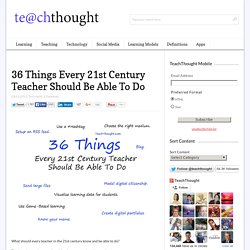
That’s an interesting question. After just now seeing this excellent post on educatorstechnology.com, I thought I’d contribute to the conversation. I added the twist of ranking them from least complex to most complex, so novices can start at the bottom, and you veterans out there can skip right to 36. Professional Development Guides. These free instructional guides, formerly known as the Teaching Modules, were developed by education faculty and professional developers for their colleagues.
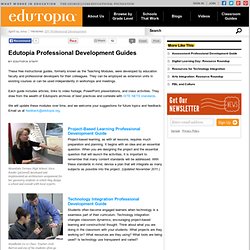
They can be employed as extension units in existing courses or can be used independently in workshops and meetings. Each guide includes articles, links to video footage, PowerPoint presentations, and class activities. They draw from the wealth of Edutopia's archives of best practices and correlate with ISTE NETS standards. Wednesday seminars: Professional Update. Our SoE Wednesday Seminars are proving to be a really interesting and useful source of research provocations for me – you get a “taster” of some colleagues’ work and a robust discussion with others in attendance, all within an hour.

This week’s was presented by Cate Watson and Alison Fox and was entitled: Professional re-accreditation: constructing teacher subjectivities for career-long professional learning It offered a critical interpretation of the Professional Update system which has been introduced recently to the teaching profession by the General Teaching Council for Scotland (GTCS). Cate started by explaining what Professional Update was and how it was closely linked to the Professional Review and Development systems already in existence.
The PRD process is an annual review which takes place between a registered teacher (HT, LA manager etc.) and his or her line manager. The Coll-APP-orative: Connecting and Collaborating Through Apps. With this post, I hope to share with you the power of my PLN (Professional Learning Network)!

It began with Sergio Pascucci (@sergepascucci) inviting a group of educators to choose an app to review and share. Since it was early in the school year, I wasn’t yet sure what our kindergarten students would gravitate towards, but I did know that I wanted to highlight how an iPad can support learning in creative and powerful ways. #TLAB13 – Transforming learning.
Conferences Published on March 17th, 2013 | by Mark Anderson Whilst I’ll write a longer post soon about the inspiration from the day today at Berkhamsted’s “Teaching, Learning & Assessment” conference yesterday, I did say that I would put up my presentation and resources from the session.

Bringing together public sector diginerds since 2004. Replacing CPD with JPD. Sharing good practice doesn’t work.

This is what Professor David H Hargreaves told delegates at a recent National College event. What he meant by this was that actually it works for the sharers; it just does not help or work for recipients. And yet sharing best practice is recognised as one of the most effective ways to develop teaching and learning practice. So what does this mean for CPD? It means finding a more effective way of improving practice, one that moves away from one-off training courses and INSET days run in isolation towards one that is linked with whole-school improvement, is continuous not occasional, and where everyone is an active participant, fusing learning and development with practice.
One Day Digital: Teachers’ Edition - Digital Creativity CPD. Nesta, the UK’s innovation charity, are running a day’s CPD on digital creativity for teachers so they can teach young people the digital skills they will need in the future. Teachers can learn website development, computer animation, character design, video editing, app development, visual programming and how to design and print 3D objects. Teachers will get support materials on the day so they can use the skills they have learned back in the classroom with their pupils. How to Get Hesitant Teachers to Use Technology.
In my consulting as well as administrative technology work, I am often asked the same questions by different schools and officials. One of the most common is: “How do you get teachers who are hesitant or resistant to use technology?” I am keenly aware that many of my colleagues are not, for various reasons, gung ho about educational technology. And it’s interesting. Quite often, the teachers who are hesitant to adopt new technology are great — in fact, amazing — educators. Good to Know – Google.
If you’re the tablet owner, touch Settings → Users → Add user or profile. Touch Restricted profile → New profile, then name the profile. Use the ON/OFF switches and settings to manage access to features, settings, and apps. Press the Power button to return to the lock screen, then touch the new profile icon. Once it's all set up, the Home screen is empty. Touch the All Apps icon to get started with the new profile. 10 ways to use word clouds in the classroom. Changing the Pedagogy: Independent Learning in Science. Tweeting as a Professional Development Tool. IRIS Connect sponsored the MirandaNet lounge at this year’s BETT event. Whilst there, we had the chance to see several informative presentations and debates by different education professionals, ranging from the use of technology for collaboration, to visions for the future of learning. The Ultimate Guide To Using Twitter In Education.
22 Ways To Use Twitter With Bloom’s Taxonomy. 10 Excellent Social Bookmarking Tools for Teachers. 35 Ways To Build Your Personal Learning Network Online. Social Media Classroom. Picture This: 5 Ways Teachers Can Use Instagram in the Classroom. Extending on our post last month about why Instagram can have a place in the classroom, “Using Instagram in an Educational Context“, this week we delve into some specific approaches to leveraging this popular photo sharing app (or similar ones) in educational applications. 10 ways to use Pinterest in the classroom. Animation basics: Homemade special effects - TED-Ed.
Sketchlot - a shared web whiteboard for tablets. Osiris Educational Blog ? The Starter Guide to Twitter Hashtags in Education. According to data released by Twitter there are now 200 million active Twitter accounts, and 17% of these active users are from the UK! The Many Benefits of Using iBooks in Education. Even before the computer revolution, the significant materials demands for teaching and learning were a bone of contention. Nearpod Homework - A New Option for Sharing Lessons Over iPads. Edmodo. UK.Gov passes Instagram Act: All your pics belong to everyone now. High performance access to file storage Have you ever uploaded a photo to Facebook, Instagram or Flickr? If so, you'll probably want to read this, because the rules on who can exploit your work have now changed radically, overnight.
Looking for Web Tools. Photos du journal. Digital Leaders – Why you need them in your school? (Plus a few tips on how to get started)