

Outils de recherche web. Le référentiel des métiers et fonctions. L’IMPORTANCE D’UNE RECHERCHE ÉQUITABLE. Searching Without Objectives. Bio Kenneth O.

Stanley is an assistant professor in the Department of Electrical Engineering and Computer Science at the University of Central Florida. His Ph.D. is from the University of Texas at Austin. Correlate. Interactive online Google tutorial and references. RiSKPORTALS.COM Stocks Analyst Portals, Research Analyst Portals, Jobs Analyst Portals, Travel Analyst Portals, Prices Analyst Portals, and, Websites & SEO Analyst Portals. MetaGlossary.com. Visuwords™ online graphical dictionary and thesaurus.
Thinkmap Visual Thesaurus - An online thesaurus and dictionary of over 145,000 words that you explore using an interactive map. Free Online Thesaurus of Synonyms and Antonyms. Archimag. How to Properly Research Online (and Not Embarrass Yourself with the Results)
Warning: if you are going to argue a point about politics, medicine, animal care, or gun control, then you better take the time to make your argument legit.

Spending 10 seconds with Google and copy-pasting wikipedia links doesn't cut it. The standard for an intelligent argument is Legitimate research is called RE-search for a reason: patient repetition and careful filtering is what will win the day. There are over 86 billion web pages published, and most of those pages are not worth quoting. To successfully sift it all, you must use consistent and reliable filtering methods. If you are a student, or if you are seeking serious medical, professional, or historical information, definitely heed these 8 suggested steps to researching online:
The University of South Carolina Beaufort. So, you're still getting those 1,670,000+ responses to your search queries on the Web, and you're still too busy to do anything about it, like reading the lengthy, and sometimes confusing, "help" screens to find out how to improve your searching techniques.

Look no further! Real help is here, in the USCB Library's BARE BONES Tutorial. You can zip through these lessons in no time, any time. They are very short and succinct; each can be read in a few minutes. Feel free to jump in wherever you like, skip what you don't want to read, and come back whenever you need to. The information contained in the following lessons is truly "bare bones," designed to get you started in the right direction with a minimum of time and effort. Internet Search Tips and Strategies. .
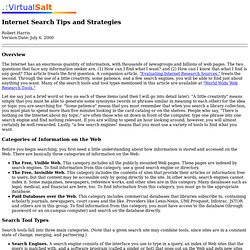
:VirtualSalt Robert Harris Version Date: July 6, 2000 Overview The Internet has an enormous quantity of information, with thousands of newsgroups and billions of web pages. The two questions that face any information seeker are, (1) How can I find what I want? Rechercher sur internet : méthodologie et outils. Les 6 étapes d'un projet de recherche d'information (1996-2011) - Pédagogie du projet.
Démarche adaptée et mise à jour par Hélène Guertin avec la collaboration de Paulette Bernhard, professeure honoraire, École de bibliothéconomie et des sciences de l'information (EBSI), Université de Montréal, Québec,
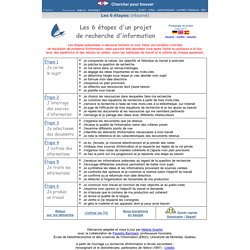
Les 10 étapes d'un travail de recherche. Using Search Engines. Choose the Best Search for Your Information Need. NoodleQuest. Finding Information on the Internet: Table of Contents. Info Search: Where's the Information? - ipl2 A+ Research & Writing. College Library. Google Search 3T.
Web profond. Un article de Wikipédia, l'encyclopédie libre.

Ne doit pas être confondu avec darknet. Ne pas confondre[modifier | modifier le code] Ressources profondes[modifier | modifier le code] Les robots d'indexation sont des programmes utilisés par les moteurs de recherche pour parcourir le web. Afin de découvrir de nouvelles pages, ces robots suivent les hyperliens. On peut classer les ressources du web profond dans une ou plusieurs des catégories suivantes : contenu dynamique ;contenu non lié ;contenu à accès limité ;contenu de script ;format non indexable. Voir aussi la section raisons de la non-indexation qui donne plus de précision. Deep Web. From Wikipedia, the free encyclopedia.

Dark Internet. Causes[edit] Failures within the allocation of Internet resources due to the Internet's chaotic tendencies of growth and decay are a leading cause of dark address formation.

One form of dark address is military sites on the archaic MILNET. These government networks are sometimes as old as the original ARPANET, and have simply not been incorporated into the Internet's evolving architecture. Category:Internet search. Web search query. Types[edit] There are four broad categories that cover most web search queries:[1] Informational queries – Queries that cover a broad topic (e.g., colorado or trucks) for which there may be thousands of relevant results.Navigational queries – Queries that seek a single website or web page of a single entity (e.g., youtube or delta air lines).Transactional queries – Queries that reflect the intent of the user to perform a particular action, like purchasing a car or downloading a screen saver.

Search engines often support a fourth type of query that is used far less frequently: Connectivity queries – Queries that report on the connectivity of the indexed web graph (e.g., Which links point to this URL? WebSummarizer. Web Summarizer is a web-based application specializing in the automatic summarization and visualization of web pages, documents and plain text.
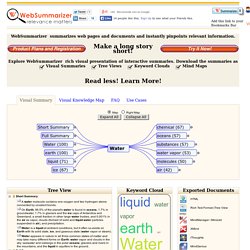
WikiSummarizer, a module of WebSummarizer, is a web-based application specializing in the automatic summarization of Wikipedia articles. An integral part of WikiSummarizer is the Wikipedia Knowledge Base. The knowledge base contains summaries of over 3 million Wikipedia articles and provides about 5 million keywords for instant access, discovery, visualization and downloading. Summaries and visualizations are powerful and persuasive ways of appealing to the imagination and of stimulating curiosity and understanding. The ability to instantly zoom in on essential subjects and the ability to visualize information inspires discovery and innovation. Automatic summarization is a computer program that creates a shortened text based on the original information. WebSummarizer automatically summarizes content from web pages and documents. In a word: yes. Lexipedia - Where words have meaning. Welcome //
SEEK! The search skills game.