

The Ultimate Guide To The Frequency Separation Technique. Chances are you have already learned what Frequency Separation (FS) technique is, as it became mainstream in the past few years.

However, many FS technique users actually know very little theory behind it, thus have little control over its implementation. I've set out to research and collect all the important and useful information about it, so we can together learn how to become better at it. UPDATE (May 2014): check out my new article The Ultimate Guide to the Dodge & Burn Technique - Part 1: The Fundamentals After we look at the slightly geeky results of my research (my sources at the end of this article), I would also like to share with you a few practical ways of its smart implementation with the help and advice from my friends: commercial photographer from Moscow, Aleksey Dovgulya (you may remember Aleksey from my Shooting With Mixed Studio Lighting article) and Toronto-based photographer & retoucher Michael Woloszynowicz.
PictureCode: Noise Ninja legacy downloads. Version 2.4.1 For Photoshop CS3/CS4/CS5, Elements 6-10 Please note: The Noise Ninja plug-in only works with in 32-bit mode on Mac.

Download instructions: For OS X 10.5 and later (Leopard, Snow Leopard, and Lion), click here to download the plug-in. For OS X 10.4 (Tiger), click here Unzip (decompress) the downloaded file if your web browser didn't automatically unzip it already.
Buy Portraiture - Retouching Plugin for Adobe Photoshop, Photoshop Lightroom and Apple Aperture. "Sticky" Wacom in Photoshop - FIX. Coolorus - the best color wheel for Photoshop. True Painters Wheel Beta by PVproject on DeviantArt. 50 Brilliant Photo Manipulation Tutorials to Understand Photoshop Like a Pro.
Email When it comes to photo editing, the first thing that comes to my mind is Photoshop.
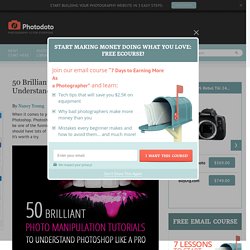
Photoshop is the second name of creativity. Photo manipulation may be one of the funniest things you can do with Photoshop. Of course, a person should have lots of patience and time to create some truly stunning artwork, but it’s worth a try. Today, I’ve collected 50 great photo manipulation tutorials, which will teach you many new features. Here, you’ll find tutorials on how to combine photos and brushes, apply textures, create light-leaks and other high-tech elements, mix the components on a suitable background and learn blending, lighting, image adjustment techniques and much more. 1. 1. 2. 3. 4. 5.
Cool Photoshop Actions. Anamorphic Illusions Tutorial With Photoshop - Repeat in a loop. Photoshop techniques explained: Exposure. Modern camera exposure and dynamic range optimisation systems are extremely sophisticated, but the majority of images still bene fit from a tweak to the exposure or contrast.
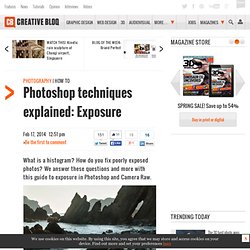
Even when a camera does manage to produce an image that's near perfect, you may decide to reduce the exposure to ensure that there's detail in the brightest highlights, or to increase it to bring out shadow detail. Many landscape photographers, for example, routinely underexpose the foreground of their images to make sure that the white clouds have some tonal detail. All that's required to get the image looking absolutely spot-on is a little exposure adjustment to brighten the shadows and mid-tones while retaining that elusive highlight detail. Photoshop. 25 Tutoriales impresionantes y Profesionales para Photoshop. How To Create a Realistic Painted Effect in Photoshop. Photoshop Tutorials by Howard Pinsky. 20 PSD Tutorials.
Many people can use Photoshop, but only a select few can call themselves gurus.

Learn all the methods in the 20 tutorials below and you’ll be well on your way to joining this elite. Rather than focus on tuts for beginners, intermediates or advanced users, we’ve simply chosen ones which produce jaw-dropping effects. All of them are easy to follow, although most do require at least some prior knowledge and experience. Photoshop 3D Tutorials and Articles. 50+ Excellent Body Enhancement Photoshop Tutorials. Making a photograph of a person look amazing adds an extra dimension of professionalism to your design.
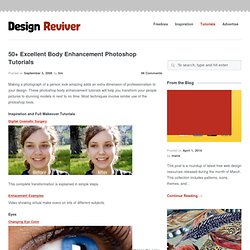
These photoshop body enhancement tutorials will help you transform your people pictures to stunning models in next to no time. Most techniques involve similar use of the photoshop tools. PixelPerfect Revision3. Photoshop Tutorials on Photoshop Contest. Free Photoshop Tutorials - A Comprehensive Resource of Tutorials, Tips and Help - Photoshop 101. Getting to Grips with the Vanishing Point Filter - Psdtuts+ These two tutorials are simple guides about using Photoshop's Vanishing Point filter in photo editing.
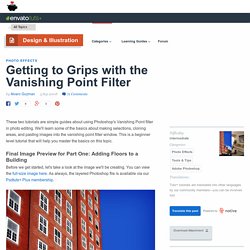
We'll learn some of the basics about making selections, cloning areas, and pasting images into the vanishing point filter window. This is a beginner level tutorial that will help you master the basics on this topic. Before we get started, let's take a look at the image we'll be creating. You can view the full-size image here. As always, the layered Photoshop file is available via our Psdtuts+ Plus membership. The Vanishing Point filter is all about perspective, when you're editing photography, perspective is one of the most important issues to consider, the Vanishing Point filter helps us to make it easy. The first one it's about adding realistic floors to a building. Add a layer mask to the picture layer and paint with a huge brush on it. Select the Edit Plane tool (V) and resize your plane, make it wider and taller as you'll need. Now the fun!