

Micromouse : Maze solving algorithm. This is my maze solving robot project which worked out pretty well.
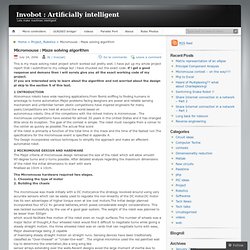
I have put up my whole project report that i submitted to my college but i have chucked out the exact code. if i get a good response and demans then i will surely give you all the exact working code of my project. If you are interested only to learn about the algorithm and not worried about the design pl skip to the section 5 of this text. 1 INTRODUCTION Atonomous robots have wide reaching applications.From Bomb sniffing to finding humans in wreckage to home automation.Major problems facing designers are power and reliable sensing mechanism and unfamiliar terrain obotic competitions have inspired engineers for many years.Competitions are held all around the world based on autonomous robots. One of the competions with the richest history is micromouse .
The micromouse competitions have existed for almost 30 years in the United States and it has changed little since its inception. Like this: How to create a time lapse video with Raspberry Pi. After installing a Pi camera module and capturing pictures and videos with raspistill and raspivid commands, I wanted to create a time lapse video of the nice scenery that I have in the back of my apartment.

For those who don't know what it is, time-lapse video (or often-called time-lapse photography) is a shooting technique where contiguous photo frames of a changing scene are captured for an extended period of time in a much lower rate than a typical video frame rate. When the collected frames are played back in a faster frame rate, it creates a so-called "time-lapsing" effect. You might already have seen stunning looking night-to-day time-lapses or fast moving clouds on TV. In this project, I use the following items to create a case for Raspberry Pi and Picam module before capturing time lapse sequences with them. One used plastic snack container One used SD card plastic wrap Dish washing sponge (remove the green scratchy side and use only the yellow soft side). 1. . # mkdir img-lapse 2. Learn RPi.
Robotics Programming Tutorial: How to Program a Simple Robot. Let’s face it, robots are cool.

They’re also going to run the world someday, and hopefully at that time they will take pity on their poor soft fleshy creators (AKA robotics developers) and help us build a space utopia filled with plenty. I’m joking of course, but only sort of. In my ambition to have some small influence over the matter, I took a course in autonomous robot control theory last year, which culminated in my building a simulator that allowed me to practice control theory on a simple mobile robot.
In this article, I’m going to describe the control scheme of my simulated robot, illustrate how it interacts with its environment and achieves its goals, and discuss some of the fundamental challenges of robotics programming that I encountered along the way. The Challenge of the Robot: Perception vs. The fundamental challenge of all robotics is this: It is impossible to ever know the true state of the environment.
The Robot Simulator The Robot. Remote programming of mini PC like Raspberry Pi or Beaglebone Black. Programming on mini PC like Raspberry Pi, or Beaglebone Black maybe bit annoying or hard due to lack of some more complex IDEs not available on ARM platform, or just to resource heavy to such computers.
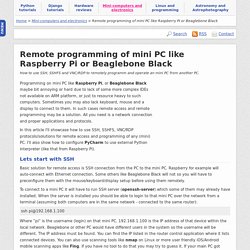
Sometimes you may also lack keyboard, mouse and a display to connect to them. In such cases remote access and remote programming may be a solution. All you need is a network connection and proper applications and protocols. In this article I'll showcase how to use SSH, SSHFS, VNC/RDP protocols/solutions for remote access and programming of any (mini) PC.
R-Pi Troubleshooting. Back to the Hub.
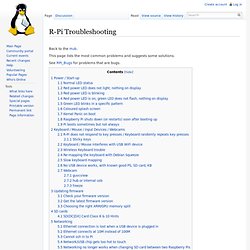
This page lists the most common problems and suggests some solutions. See RPi_Bugs for problems that are bugs. Power / Start-up A good power supply that will supply 5 volts and at least 1 amp (5V 1A) is vital. A 5 volt 2 amp power supply can help some wifi USB adapters run more stable. Note that the Pi has no BIOS, so nothing will be displayed on screen unless the Pi successfully boots! Normal LED status There are five LEDS near the USB connector. Coder for Raspberry Pi. A simple way to make web stuff on Raspberry Pi.

Coder is a free, open source project that turns a Raspberry Pi into a simple platform that educators and parents can use to teach the basics of building for the web. New coders can craft small projects in HTML, CSS, and Javascript, right from the web browser. Download Coder 1.33GB | Coder v0.9Now supports Raspberry Pi 2! How to Install and Connect. Meltwater's Raspberry Pi Hardware. In order to make circuits and try them out you will need to be able to connect components (functional bits) together.

There are lots of ways to do this, however a good hobbyist solution is to use something called a breadboard. Prototype of H-Bridge Motor Controller on a Breadboard (as featured in MagPi Issue 8) Breadboards are ideal for prototyping and performing electronic experiments. They provide a quick and easy way to wire up and test without the need for soldering by allowing you to simply insert component wires into the holes. 6 Android Apps Every Raspberry Pi Owner Should Use. Ever found yourself plugging a keyboard into your Raspberry Pi because you could be bothered to boot your PC to SSH, or found yourself desperately trying to remember the tiny computer’s IP address on your network?
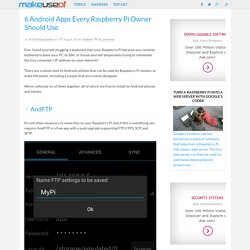
There are a whole host of Android utilities that can be used by Raspberry Pi owners to make life easier, including a couple that are custom designed. We’ve collected six of them together, all of which are free to install to Android phones and tablets. HOME - Magpi. R-Pi ConfigurationFile. How to edit the boot configuration file for Raspberry Pi While booting up, the Raspberry Pi reads some configuration parameters from the SD card.
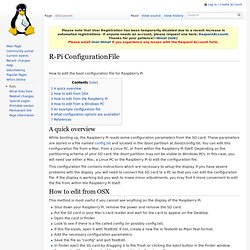
These parameters are stored in a file named config.txt and located in the /boot partition at /boot/config.txt. Untitled. The aim of this exercise is to show students how to the Raspberry Pi may be used in conjunction with a L293D chip to control the direction of rotation a DC motor, and how the speed of a DC motor may be controlled using Pulse Width Modulation (PWM).
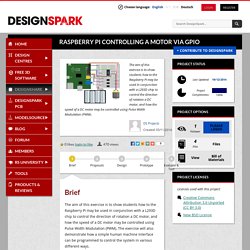
The exercise will also demonstrate how a simple human machine interface can be programmed to control the system in various different ways. Learning Objectives The exercise is split in to three “Steps” of increasing complexity Step 1 introduces the student to the L293D motor control chip and explains in simple terms how the chip can be used to control a DC motor. It also introduces the student to the IDLE integrated development environment and to the Python programming language by asking them to enter commands directly at the Python prompt. Step 2 introduces the concept of creating a file containing a series of Python commands, saving this file as a “computer program”, and “running” the program. Raspberry Pi on RS Compontents. Raspberrysnake2. Raspberry Pi.
Scratch. Raspberry pi minecraft. RPiconfig. As the Raspberry Pi doesn't have a conventional BIOS, the various system configuration parameters that would normally be kept and set using the BIOS are now stored in a text file named "config.txt". The Raspberry Pi config.txt file is read by the GPU before the ARM core is initialized. This file is an optional file on the boot partition. It would normally be accessible as /boot/config.txt from Linux, but from Windows (or OS X) it would be seen as a file in the accessible part of the card. To edit the configuration file, see the instructions at R-Pi_ConfigurationFile. You can get your current active settings with the following commands: vcgencmd get_config <config> - lists a specific config value. The format is "property=value" where value is an integer. <Stuff about="code" /> Raspberry Pi FAQs.
Table of Contents: The Raspberry Pi is a credit-card-sized computer that plugs into your TV and a keyboard. It is a capable little computer which can be used in electronics projects, and for many of the things that your desktop PC does, like spreadsheets, word processing, browsing the internet, and playing games. It also plays high-definition video. We want to see it being used by adults and children all over the world to learn programming and digital making. Raspberry Pi. Forum. Forum. Raspberry Pi Learning Resources. Remotely Accessing the Raspberry Pi via SSH – Console Mode. Remotely Accessing the Raspberry Pi via SSH – Console Mode This guide will walk you through the steps to logging into your Raspberry Pi's console from another PC or laptop.
The method utilises Secure Shell (SSH), a secure network protocol for data communication, which is very useful for remote operation via command-line. Via SSH, you can quickly copy text or files across to your Pi's command line instead of typing it all out. Microgeneration Certification Scheme - Home. Hobby Components UK Arduino Compatible R3 Revision 3 UNO with free USB cable: Amazon.co.uk: Computers & Accessories.