

Basics of Photoshop: Color Correction, Touch Ups, and Enhancements. Good basic guide, but teaching the amateur techniques like that can become bad habits to break...
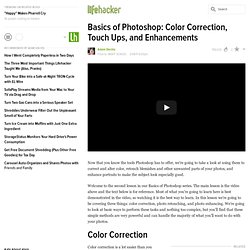
Should be using non-destructive editing techniques. Levels/Curves should be the only adjustment used to color correct photos, everything else is far too inaccurate. Blur shouldn't be used to soften skin, instead sample skin color areas and Airbrush with Flow of 3-7%. For the quickest and most precise color correction: • Temporarily bring out Threshold, Make a color sample point (w/eyedropper tool) of what you think should be be darkest part of the image, make another color sample point for the what you think the lightest part. . • Fill a new layer with R:123 G:123 B:123, make sure this layer is above the photo layer and set it's blending mode to "difference. " • with Level or Curves, select each Color Sample point you made with the appropriate Dark/Mid/Light eyedroppers (you should either zoom in close to select the right pixel, or Hit CAP LOCK to precisely match up the crosshairs) 9 Websites To Manipulate And Have Fun With Your Photos.
Don't Forget to participate in a contest where you can win an amazing e-Commerce template from TemplateMonster.

The most fun way to use image manipulation technology is by using it on our own photographs. Morphing our photos can produce some very amusing results which will surely entertain us. Many websites offer image manipulation services. For you all I have gathered a list of 9 such entertaining website that let us have fun with our images. Check out each entry in the list and you will definitely find something that will manipulate photos to achieve amusing results. If you want to share more entertaining and cool websites to have fun with photos so please comment about them below. PhotoFunia PhotoFunia is another effect-adding website to add interesting and humorous effects to our photos. In20Years In20years is a free to use website. GetGrossedOut GetGrossedOut is another free website, although its aim it quite different from in20years. 35 Amazing Photo Effect Photoshop Tutorials - Web Design Blog.
Get the FlatPix UI Kit for only $7 - Learn More or Buy Now Photography manipulation is always a favorite of the DesignM.ag community.

Enjoy this list of cool photo manipulations! Create a Nature Inspired Photo Manipulation in Photoshop Create a Vampire Portrait in Photoshop. The Most Wanted Design Tutorials in Photoshop. Photoshop Tutorials. Adobe Photoshop Tutorials – Best Of - Smashing Magazine. Advertisement Meet the new Sketch Handbook, our brand new Smashing book that will help you master all the tricky, advanced facets of Sketch.
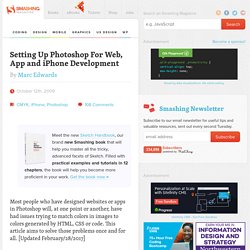
Filled with practical examples and tutorials in 12 chapters, the book will help you become more proficient in your work. Get the book now → Most people who have designed websites or apps in Photoshop will, at one point or another, have had issues trying to match colors in images to colors generated by HTML, CSS or code. This article aims to solve those problems once and for all. Further Reading on SmashingMag: Link Color Management to Match Colors Across Multiple Devices Link In the print world, color management typically involves calibrating your entire workflow, from scanner or digital camera to computer display to hard proofs to the final press output.
When building Web and application interfaces, the situation is a little different. There is a catch, though. The Goal Link Why Is This So Difficult? How Does Photoshop Differ From OS X And Windows? Tutorial Magazine - 32 Best Photoshop Tutorials of July 2009. Photoshop How to Digitally Paint Portraits Create digital paintings that look like high-end comics from photos with these great Photoshop tips. | 16643 views | by digitalarts How to Design a Beautiful Website From Scratch A great, very detailed tutorial using a grid system to make a beautiful website layout. | 15023 views | by nettuts.

Laurie McCanna's complete list of Photoshop tutorials. Adobe Photoshop Tutorials from Beginner to Advanced. Best Photoshop Tutorials. Photoshop is what makes the virtual world seem alive.

Its nothing less than a blessing for designers. The Internet is full of Photoshop Tutorials and you will find a tutorial on each and every tool. With that being said, we understand that these tutorials require time and effort to find so we’ve saved you both. How? Well, basically, we compiled a collection of easy to understand Photoshop tutorials that will aid you with just about every aspect of Photoshop and teach you the essentials of the software. Who knows, after going through these tutorials, you may end up being the next big thing in the world of Graphic Design. This article is divided in 14 Sections: Advertisement Tutorials for Beginners 5 Common Photoshop Myths Solved for Absolute Beginners In this post, author will provide 5 Simple, Yet Useful Photoshop “How-to”s for Absolute Beginners.
Adobe Photoshop Tutorials. Photoshop tutorials.