


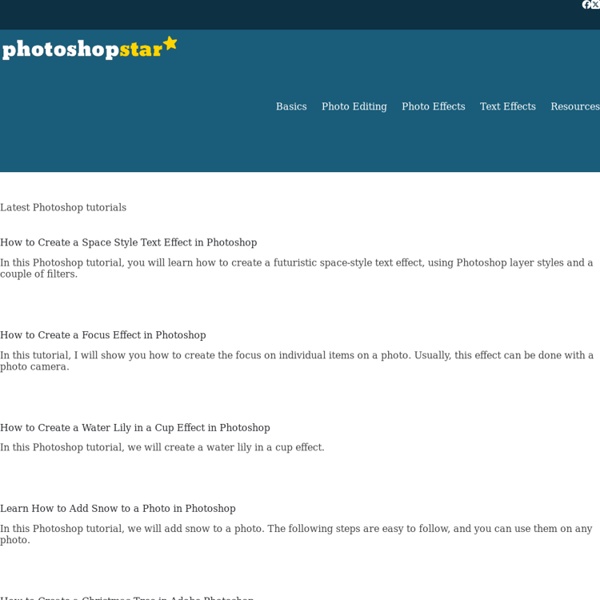
50 Free Fascinating High Resolution Textures and Backgrounds It’s a fact, nobody can get enough textures. It is like collecting stamps, or Photoshop brushes. The inner components of a texture is usually a source of inspiration for new designs or layouts. This is a showcase of 50 free textures that you can use for your personal and commercial designs. At the time of writing, all these textures are licensed under the Creative Commons BY: license which basically allows you to use them in commercial projects, but better be safe than sorry, go and double check the texture download page to see if the license has changed or if the author has special requirements.
Photoshop Brush Oct 15 2008 Hundreds of thousands of incredible Adobe Photoshop brush sets are all over the web. Due to this phenomenally vast amount of Photoshop brushes available, you can now add patches of dirt, rust, floral effect, swirls, mold, oil stains in your artworks and photos to give them an aged, damaged, dreamy or any look you want. Without further ado, we present 1000+ high-Resolution Adobe Photoshop brush sets that will be perfect for any project you may happen to be working on. Important: Licenses of every brush set varies, so be sure to check that information before using them.
Create a Dark Dreamy Emotional Photo Manipulation (Part 2) Welcome to PhotoshopStar.com! If you find this site useful, you might want to subscribe to our free newsletter for updates on our new Photoshop Tutorials and Articles. In this tutorial (Part 2 of 2) I’ll show you how to create a Dark dreamy emotional photo manipulation. Create an Awesome Grass Texture in Photoshop This is the fourth and final installment of my series on creating textures in Photoshop. If you missed the first three, they were creating: Water Texture, Wood Texture and Stone Texture. This tutorial will combine much of what we learned about in the first three installments, we will also go over some new techniques, and add some finishing touches that pull the whole look together. Bring up Photoshop and create a new document at a size that you like. I used 500px by 500pxThe first thing we need to do is make a dirt background to show through from underneath the grass we will create.
Vector - tuts + In this tutorial, I’ll explain how to make custom spirals (apart from the default spiral tool), and use them creatively in making rolls of paper. So far, I came to know that the spiral tool does not allow a uniform decay (equal spacing) between each wind of a spiral. In this tutorial, I will expose some basic tricks to do so. Hope you find it interesting. Free Photoshop Brushes - Original High Resolution Photoshop Brushes I love how much cool free stuff you can find on the web. Designers are always sharing their talents and you can find some pretty amazing stuff. To help with your search, I have compiled a list of 20 great sites where you can find awesome freebies. There’s no way to include all the great sites online.
DesignFloat Hey guys, the time for Friday roundup has come and we want to share some useful resources featuring free Photoshop brushes with you. We all know that brushes turn out to be the essential tools for web designers and help to add the desired atmosphere and create stunning websites. Using this Photoshop tool, it is possible to give the design the impressive touch and make it catchy. Of course, you have seen a vast amount of brush sets all around the web, but here you can find the top-notch collection of the most popular among them. We have decided to compile 8500+ various brush sets for our readers and we hope that this post will come in handy and add inspiration for your future designs. So, you are welcome to enjoy this roundup that features the ultimate collection of brushes.
Create a Dark Dreamy Emotional Photo Manipulation Welcome to PhotoshopStar.com! If you find this site useful, you might want to subscribe to our free newsletter for updates on our new Photoshop Tutorials and Articles. In this tutorial (Part 1 of 2) I’ll show you how to create a Dark dreamy emotional photo manipulation. We’ll come through techniques of manipulating, retouching, layer mask, adjusting light and shadow as well as other several techniques.