

Nadia Chaudary
Wisdom
Our Survey Said Style Pub Quiz. Vocabulary. Excellence Gateway. STEM - Equality and Diversity Toolkit. Equality & Diversity. EmbedEO.pdf. Www.stem-e-and-d-toolkit.co.uk/sites/default/files/E nd D websites list.pdf. Computers and Electronics - how to articles from wikiHow. Ictmagic.wikispaces. Interactive ICT revision games - Penalty Shootout, Fling the Teacher, Walk the Plank, HoopShoot, En Garde, Teacher Invaders & more - Interactive diagrams - Interactive ICT games and quizzes. KS2 ICT. Ol Tools for 21st Century Learners: Google Docs.
View Interactive SlideShow: Using Google Docs Presentation to Construct Knowledgedocs.google.com View Interactive SlideShow: Improve Writing with Google Drivedocs.google.com Using GoogleDocs Spreadsheet as an Exit ticketd97cooltools.blogspot.co.uk Google Presentation for Collaborative Learning 6 Powerful GoogleDocs Tools to Support the Collaborative Writing Process Blog Post: 5 Ways to Use Google Docs in the Classroom View Glog: Great Ways to Use Google Docssoxnevad.edu.glogster.com View Curated Collection on Scoop.It.

Interactive ICT revision games - Penalty Shootout, Fling the Teacher, Walk the Plank, HoopShoot, En Garde, Teacher Invaders & more - Interactive diagrams - Interactive ICT games and quizzes. How to Add Music to PowerPoint. PowerPoint ideas. PowerPoint Templates, Transitions & Animations. Upload & Share PowerPoint presentations and documents. How to Make Animation or Movies with Microsoft PowerPoint. How to Create a Computer Game Using PowerPoint: 11 Steps. JISC RSC Northwest Moodle. JISC TechDis - Home. Eduapps. Knowmia. Already a Knowmia user?
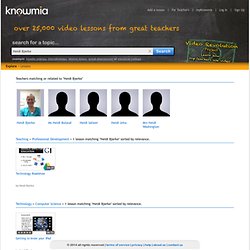
Sign in! Email / Student ID Password Forgot password? Forgot your password? Enter your email * Note: Password recorvery is not available for students who registered with a Student ID. . « Back New to Knowmia? Sign up, it's free! Welcome Back. 30 Hands App - ICT In The Classroom. S Study Skills Resources. Create an online bulletin board (much like Padlet reviewed here or Lino reviewed here) for brainstorming and VOTING on any topic.

The voting is what makes this tool different. Create an account. There is no waiting for email approval. Add a board, title, select how many votes the participants will have (up to 10), and start adding posts with text, images, and video. Add images and video via URL or upload from your computer. Tag(s): bulletin boards (17), gamification (53), images (258) In the Classroom Share your board with a projector or interactive whiteboard. S Internet Safety Resources. This free interactive site is an extensive digital literacy curriculum that improves technology proficiency, builds information literacy and digital citizenship skill, and provides 21st century and project-based resources online.

The 21 Things are 'big ideas' in technology and learning such as Visual Learning, Collaboration, Cloud Initiation, Digital Footprint, and much more. The student activities use free web resources designed to address the ISTE National Educational Technology Standards for Students, and the Partnership for 21st Century Skills. Remind101 - Free and Safe Text Messaging for Teachers. Whiteboard. Tech Literacy II: Skills for the Online Instructor. "Technology is just a tool.

In terms of getting the kids working together and motivating them, the teacher is the most important. " — Bill Gates Maybe you have been tapped to offer a popular course via the Internet, or you are looking to take advantage of the growing opportunities available to expand your professional portfolio. Recognizing Multiple Intelligences. Secure Social Learning Network for Teachers and Students. 2020 Forecast: Creating the Future of Learning. The Gallery of Teaching and Learning. Learning tools. Storytelling. eLearn Magazine. EduScapes: A Site for Life-long Learners. Thinking & Learning. Tons of templates to create awesome courses! Live Video Learning at eduFire. Great Video Lessons from Great Teachers.
Live Video Learning at eduFire. Teachit PDF resources. The Gallery of Teaching and Learning. The Evolution of Teaching Methods Infographic. Other Infographics Teacher Infographics The Evolution of Teaching Methods Infographic presents how teaching methods have evolved over the last 300 years.

In Colonial times the teacher kept order in the classroom with strict discipline and a touch of intimidation. Now, teachers are encouraged to be friendly and keep order by engaging kids so that they want to pay attention. Moreover, thanks to the affordability and usability of new technology, schools are more tech-savvy than ever before. Via: www.topeducationdegrees.org. 32 YouTube Channels for Art Teachers. Explore arts of all kinds via walkthroughs and interviews with some of the world’s most creative minds.

Founded in 1972, Artists Space has successfully contributed to the changing institutional and economic landscape of contemporary art in New York City for more than three decades. The Artists Space channel promotes lively discussion and experimentation among contemporary artists working in the visual arts, video and electronic media, performance, architecture and design. 5 Handy Visual Search Engines for Teachers and Students. Below are some of the visual search engines I have curated for you today, check them out. 1- CC Search.
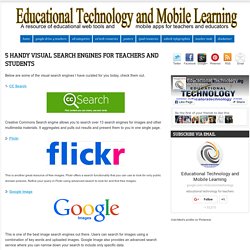
Resources. Free tools for teachers. A-Z. 52 Secrets Students Should Know about Google Docs. The Minimalist Gmail Cheat Sheet. Free Online Games, Free Games, Play Games at Fupa Games. Housie game for Ms-Paint and Windows Explorer. Educationquiz.com. Instructional Videos - Welcome to Flubaroo. Download Free Computer Books and Programming eBooks. ICT Weekly lesson plans. Symbol Resources. Virtual Magnifying Glass 3.5. OpenDyslexic font gains ground. WordTalk - A free text-to-speech plugin for Microsoft Word. Inclusion. Technology Matters - TechDis Voices. What's it all about?

JISC TechDis Toolbox. JISC. Knowmia. 30 Hands App - ICT In The Classroom. Tons of templates to create awesome courses! Google Drive and Docs for Teachers 2012. 10 Great Google Search Tips for Teachers and Students. 1- Search for an exact word or phrase Use quotes to search for an exact word or set of words.

This option is handy when searching for song lyrics or a line from literature. "imagine all the people" Tip: Only use this if you're looking for a very precise word or phrase, because otherwise you could be excluding helpful results by mistake. Tips. Writing. How to Teach Yourself Anything in Less Than Three Months. Self-education can be wonderful and frustrating at the same time. If you go about it correctly, you can teach yourself anything in just a few months. Poorly applied, however, self-education can be a stressful nightmare. I’d like to share my tips to achieve the former and avoid the latter.
Web Design Inspiration. Web Design. Multimedia. Flipped and Blended Learning. "Flipped" Learning. Tutorials. 10 Tools to Help you Flip Your Classroom. Two years ago I "flipped" my high school Anatomy & Physiology class. Read my previous post for the full story. I learned by trial and error. I have also found some very helpful resources that I would like to share with you. 1. : The leading screen casting software title on the market. Easily zoom, pan, and create call-outs on your screen captures. Accepts multiple audio and video tracks. 2. : from the makers of Camtasia ( TechSmith ), this screen capture tool allows you to quickly capture a still image of all or part of your screen. 3. : You will be creating lots of presentations and handouts in your flipped classroom.
Great Video Lessons from Great Teachers. 8 Excellent Free Timeline Creation Tools for Teachers. 1-TikiToki TikiToki is a great application for multimedia timelines making . It allows its users to create stunning animated timelines. TikiToKi is very easy to use and above all its basic version is completely free . 2- Time Glider This is a web tool that lets you create, collaborate on, and publish zooming/planning interactive timelines for free.It is like Google Maps but for time. 12 e-Learning Buzzwords You Need to Know. 12 e-Learning Buzzwords You Need to Know Thursday, 12 December 2013 21:17 Maybe you’re new to the e-Learning industry, and all of this online training development language is unfamiliar to you—or maybe you’ve been in the industry for years, and you’re always discovering new trends and techniques to make your e-Learning development even better.
Either way, if you’ve thought “Hmm, that’s a new term!” 34 Diverse Blended Learning Apps For iPad. 34 Diverse Blended Learning Apps For iPad This post is promoted by the app X-Mirage, software that allows you to mirror content between your iPad & Mac, and record the displayed content. Blended learning is a potentially powerful way of mixing the power of asynchronous access with face-to-face facilitation and instruction. It’s this mixing of old and new that makes it tempting for many schools and districts wanting to dip their toes in the water of eLearning and far-reaching technology access while still depending on the expertise and training of human teachers. But it’s this combination–and subsequent flexibility–that also makes it a challenge to setup. There is the matter of aligning operating systems (Windows, iOS, Android, etc.), available bandwidth, technology access, learning management systems, apps, hardware, and more.
We even included a sock puppet app, because we like sock puppets. Teaching With YouTube: 197 Digital Channels For Learning.