


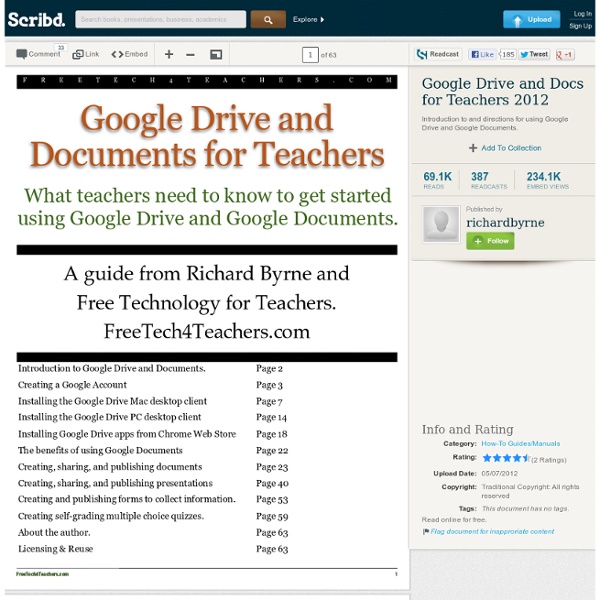
http://www.scribd.com/doc/92629651/Google-Drive-and-Docs-for-Teachers-2012
8 Great Free Technology Posters to Hang in your Classroom So you want to start your next school year with a great new look for your classroom ?.A look that will be technology enhanced ? Well, we have suggestions for you: Technology posters . Posters are a great way to catch students attention and stimulate their learning drive . When used on the classroom wall for everyone to look at whenever they are at your class, then you can have better chances that students will grasp what those posters communicate to them. Yesterday as I was working on Teachers Definitive Guide To Google Search Skills I stumbled upon a great resource full of posters that teachers can use in their classroom.
Animated Slider / Slideshow - Google Docs Presentation Limitations There is a minimum width of 550px for the gadget else it displays black bars on the left and right sides, a maximum width of 1050px else you see a black bar at the top, and you must use the Standard 4:3 page setup, other than that the only real limitation is your creativity and what Google Docs Presentations allow. Instructions The Test Generator 1 Adjust a few settings. In a few clicks, you can completely customize your test. 2 Add your questions. On a single page, you can insert, edit, and rearrange all your questions. 10 ways to eliminate the distractions around YouTube videos Posted by admin | Posted in Character Education, Middle/High School, Primary Elementary, Secondary Elementary, Teacher Resources, video | Posted on 13-06-2012 Tags: classroom, clea.nr, clean video search, distractions, dragontape, education, kick youtube, learning, movavi, safeshare tv, saveyoutube, videos, viewpure, youtube, youtube for schools, youtubexl, zamzar What it is: YouTube is a truly wonderful learning resource. What isn’t so great: all of the garbage that can come along with it (i.e. advertising, comments, related videos…in short-distractions).
A List of Great Google Apps for your iPad So you are looking fog Google best apps for iOS ? Well you landed in the right place. I have just finished compiling and reviewing a bunch of Google apps that you can use on your iPad. All of these apps work perfectly well and can have some educational value as well. Of course this list is not exhaustive but we have focused our attention only on the most important ones for us as teachers and educators.
Forms - Kern Kelley Google Form Templates If you are logged into your Google Account, these form templates will automatically copy into your Google Docs Dashboard. Many of the forms are designed to work with an iPod Touch. For more information about educational uses of that device, go to Test and Quizzes Teaching with Evernote: A 6th and 8th Grade Science Teacher Shares His Top Tips (Back-to-School Series) Posted by Kevin Buran on 30 Aug 2011 Comment Bio
Why Flipped Classrooms Are Here to Stay Published Online: June 12, 2012 First Person By Jonathan Bergmann and Aaron Sams Premium article access courtesy of TeacherMagazine.org. Through much of our respective teaching careers, we had often been frustrated with students not being able to apply the content from our lectures to their work and daily lives. Do the Two Step to Protect Your Google Drive, Dropbox, and Box Files Cloud storage of files is one of my favorite aspects of the modern Internet. Cloud storage services make it easy to access all of my important files from any computer and most mobile devices. And for students cloud storage eliminates the I forgot my flashdrive excuse for not having an assignment ready for class. The potential problem with cloud storage, and any other online service for that matter, is having your account compromised. One way to make it more difficult for your account to be compromised is to enable two-step authentication. Two-step authentication for a Google account requires entering a verification code that Google sends to your cell phone.
In schools, all you need is web Posted by Vidya Nagarajan, Product Manager, Chromebooks for Education (Cross-posted from the Official Google Blog.) While students in the northern hemisphere say goodbye to each other and another school year, we’re in sunny San Diego meeting with thousands of educators and administrators at the International Society for Technology in Education (ISTE) conference. While on break from teaching, these folks are here to teach others how they’re bringing innovation into their classrooms—a lot of which centers around the web. While the web was developed well before today’s students were born, it’s come a long way even since a year ago. Today you can access the web on any device, use the web offline and take advantage of amazing graphics. Five handy Google Docs tools you’re not using Google updates Docs dozens of times a year, here are five handy tools you likely missed. By David Politis Many companies make the move to Google Business or Enterprise by first embracing the platform's messaging components, including Mail, Calendar, Contacts and Chat. Once users have a good handle on these features, it's wise to roll out Google Apps' Collaboration features, including Google Docs. However, unlike messaging components, there is often a slower adoption rate associated with Docs purely due to the user's general lack of familiarity.
Google Earth in Education - A Google+ Hangout Google Earth is a very versatile program that educators often associate only with social studies. Google Earth can actually be used in literature, mathematics, and science lessons too. On November 2, 2012 Jerome Burg and Thomas Petra will host a Google+ Hangout all about using Google Earth in education. Jerome Burg is the creator of the excellent Google Lit Trips site and Thomas Petra is the creator of the fantastic Real World Math site. Applications for Education In many of my presentations I talk about finding your own PD opportunities that are meaningful to you. This Google+ Hangout on November 2 is an example of informal PD that can be meaningful to teachers who are interested in learning more about how to use Google Earth in their lessons.
How To Unlock Google Drive's App Potential For Music, Image Editing, And More For the past seven years, the Obama White House has made it a priority to spread entrepreneurship around the world, culminating this past week with the U.S.-sponsored Global Entrepreneurship Summit in Silicon Valley. In an exclusive interview with Fast Company, conducted over email, Secretary of State John Kerry talks about how spreading entrepreneurship helps the U.S. achieve its foreign policy goals and which global hubs Americans should keep an eye on. Fast Company: One doesn’t usually associate "entrepreneurship" with the State Department and U.S. diplomacy: What’s the connection?
Google Authorship Published February 15, 2013 by Brad Knutson I’m sure you have noticed while paging through Google search results that some results have the authors image next to them. This is called Google Authorship, and Google has given us the ability to stand out and drive even more traffic to our sites. Take, for example, the below screen shot I took for one of my clients. The result that has the image of the author next to it is much more appealing, and will get a higher CTR (Click Through Rate) than the result immediately below it.
Most of us would have used Google Drive to save our work to the cloud and retrieve from any device...saving us from losing all of that precious work. There are also many who would have used Google Docs to create, share and collaborate with others. If you haven't yet..do. by janeschmude Apr 25