

Ramp-driven Scatter. Basically, this boils down to setting up (geometry) attribute values the way you want them, and then driving the scatter and size of your copies using the attribute values.

See the attached file. Some highlights: - AttribCreate SOP -> the lets you create an attribute, ie. custom value per point, or per primitive - You can add a custom ramp parameter to the AttribCreate SOP to control how the values are created. Effects_procedure. Houdini Notebook. I recently came across a post on odForce about hexagonal meshes. After searching info on this subject, I came across the concept of polyhedrons. This stuff is pretty interesting. Polyhedron in Greek means "many faces", so its just a 3-dimensional shape with many faces. There are special polyhedrons called Platonic Solids. Prefractured object to automativ fracturing. Drops system. Making of. Houdini 12.1 Tutorial Procedural Smoke Trail. Destruction. Houdini - Ryoji CG Memo. Particle based growing trendrils. Groups and dynamic fracturing.
Howdy, The VoronoiFractureConfigureObject DOP is set up like the other *ConfigureObject DOPs.
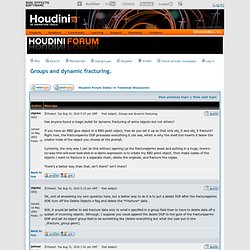
They all attach data to objects and set their parameters at a fairly coarse level, then the idea is you can use the different data DOPs below that in the network to tweak these values. Top ten basic things about dynamics. Edit tool window - Houdini online help. You can write a script that acts like a tool (that is, uses the current selection or asks the user for a selection, or lets the user place something in the viewer), or a simple action that’s performed immediately when the user clicks the item and doesn’t require any interaction.
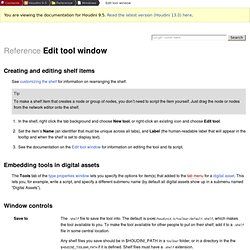
You may not need to write a script at all, if all you want is a shelf item that creates a certain node/asset. When you drag a node onto the shelf, Houdini automatically creates a shelf item with a generic script to create that type of node. See how to customize the shelf for more information. While running shelf scripts Houdini is still “Live”. This is most noticeable if you acquire DOP Objects and then change the DOP Network. To avoid recooking the current frame, you can call hou.setSimulationEnabled() to disable the simulation for the duration of your operation.
General tips. Simulation of destruction - Finished Work. Houdini Toolbox. Houdini. Pqhoudini. This small site contains project files for my tutorials on vimeo - in the Project Files directory available on the left.

It also contains the vimeo tutorials in categorised by subject - see the links on the left. Of course it's not always straightforward to categorise videos which cover several subjects, so the boundaries are not rigid. For all of these tutorials some basic knowledge of Houdini is assumed - at a minimum having mastered all the introductory videos that come as part of the 'Start Here' help.
Its worth checking the Vimeo description of each of the videos (which is accessible once you've linked through to the video on Vimeo) for dependencies between the videos - obviously the videos that come in a numbered series are best watched in order - but also some series are best watched after other, more basic, videos. The Vimeo description will point this out. If you have found my tutorials useful do think about donating a few dollars / pounds / euros to help cover my costs.
Destruction. HDK. Dopobjscreatedby(chs()+chs()) - how? - Scripting. Useful Expressions - Ryoji CG Memo. Parameterscenter position ----------$CEX, $CEY, $CEZcentroid("..
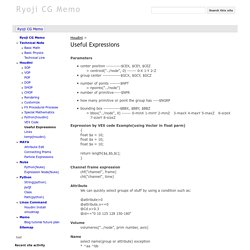
/node", 0) ------ 0-X 1-Y 2-Zgroup center ------------$GCX, $GCY, $GCZnumber of points -------$NPTnpoints(".. /node")number of primitive-----$NPRhow many primitive or point the group has ----$NGRPbounding box -----------$BBX, $BBY, $BBZbbox(".. /node", 0) ------ 0-minX 1-minY 2-minZ 3-maxX 4-maxY 5-maxZ 6-sizeX 7-sizeY 8-sizeZ Expression by VEX code Example(using Vector in float parm) Channel frame expression Attribute We can quickly select groups of stuff by using a condition such as: @attribute>0 @attribute.x==0@Cd.x>0.3 @id=="0 10 125 128 150-180" Volume volumeres("..
Name select name(group or attribute) exception* ^aa ^bb. Make Breakble and Debris problem. Hi Mirco, Yes, the "Debris" tool is really designed to work with the older RBD Glue and Fracture objects.
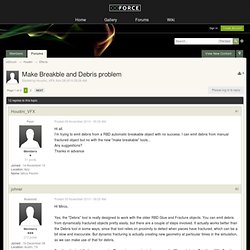
You can emit debris from dynamically fractured objects pretty easily, but there are a couple of steps involved. It actually works better than the Debris tool in some ways, since that tool relies on proximity to detect when pieces have fractured, which can be a bit slow and inaccurate. But dynamic fracturing is actually creating new geometry at particular times in the simulation, so we can make use of that for debris. See the attached file for an example. Also see this thread for some similar ideas to emit smoke from dynamically fractured interiors. Finally, this file shows a setup where the debris particles and fracture sim are simulated at the same time. P.S.