

Mary Meeker Internet Trends 2015: Teens and Their Phones. The Economist explains: What disruptive innovation means. EVERY so often a management idea escapes from the pages of the Harvard Business Review and becomes part of the zeitgeist.
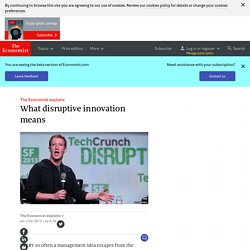
In the 1990s it was “re-engineering”. Today it is “disruptive innovation”. TechCrunch, a technology-news website, holds an annual “festival of disruption”. CNBC, a cable-news channel, produces an annual “disruptor list” of the most disruptive companies. Mentioning “disruptive innovation” adds a veneer of sophistication to bread-and-butter speeches about education or health care. The theory of disruptive innovation was invented by Clayton Christensen, of Harvard Business School, in his book “The Innovator’s Dilemma”.
The “innovator’s dilemma” is the difficult choice an established company faces when it has to choose between holding onto an existing market by doing the same thing a bit better, or capturing new markets by embracing new technologies and adopting new business models. Definition Of Digital Citzenship. The Definition Of Digital Citizenship by Terry Heick As more and more students interact digitally–with content, one another, and various communities–the concept of digital citizenship becomes increasingly important.

Which begs the question: what is digital citizenship? Well, first citizenship, which is formally defined as “the quality of an individual’s response to membership in a community.” This makes citizenship far more complex than a simple legal matter, but rather one that consists of self-knowledge, interaction, and intimate knowledge of a place, its people, and its cultural history. Schools Should Be Teaching Kids How to Use the Internet Well - Abigail Walthausen.
But outdated web filters make that mission quite difficult.

Randy Snyder/AP Photo During this year’s State of the Union address, President Obama championed the goal of increasing bandwidth in schools across the country. The following day, a group of CEOs wrote an open letter encouraging the chairman of the FCC to “act boldly to modernize the E-rate program to provide the capital needed to upgrade our K-12 broadband connectivity and Wi-Fi infrastructure.” How Technology Enhances Creativity. I recently wrote a post about how marketers will need to learn to rely less on judgment and intuition in the era of big data.

It’s a controversial subject, especially since many marketers pride themselves, in fact have built their careers, on having a reputation for instinct. So I expected a certain amount of pushback, but instead many people seemed to think that I was arguing that technology was diminishing the need for creativity in marketing. This is clearly not the case. So let me set the record straight. A Quick Guide To The History Of MOOCs. This Is How Students Use School Websites 8.45K Views 0 Likes.
A Brooklyn High School Takes a New Approach to Vocational Education. The building and its surroundings in Crown Heights, Brooklyn, may look run-down, but inside 150 Albany Avenue may sit the future of the country’s vocational education: The first 230 pupils of a new style of school that weaves high school and college curriculums into a six-year program tailored for a job in the technology industry.

By 2017, the first wave of students of P-Tech — Pathways in Technology Early College High School — is expected to emerge with associate’s degrees in applied science in computer information systems or electromechanical engineering technology, following a course of studies developed in consultation with I.B.M. “I mean, in 10th grade, doing college work?” Said Monesia McKnight, 15, as she sat in an introduction to computer systems course taught by a college professor. 8 Crucial Resources For Flipped Classrooms. Have you “flipped” yet? My colleagues have this week; it’s PSSA week in Pennsylvania (PSSAs are standardized tests.). That’s not the flipped I meant, however. I meant, have you flipped your classroom yet? 7 Ways to Create and Deliver Online Quizzes. Creating and delivering quizzes and tests online offers a number of advantages over paper-based quizzes and tests.

Many online quiz services allow you to create quizzes that give your students instant feedback. Some of the services provide the option to include picture and video prompts in your quizzes. And all of these services save you the hassle of printing your quizzes. Here are seven ways that you can create and deliver quizzes online. What Is The Flipped Classroom Model And Why Is It Amazing? (With Infographic) - 30 Online Multimedia Resources for PBL and Flipped Classrooms by Michael Gorman. 1 Comment May 28, 2012 By: Michael Gorman May 28 Written by: 5/28/2012 12:30 AM.

21 Things for the 21st Century Educator - Home. 50 Awesome Ways to Use Skype in the Classroom. Written By: Jillian Terry Skype is a free and easy way for teachers to open up their classroom and their students to a world way beyond their campus.
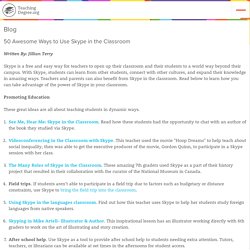
With Skype, students can learn from other students, connect with other cultures, and expand their knowledge in amazing ways. Teachers and parents can also benefit from Skype in the classroom. Read below to learn how you can take advantage of the power of Skype in your classroom. Promoting Education These great ideas are all about teaching students in dynamic ways.
30+ Cool Content Curation Tools for Personal & Professional Use. 7 Ingenious Resumes That Will Make You Rethink Your CV. You love resumes.

You really do. When we published "10 Creative Social Media Resumes To Learn From" in May, our readers enthusiastically responded by sharing it with friends, commenting on it and sending us links to their own snazzy resumes. We sifted through those links, picked our favorites and placed them in the gallery below. After clicking through the collection of resumes, were you inspired? What works for you in your industry? The 10 Resumes That Inspired the Post You're Reading Now. 7 Reasons To Leverage Social Networking Tools in the Classroom. Instructional uses of social networking software can provide opportunities for learning, connecting, and engagement. This year, I’ve written frequently about popular social media tools, and education-specific social networking apps, and social enterprise solutions. I’ve also noticed increasing coverage of this topic in the media recently.
Maybe it’s just me paying more attention to it … or maybe it signals an increasing acceptance of these types of tools as legitimate and effective resources for the classroom. Social networking tools aren’t going away any time soon, they appear to be here for the long term. 7 Ways Universities Are Using Facebook as a Marketing Tool. Social media use by universities has become ubiquitous.
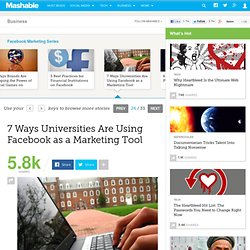
When earlier this year, researchers from the University of Massachusetts at Dartmouth asked a representative sample of U.S. schools whether they use some social media, 100% of them said they did. Four years ago, just 61% of them said the same. Facebook is the most prevalent social media tool in higher education — 98% of the universities in the study said they had a presence there. 13 Tips for Increasing Your Company's Google Rank. Scott Gerber is the founder of the Young Entrepreneur Council, a nonprofit organization that promotes youth entrepreneurship as a solution to unemployment and underemployment.
The YEC provides young entrepreneurs with access to tools, mentorship, and resources that support each stage of a business's development and growth. It goes without saying that entrepreneurs know the importance of search engine optimization, and how to boost their Google search rankings. A Visual History of Twitter [INFOGRAPHIC] The Social Media Infographics Series is supported by Vocus' Social Media Strategy Tool, a free, six-step online tool that lets you build a custom social media framework tailored to your organization’s goals. Since its launch in the summer of 2006, Twitter has become the leader in microblogging, limiting even its most famous users to a concise 140 characters.
This infographic details Twitter's most influential content creators, staggering adoption rates, and struggle to turn a profit.
77 Web Resources for Teachers to Try This Summer. Libraries and Museums Become Hands-On Learning Labs. Culture Teaching Strategies. 20 Must-See Facts About The 21st Century Classroom. The Super Book of Web Tools for Educators. 41 Websites for Teachers to Integrate Tech into Your Classroom « Ask a Tech Teacher.
Any cookies on my website are used to ensure normal website functions (for instance, Youtube videos won’t work without their own identifiers). 5 Tools for Building a Next-Generation 'Hybrid' Class Website. Top 6 Sites that Inspire and Educate. If you’re a professional who likes to be intellectually stimulated and you enjoy keeping up with the latest news and breaking trends, the internet provides you with an endless choice of carefully curated sites to visit. Today, we bring you six of them that we believe are leaps and bounds above the rest.
Ten Ideas for Interactive Teaching. 8 Exam-Prep Activities Students Actually Like. 100+ Online Resources That Are Transforming Education. 47 New Digital Media Resources You May Have Missed. WEB 2.0 FOR SECONDARY TEACHERS. Where to Get the Best Free Education Online. Mobile Studying & Online Flashcards on Smartphones.
What You (Really) Need to Know. Kids Today: How the Class of 2011 Engages with Media. End Technology Training? – Learn. Teach. Engage. Ummm…no. 13 Enlightening Case Studies of Social Media in the Classroom. 10 Tips for Teaching Technology to Teachers. I have been working with teachers to learn to integrate technology into their teaching for almost ten years. The Dos and Don'ts of Tech Integration PD. Learning through Digital Media. A Google a Day. 3 Chrome Extensions For Gmail That Help You Use Email Quickly.
12 Ways To Use Google Search In School, By Degree Of Difficulty. 7 Search Tips You Probably Don’t Know About. 10 Awesome Free Tools To Make Infographics. 10 Infographics for Learning. 10 Simple Google Search Tricks. The Problem with Classroom Technology? Faculty Can't Use It. The Future of Teaching - Teacher in a Strange Land. Training Teachers for 21st Century Classrooms. Daniel Donahoo: Horizon Report K-12 Released: The Future of Education Is Mobile. When Gaming Is Good for You. 'Digital Badges' Would Represent Students' Skill Acquisition.