


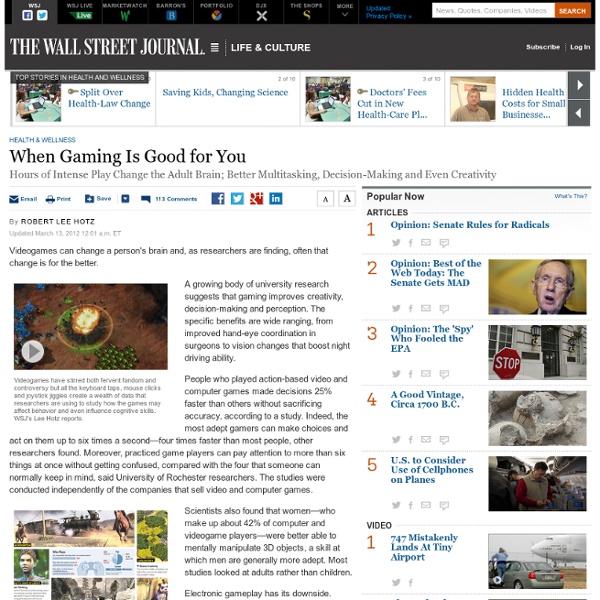
XWave EEG Brain Computer Interface for Your iPhone/iPad 0inShare The XWave is an EEG interface from PLX Devices (Sunnyvale, CA) that works with iPhones/iPads as a controller for games, meditation training, and potentially many other uses not invented yet. The actual EEG is NeuroSky‘s eSense dry sensor, which the company has been licensing to other companies in order to push the technology into consumer hands. The plastic headband, which costs around $100, has a sensor that presses against the user’s forehead and communicates with a free XWave iPhone application that then shows your brain waves graphically on the iPhone screen. The XWave is meant to be used for entertainment, but can be applied to any other practical use, perhaps even as a controller for an assistive device for the disabled. Product page: XWave…Flashbacks:Video: Neurosky EEG Game Controller in Action; Coming Up: EEG Joystick; New Gaming Input Device Reads Your Mind; Brainwave Athletic Trainer Uses EEG to Improve Your Golf Swing
Zap your brain into the zone: Fast track to pure focus - life - 06 February 2012 I'm close to tears behind my thin cover of sandbags as 20 screaming, masked men run towards me at full speed, strapped into suicide bomb vests and clutching rifles. For every one I manage to shoot dead, three new assailants pop up from nowhere. I'm clearly not shooting fast enough, and panic and incompetence are making me continually jam my rifle. My salvation lies in the fact that my attackers are only a video, projected on screens to the front and sides. Then they put the electrodes on me. I am in a lab in Carlsbad, California, in pursuit of an ...
BrainAthlete Charinging BrainAthlete Re-Chargeable Lithium Ion Batteries are built in BrainAthlete. Charging Plug in the Mini-USB side of the cable in to the socket on the front side of BrainAthlete, and the other side into any USB port. Charging Time. Charging will take about 2 hours. Turning on/off Powering on Hold the power button for 2 seconds. Powering off Hold the power button for 7 seconds. Connecting to a computer To connect to a computer, you must first "Pair" it. Warning: Make sure the battery is charged before pairing. Visual Display Troubleshooting guide