

MixItUp. Multi Purpose Media Boxes. Example 1 Grid of Posts With Images and Videos.
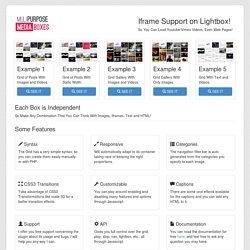
Example 2 Grid of Posts With Static Width. Example 3 Grid Gallery With Images and Videos. Example 4 Grid Gallery With Only Images. Example 5 Grid With Text and Videos. Each Box is Independent So Make Any Combination That You Can Think With Images, Iframes, Text and HTML! Some Features Syntax The Grid has a very simple syntax, so you can create them easily manually or with PHP. Responsive Will automatically adapt to its container taking care of keeping the right proportions. Categories The navigation filter bar is auto generated from the categories you specify to each image. CSS3 Transitions. Jquery - How can I duplicate Pinterest website's modal effect? 3D Grid Effect. A proof-of-concept effect recreation of the animation seen in a prototype app by Marcus Eckert.

The idea is to flip a grid item in 3D, expand it to fullscreen and reveal some associated content. We've created two demos with a vertical and a horizontal rotation. View demo Download source. A JavaScript library that makes working with the HTML5 Canvas element easy. Recent Updates Follow @CreateJS. Make a Masonry Grid Responsive. We're used to thinking of grids as blocks — a.k.a.
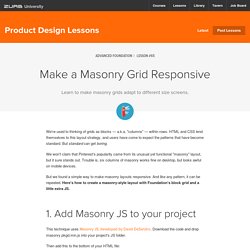
"columns" — within rows. HTML and CSS lend themselves to this layout strategy, and users have come to expect the patterns that have become standard. But standard can get boring. We won't claim that Pinterest's popularity came from its unusual yet functional "masonry" layout, but it sure stands out. Trouble is, six columns of masonry works fine on desktop, but looks awful on mobile devices.
Masonry. GreenSock. Snap.svg - Home. How to Give Your Logo the “Slip Scroll” Effect. In today's tutorial we're going to use JavaScript to create a simple, flexible, parallax effect where a logo seemingly changes colors with the background it's on when the user scrolls.

We'll be creating a “default” element which holds true to its placement (position: fixed), and a bunch of “moveable” elements whose position is dependent on that “default” element. We’ll use JavaScript to make this happen every time the user scrolls. Note: to cover all bases I've provided the explanation in video and written form. Subscribe to Tuts+ Web Design on Youtube. VisualCaptcha - The best captcha alternative. Blueprint: Vertical Icon Menu. Of their Magistrates Thirty families choose every year a magistrate, who was anciently called the Syphogrant, but is now called the Philarch; and over every ten Syphogrants, with the families subject to them, there is another magistrate, who was anciently called the Tranibore, but of late the Archphilarch.
All the Syphogrants, who are in number two hundred, choose the Prince out of a list of four who are named by the people of the four divisions of the city; but they take an oath, before they proceed to an election, that they will choose him whom they think most fit for the office: they give him their voices secretly, so that it is not known for whom every one gives his suffrage. The Prince is for life, unless he is removed upon suspicion of some design to enslave the people. The Tranibors are new chosen every year, but yet they are, for the most part, continued; all their other magistrates are only annual. 5 Simple Ways to Improve Web Typography. Type is one of the most-used elements of the web.

Think about it. Unless you are YouTube or Flickr, chances are your site visitors are coming for your text content – not the fancy packaging that surrounds it. So why are web designers still treating text like a secondary element? Good typography brings order to the page and increases legibility. It allows people to process information faster. A more scannable, readable site means happy visitors. Screentime - Measure how much time things spend on-screen. Collecting all the cheat sheets.
20 Methods for Upping Your Current Web Design Skills. Design All great designers are constantly improving their skills.

There has never been a successful designer, or anyone of another profession for that matter, that has stopped at a certain point and said, "Good enough". Fortunately, there are plenty of ways to always be learning new things, and to always be improving. GoodUI. Shine.js. Unheap - A tidy repository of jQuery plugins.
Midnight.js - Switch fixed headers on the fly. SweetAlert. A beautiful replacement for Javascript's "Alert" So...

What does it do? Here’s a comparison of a standard error message. The first one uses the built-in alert-function, while the second is using sweetAlert. 100+ Resources for Web Developers. Photo Credit: SMITHMag Update #1 – March 14, 2008 Update #2 – September 22, 2008 Translated into Italian at Geekissimo There is some amazing stuff out there on the Web–resources, tools, tricks, and tips.

Stroll.js - CSS3 Scroll Effects. Hover.css - A collection of CSS3 powered hover effects. All Hover.css effects make use of a single element (with the help of some pseudo-elements where necessary), are self contained so you can easily copy and paste them, and come in CSS, Sass, and LESS flavours.

Many effects use CSS3 features such as transitions, transforms and animations. Entypo - 250+ carefully crafted pictograms. 15 sites web developers and designers should know. Creating a good website isn't an easy task, but there's a few tools that can definitely make your developer or designer life easier. In this article, I have compiled 15 extremely useful website that any web developer or web designer should have bookmarked. 15 sites web developers and designers should know.
The Toolbox: a directory of the best time-saving apps and tools. S Golden Ratio Typography Calculator. JPEGmini - Your Photos on a Diet! SpritePad - Create and edit css sprites. Snipt. Website speed test. HTML5, CSS3, JS Demos, Creations and Experiments. Online JavaScript beautifier. Dirty Markup · Tidy up your HTML, CSS, and JavaScript code. Iconmonstr - Free simple icons for your next project. Cdnjs.com - the missing cdn for javascript and css.
TinyPNG – Compress PNG images while preserving transparency. CSS3 Browser Support and Information. jQuery plugin for super sexy scrolling effects using css3. Smoove | jQuery plugin for super sexy scrolling effects using css3 Smoove makes it easy to implement awesome CSS3 transition effects, making your content smoothly glide into the page as your scroll down the page.
Created by Adam Bouqdib DownloadHomeExample css3 transitions Setup Load from CDN The easiest way to get up and running is to load jQuery Smoove from cdnjs. Install with Bower Use the following command to install jQuery Smoove using bower. $ bower install jquery-smoove. A simple jQuery plugin that let users go back to the top of a web page. Jquery-goup is a simple jQuery plugin that let users go back to the top of a web page. Created by Daniele Lenares DownloadHomeExample scroll up Easy Peasy Download the minified version of the plugin, include it after jQuery and: <script type="text/javascript"> $(document).ready(function(){ $.goup(); }); </script> Demo.
Create a scrolling pile of sections. PagePiling-js | create a scrolling pile of sections. pagePiling-js is a jQuery plugin to create a scrolling pile of sections to create an awesome scrolling website. Created by alvarotrigo DownloadHomeExample scroll. jQuery plugin for easily navigatable websites. Menuitems | jQuery plugin for easily navigatable websites. Menuitems is a dynamic jQuery menu plugin that lets you create beautiful and responsive navigation widgets with top level nav on right and next level on left. Gamma Gallery - A Responsive Image Gallery Experiment. How To Add Page Transitions with CSS and smoothState.js.
The following is a guest post by Miguel Ángel Pérez. Animated Border Menus. A Collection of Page Transitions. Browser Awareness Day - Home. How to make lightbox scroll the lightbox and not the page. Color Thief. Shape Hover Effect with SVG. The free tooltip. Tipped - A Complete Javascript Tooltip Solution. Home - A to Z CSS. Lesson 15: Layer on layer with z-index (Layers)entutorial - HTML.net. CSS operates in three dimensions - height, width and depth. We have seen the first two dimensions in previous lessons. In this lesson, we will learn how to let different elements become layers. In short, this means the order of which the elements overlap one another. Tutorials for Adobe Edge Animate, Edge Reflow and Edge Code. Adobe Edge: Basic mouseover action samples - As demoed 6 different text element mouseover/mouseout examples in the one project file.
Preview sample mouseover example here. 50+ Useful jQuery CSS3 Loading & Progress Bar Tutorials. The 30 greatest free web fonts. It's time-consuming to cut through the ocean of free fonts online, especially web fonts, to find the real gems that punch above their price tag. Fonts. How to use any font you like with CSS3. Custom fonts are among the most potentially appealing aspects of CSS3 for designers. With the font-face rule, you can render any font you have online within your web page text, regardless of whether the user has it installed or not. As with most CSS3 techniques, the basic code is pretty simple, but the practical reality is a little more complex. In this short tutorial, we will run through the basics of including custom fonts in your pages. Upload the font First, make sure that the font you want to use is licensed for web use.
Next upload your chosen font to your server. Remember to include the files for any variants of the font you plan on using, such as bold or italic. Make a note of where the font files are stored on your server. Web Hosting, Domains, VPS, Dedicated and WordPress Hosting – DreamHost. File Sharing, Send Large Files, Access Files from Any Device.
6th Poseidon Athens Ηalf Marathon, Greece. Layout shifter — Web Fundamentals. Beachfront B-Roll. Fullscreen Layout with Page Transitions. Blueprint: Google Grid Gallery. CSS3 Lightbox. Filter Functionality with CSS3. Direction-Aware Hover Effect with CSS3 and jQuery. PFold: Paper-Like Unfolding Effect. Basic Ready-to-Use CSS Styles. Thumbnail Grid with Expanding Preview. Animated Border Menus. Caption Hover Effects.