

How to add multiple pushpins in bing map AJAX control 7.0. How to add multiple pushpins in bing map AJAX control 7.0. How to add multiple pushpins in bing map AJAX control 7 - Hybridplanet.co.in. Hello guys, few days ago i was searching how to load multiple pushpins in bing maps control, but in several documentations i have found , they randomly adding the pushpins on the map by using some crazy maths formula, they didnt showed us how to add multiple-pushpins manually on selected locations.

After several searches at last i found a way how to do that. Well it's not too complicated that we are thinking, It just a game of array and loops. You Simply have to store all the Latitude and Longitude in the array, and retrieve it by using FOR Loop. That's it. Okay, let me show you how to do that. **UPDATE 02 Aug, 2013**I update my codes for the bing's map multiple push pins, I found previous code was little complicated.
Here we go, First, create a simple HTML file and copy following codes: And now add an another <SCRIPT> tag inside your <HEAD> section and follow the codes and its comments below: That's it, all done. Thanks ;) How to add Pushpins to a Bing Map from database using ASP.NET. Introduction.

Add Push Pins via JSON and Web Services with Bing Maps v7. Concept: Add Push Pins via JSON and Web Services - Bing Maps v7 One of the features not included in this first release of the Bing Maps AJAX Control v7, is a means of bulk loading shapes.
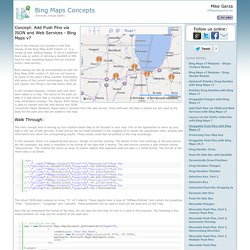
In the 6.x platform there was an option of utilizing a GeoRSS or KML feed for bulk importing shapes from an external source (web service). Bulk loading can still be accomplished on with the Bing Maps AJAX control v7, but you will need to do some of the heavy lifting yourself. Fortunately, with some of the current technologies, like JSON and JQuery, the lifting is not that heavy after all. In the included example, several push pins have been added to a map.
Walk Through: The main concept here is serving up your location based data to be included in your map. Geocoding a Location. Geocoding using the Search Manager Class To geocode and reverse-geocode locations, you can use the geocode and reversegeocode methods in the SearchManager Class class.
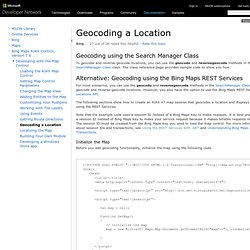
The class reference page provides sample code to show you how. How do I set a version 7.0 bing map center to a location. Getting started with Bing Maps AJAX Control 7.0. All that is needed to complete the page is a Div with the correct ID and something to call the GetMap function and make everything happen: If you don't specify a height and width 400 by 600 is used by default.
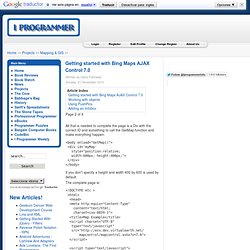
The complete page is: <! DOCTYPE etc > <html> <head> <meta http-equiv="Content-Type" content="text/html; charset=iso-8859-1"> <title>Map Example</title> <script charset="UTF-8" type="text/javascript" src=" mapcontrol/mapcontrol.ashx? V=7.0"> </script> If you load this page via a web server then you should see the default Bing map appear. Although the map control looks as if it is a JScript function it really is a Javascript/DOM object.
If you are familiar with earlier versions of the Map object you need to know that the new version has far fewer methods. For example, the original map control's SetCenter method will move the map location to the specified latitude and longitude. Using the Bing Maps API. Using the Bing Maps API This article will explore how to add the Bing Maps API to a website.
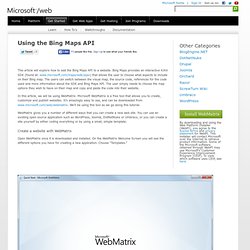
Bing Maps provides an interactive AJAX SDK (found at: www.microsoft.com/maps/isdk/ajax) that allows the user to choose what aspects to include on their Bing map. The users can switch between the visual map, the source code, references for the code used and more information about the SDK and Bing Maps API. The user simply needs to choose the map options they wish to have on their map and copy and paste the code into their website. In this article, we will be using WebMatrix. WebMatrix gives you a number of different ways that you can create a new web site. Create a website with WebMatrix Open WebMatrix once it is downloaded and installed. For this article we will be using an empty site. We will be taken to our WebMatrix workspace. Creating Heat Maps with Bing Maps and Dynamics CRM - Microsoft Dynamics CRM Team Blog.
Creating Heat Maps with Bing Maps and Dynamics CRM The majority of data in the enterprise today has a location component, including most sales, operational, or service-related data.
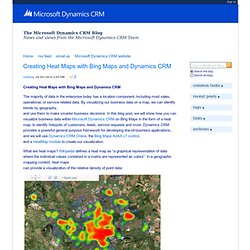
By visualizing our business data on a map, we can identify trends by geography,and use them to make smarter business decisions. In this blog post, we will show how you can visualize business data within Microsoft Dynamics CRM on Bing Maps in the form of a heat map, to identify hotspots of customers, leads, service requests and more. Dynamics CRM provides a powerful general purpose framework for developing line-of-business applications, and we will use Dynamics CRM Online, the Bing Maps AJAX v7 control,and a HeatMap module to create our visualization. What are heat maps? Note that the code samples below assume that your data in CRM has been geocoded, with latitudes and longitudes populated for the entities you wish to visualize. Creating our Heat Map Web Resource: Instantiating our Map: Geoff Innis.