

A Loading Page for your SPA by Pathgather. To Use Step 1: Install bower install please-wait npm install please-wait Step 2: Include in your HTML Include the please-wait.css file in your <head> tag/in your normal workflow.

You can include the please-wait.js file at the end of your body, but above your other <script> tag(s) if you like. Step 3: Hide initial HTML flash Optional: If your initial template has some styled HTML by default (like a toolbar), you'll probably want to hide that, or your users could see a quick flash of your normal template, followed by the loading screen.
Step 4: Show the loading screen As soon as possible in your app, call pleaseWait to trigger the loading screen. BackgroundColor - Needs to be a valid CSS color. logo - The URL to a logo to display. Step 5: Close the loading screen Whenever you're app is ready for the user, call finish() on the returned object from the pleaseWait call. Bonus Section! Epoch by Fastly. Framer – A prototyping toolkit. Unheap - A tidy repository of jQuery plugins. Painless JavaScript Unit Testing. HTML5 Charts for your website. Home - Zoomy Jquery Plugin. Roundabout for jQuery by Fred LeBlanc. It’s ready-to-go straight out of the box, but if you want to get crazy, Roundabout is highly-customizable with an extensive API that allows for some pretty amazing results.

Roundabout requires jQuery (at least version 1.2, successfully tested through version 1.7.2). It works in all major modern browsers and even some of the older, not-so-modern ones. It’s open source and released under the BSD license, meaning that it’s free to use in your personal or commercial projects. See Roundabout In Action Add-Ons Roundabout is equipped to play nicely with a couple of other plugins if they’re made available. Roundabout Shapes by Fred LeBlanc Roundabout can move in more ways than just a turntable. But That’s Not All! The list above is only a list of the plugins that have support baked in, but Roundabout will play nicely with many other plugins. Learn Support New in V2 The code is also a lot cleaner and better commented, which will hopefully allow you to get in there and tweak if you want to. Tablecloth.js. Pageguide by tracelytics. AngularJS — Superheroic JavaScript MVW Framework. Noty - A jQuery Notification Plugin. Filtrify - Multiple categories.
<div id="placeHolder"></div><ul id="container"><li data-genre="Drama, Sci-Fi, Thriller" data-main-actors="Harrison Ford, Rutger Hauer, Sean Young, Edward James Olmos" data-director="Ridley Scott"> ...
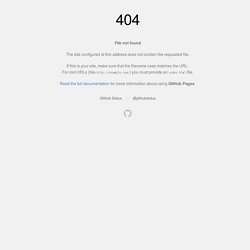
Blade Runner ... CSS3 Responsive Slider / Carousel Using Radio Buttons. Select catcher Created by Ian Hansson (@teapoted) Art from Brendan Zabarauskas (@bjzaba_).

Icons from the iconSweets set. Browser Support: Best In Test: Firefox (transition performance) Full Support: Chrome, Firefox, Opera, Safari (latest versions of all browsers) Partial Support: IE9 (Functional, but does not support transitions) *No JavaScript Functionality (1 compatability fix though) iOS devices don't handle labels properly. You can view this page without the js iOS fix here.
How Does It Work? The actual slider is much like any JavaScript slider. To save our input we are using radio buttons. We put the radio buttons at the top so when they are :checked we can use a general sibling selectors (~) to change our slider. That is all the essential CSS, the other gaff is just styling and animation. Created by Ian Hansson (@teapoted), Feb 2012. Revolver.js — A content slider framework for jQuery and Mootools. IosSlider – Touch Enabled jQuery Horizontal Slider/Carousel/Image Gallery Plugin.
Features Hardware accelerated Using CSS3 for supported iOS, Surface, Android and WebKit browsers. Responsive support To work with the most dynamic desktop and mobile sites. Non-intrusive JavaScript Respects your code first. Tons of API callbacks To get the perfect slider feel for your web application. Backstretch: a simple jQuery plugin that allows you to add a dynamically-resized background image to any page. Advertisement a simple jQuery plugin that allows you to add a dynamically-resized, slideshow-capable background image to any page or element by Scott Robbin Download Backstretch Now link to a hosted copy on cdnjs.com or download the entire project, including examples.

Do you see the full-sized background image on this page? In a nutshell, that's what Backstretch does. It will stretch any image to fit the page or block-level element, and will automatically resize as the window or element size changes. Images are fetched after your page is loaded, so your users won't have to wait for the (often large) image to download before using your site. Demos Where can I get it? If you are interested in learning more about Backstretch, it's recommended that you view the project on GitHub. Timeline JS - Beautifully crafted timelines that are easy, and intuitive to use.