

Brantley's Sandbox. WatiN. Migrating Unit Tests from Selenium to Watir Webdriver. Until recently, HiretheWorld did all it’s front-end testing using Selenium.

Our tests were quite old and they were pretty slow and unstable, they would fail fairly often for no reason, and would pass if the test was run again. I was tasked with improving our front-end testing process, the options were to try to optimize our selenium tests or find a new testing framework. Since both would require going through every test one by one, I decided to do some research of what different frameworks were out there. Truth is, there aren’t that many – the big two are Selenium and Watir, with a bunch of other, much smaller, less well supported frameworks like windmill. Watir We eventually decided to use watir because it has a very clean and straight forward api, and Watir tests are written in ruby, like our old selenium based tests were, so it made the transition easier.
Setting Up Watir Setting up watir is easy, you just need ruby, and a few gems. Setting Up Tests with Test-Unit Writing Tests Conclusion. The most elegant way to use webdriver with ruby. Cucumber - Making BDD fun. Selenium WebDriver — Selenium Documentation. NOTE: We’re currently working on documenting these sections.

We believe the information here is accurate, however be aware we are also still working on this chapter. Additional information will be provided as we go which should make this chapter more solid. Introducing WebDriver The primary new feature in Selenium 2.0 is the integration of the WebDriver API. Selenium Simplified » Automated Browser Testing with Selenium – Made Simple. Free Selenium Training. This is some thing which is been keeping me on edge from long and mushrooming Selenium Training Institutes in India and around the world are only pushing me more.
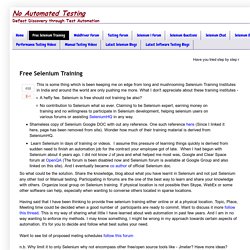
What I don't appreciate about these training institutes -A hefty fee. Selenium is free should not training be also? No contribution to Selenium what so ever. Claiming to be Selenium expert, earning money on training and no willingness to participate in Selenium development, helping selenium users on various forums or assisting SeleniumHQ in any way. Shameless copy of Selenium Google DOC with out any reference. Evil Tester. Learnings in Selenium Webdriver using C#.Net. Selenium WebDriver – Using Chrome WebDriver in Visual Studio C# ByJoe ColantonioFollow me on Twitter here.onJanuary 18, 2013 Configuring Selenium 2.0 with Chrome to work in Visual Studio In a previous post/video I showed how to get started using Selenium WebDriver for IE in Visual Studio.

Since then I’ve received a few questions on how to do the same with Selenium Web Driver and Chrome in Visual Studio. Rather than answer each one individual, I thought it would be better to frame my replay in the form of a quick post. Today in this post we are going to check out how to configure Selenium 2.0 WebDriver to work with Visual Studio and Google Chrome. First Download the Selenium C# Client Drivers. WebDriver. Abstract This specification defines the WebDriver API, a platform and language-neutral interface and associated wire protocol that allows programs or scripts to introspect into, and control the behaviour of, a web browser.
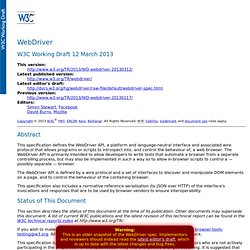
The WebDriver API is primarily intended to allow developers to write tests that automate a browser from a separate controlling process, but may also be implemented in such a way as to allow in-browser scripts to control a — possibly separate — browser. The WebDriver API is defined by a wire protocol and a set of interfaces to discover and manipulate DOM elements on a page, and to control the behaviour of the containing browser.
This specification also includes a normative reference serialisation (to JSON over HTTP) of the interface's invocations and responses that are to be used by browser vendors to ensure interoperability. Status of This Document This section describes the status of this document at the time of its publication. Table of Contents. Implementing HTTP Status Codes in WebDriver, Part 1: Challenge Accepted. A while back, I wrote a post that discussed at length why HTTP status codes are not present in the WebDriver API.

Furthermore, the post went on to explain why I believe they're not needed in the API, and that there are other tools better suited to retrieving this particular piece of esoterica. Since I wrote that article, other Selenium contributors have written about the same topic. The general premise of those blog posts and mine is that using a proxy is the proper way to capture the status code if you actually require it.Nevertheless, the issue in the Selenium issue tracker that was the inspiration for those blog posts continues to receive comments, most of them vehemently opposed to the decision of the Selenium development team.
The decision has been called "complete nonsense," "silly," "condescending," and "simply defective," among other choice phrases. FiddlerCore Api - Fiddler. Programming against the FiddlerCore API is pretty simple.

First, attach event handlers to the Fiddler.FiddlerApplication object to receive notification of HTTP(S) requests and responses, and any UI notifications you may want to pass along to the user or log file. Then, call Startup() to tell FiddlerCore to begin listening for requests. When you're done with FiddlerCore, call Shutdown(). Fiddler.FiddlerApplication.Startup(8877, true, true); Fiddler.FiddlerApplication.Shutdown(); See the FiddlerCore demo source Beyond the FiddlerCore-specific APIs, the majority of the code is shared with Fiddler, so code written to work as a Fiddler extension will work nicely inside an application using FiddlerCore. See the Fiddler Developer Documentation You might also want to check out the Class Explorer inside the FiddlerScript Editor.
FiddlerCore - Fiddler Proxy Engine for your .NET Applications. FiddlerCore - Fiddler.