

Quizizz: Fun Multiplayer Classroom Quizzes. Over 20 Free Digital Classroom Tools… Customize… Plus No Log In. This is a site that you are bound to find useful in your classroom.

The tools are incredible and may even include items you have used on paper in the past… but can now bring digitally into the 21st century! Before this informative journey encompassing some engaging resources please take a moment and sign up by email or RSS. I enjoy sharing and I am also motivated by knowing that I am making a difference for you. Your subscription, retweet, and comments means a lot to me. I thank you in advance. What amazed me most about Classtools.net was not the valuable tools provided, but the ability for teachers to easily customize these tools and use them in any subject area. Classtools.net is the work of educator, Russel Tarr, Head of History at the International School of Toulouse, France. The Listing Of Over 20 Digital Tools For Your Classroom The tools that you can even customize are included below. Download eRubric Assistant (free) for Windows or Macintosh - eMarking Assistant. ForAllRubrics - Super Powered Rubrics.
Quizizz: Fun Multiplayer Classroom Quizzes. Languages & Vocabulary. Free with No Registration Required. You must have an OLD browser. The old crossword maker doesn't allow all of the new features like cool fonts, adding images, shadows, special colors, and much more coming in the furture like saving, and being playable online. You can upgrade your browser to IE 9+ or better yet, get the Google Chrome browser and enjoy all of those great features.
Doodle Art, Explore the magic of the doodle! EDpuzzle. Customized Teaching and Testing. Free Puzzlemaker. The Ultimate Guide To Using iPads In The Classroom. How Students Benefit From Using Social Media 14.60K Views 0 Likes A lot of criticism has been leveled at social media and the effect it has on the way students process and retain information, as well as how distracting it can be.
However, social media offers plenty of opportunities for learning and interactivity, and if you take a moment to think about it, it's not too hard to see how students benefit from using social media. 100 Web 2.0 Tools Every Teacher Should Know About 44.24K Views 0 Likes We're always trying to figure out the best tools for teachers, trends in the education technology industry, and generally doing our darnedest to bring you new and exciting ways to enhance the classroom. iPad Curriculum. Five-Minute Film Festival: The Basics of Blended Learning. Make your own interactive learning games. Free photos for education. Presentation Ideas. Have you ever wanted to put multiple photos on one slide, or use really creative, design-heavy slides in your Haiku Decks?
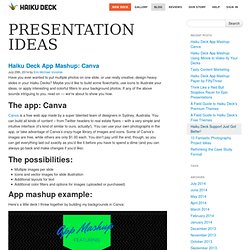
Maybe you’d like to build some flowcharts, use icons to illustrate your ideas, or apply interesting and colorful filters to your background photos. If any of the above sounds intriguing to you, read on — we’re about to show you how. The app: Canva Canva is a free web app made by a super talented team of designers in Sydney, Australia. Presentation Software that Inspires. Tagxedo - Word Cloud with Styles. Kahoot! A Handful of Ideas for Using Tellagami In School. This is a guest post from Samantha Morra at EdTechTeacher.org Tellagami, a free iOS app that lets you create short animated movies called "Gamis," is one of my new favorite animation apps to explore.

Although the site promotes the app as a way to send greetings and messages for use within social media, I see it as a great tool in the classroom. With Tellagami, begin by creating and customizing a character. Although there is not a great deal of variety in virtual appearance, just enough options exist to personalize your character. From there, you choose a background either from a few in the app itself or your camera roll. Learnclick.com - create online cloze tests, drag & drop, dropdown and multiple choice quizzes. 9780545087421.pdf. Activities: Create. Super Teacher Tools. Graphic Organizers.
Educational Technology and Mobile Learning: 9 Effective Questions to Help Students Develop A Growth Mindset. November 1, 2014 When it comes to high quality education blog posts.
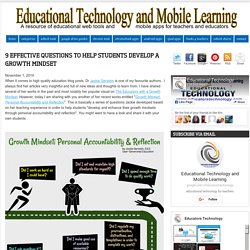
Dr Jackie Gerstein is one of my favourite authors. I always find her articles very insightful and full of new ideas and thoughts to learn from. I have shared several of her works in the past and most notably her popular visual on The Educators with a Growth Mindset. However, today I am sharing with you another of her recent works entitled "Growth Mindset: Personal Accountability and Reflection". Edulastic. Visual Notes Explained. Technology and Interactive Notebooks – Teaching Without a Quill.
This is 100% inspired by Ditch the Book writer Matt Miller using sketch notes and incorporation of technology.
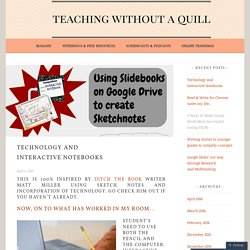
Go check him out if you haven’t already. Now, on to what has worked in my room.. Student’s need to use both the PENCIL and the COMPUTER. Interactive notebooks work SO SO well with full GAFE implementation. What are Sketch Notes? Sketch notes are awesome if taught correctly. General Rubric Generator. Socrative. Sketchnoting. Tech-knowledge-y-rocks - 16 Edtech Tools to Check for Understanding.
Skip to main content.

Handouts — Simple classroom workflow. 12 Awesome Formative Assessment Examples.