

How to make a see-through to image text effect in Photoshop. This is a really simple trick to creating an ordinary photograph with some text into an engaging image.

I also have a GIMP version! See-Through Text Effect in Photoshop 1. Starting Open your chosen image in PhotoshopNow, add a New Layer – Fill with a colour that matches:I used a Dark Blue: 1a2932 Starting-Photograph and Colour (Click to view larger) 2. Grab the Text Tool – make a text box, same size as imageType your ‘text’ in capitalsSettings: Font: Gill Sans Ultra Bold, Size: 720px, Justify: Right, Spacing: 600, -100, (Dependent on image size, mine is: 4592×3506 pixels)Space out your text best as possible, as shown:Click the image to check settings: Adding Text (Click to view larger) 3.
Now on Text layer, go Right Click –> Rasterize Layer Then, go Select –> Color Range… Click on text, with 0 Fuzziness: Selecting Text (Click to view larger) 3.b. Add Vector Mask 3.c. Create Clipping Mask on Photo 4. Photoshop Tutorials and Add-ons, Everything for Photoshop. Cloud brushes to use in Photoshop, includes 10 necessary brushes illustrating sky and clouds Cloud brushes for Photoshop Preview: File size: 1.6 MB.

Tutorials - Photoshopcontest.com. The Best Photoshop Tutorials of 2010 –August 2010. Free Grunge Textures. Categories Colors.
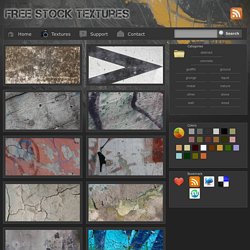
100 Awesome Logos With Script Typography. 18 gute Script-Fonts. Typografie, Illustration, Grafikdesign, Musik, Marketing, Retro-Design 20 greatest Home Archiv Portfolio.
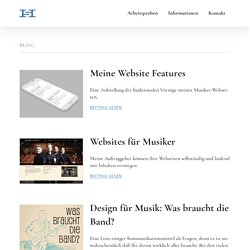
10 sketchy fonts for web designers. Not that long ago I was looking for some nice sketchy font to use in my project.

There are not so many good quality sketchy fonts so I am sharing with you ten of them I liked the most. Caitlyn Sketchy Sketch Rockwell Mia's Scribblings FFF Tusj. 65 Beautiful Fonts You Can Download For Free. Best Photoshop Tutorials. Photoshop is what makes the virtual world seem alive.

Its nothing less than a blessing for designers. The Internet is full of Photoshop Tutorials and you will find a tutorial on each and every tool. With that being said, we understand that these tutorials require time and effort to find so we’ve saved you both. How? Well, basically, we compiled a collection of easy to understand Photoshop tutorials that will aid you with just about every aspect of Photoshop and teach you the essentials of the software. Who knows, after going through these tutorials, you may end up being the next big thing in the world of Graphic Design. This article is divided in 14 Sections: Advertisement. Photoshop Retouching Tutorials. 950+ Photoshop Tutorials To Keep Your Skillset Updated.
I know how much everyone loves tutorials, I know I love writing them too. Well in this post I have taken my time to roundup some Photoshop Tutorials and some Photoshop Roundups that I think is valid to be featured in this post. I know quite a few people are going to love me for this, but let’s keep it professional. If you think that I was kidding about the title, well then you’re making a mistake, there is really 1000 tutorials in this post.
24 Really Cool Photoshop Actions To Enhance Photography. Photoshop actions are the best — they save time and make you more productive during post-processing.

They can be used to speed up repetitive tasks, make quick work of time consuming edits, and give you a little creative inspiration. So here are 24 Really Cool Photoshop Actions To Enhance Your Photography These actions are not simple, filter-playing actions. The steps they take have been studied and thoroughly tested, making these actions true image enhancers. The results of these actions are realistic re-creations of traditional effects, without any gimmicks. Download PROActions Bundle – Film & Special Effects → HDR legendary image actions work for any image size (doesn’t matter how large it is) Ui Parade – User Interface Design Inspiration. Monster Size Selection of Awesome Photoshop Tutorials.
During the last years I’ve been compiling resources for Photoshoppers.

Since I’m the Editor of Photoshop Roadmap, I have to check for new tutorials every day and so I have a good knowledge about Photoshop resources being produced continuously. That’s why I decided to gather all the compilations of Photoshop Resources I created for this blog. The most popular subjects are present in this collection: Photo effects, Photoshop brushes, text effect, lighting and grunge effects, etc. 20 Very Useful Photography Tips And Tricks.
The summer is here so now is the perfect time to make a lot of photos.
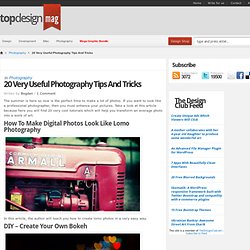
If you want to look like a professional photographer, then you must enhance your pictures. Take a look at this article because here you will find 20 very cool tutorials which will help you transform an average photo into a work of art. How To Make Digital Photos Look Like Lomo Photography In this article, the author will teach you how to create lomo photos in a very easy way. DIY – Create Your Own Bokeh Bokeh is an adaptation from a a Japanese word meaning blur. Make Pop Art from Your Photos. 11 Great Photoshop Photo Effects Tutorials. Top 50 Stunning Text Effect Photoshop Tutorials. Under Articles.

34 Photoshop Tutorials That Will Leave You Looking Like A Pro. Design This time we are bringing you a lot of Photoshop tutorials on all sorts of topics. It's meant to be a good collection for those who aren't quite pro yet, but want to be. From making amazing business cards to bringing a stone statue to life, these take us through hours and hours of practicing those skills.
These tutorials are some of the best and varied out there. 20 Superb Adobe Illustrator Tutorials. They were all in love with life, drinking from a fountain... 20 Fantastic Photoshop Manipulation Tutorials -2010. Tutorial Magazine / photoshop / effects. Making Complex Selections in Photoshop. Create A Cute Creature Character From A Sketch In Illustrator. In this tutorial I will show you how to create a cute creature from a sketch. This tutorial uses custom brushes, the Paintbrush tool, Pen tool, and the Live Paint Bucket tool.
Even if your not a huge fan of the cuteness, you can use these techniques for other illustrations, logos, and vector elements. Final Image Below is the final image we will be working towards. Tutorial Details Program: Adobe Illustrator CS4 Difficulty: Intermediate Topics Covered: Custom Brushes, Paintbrush Tool, Live Paint Bucket tool Estimated Completion Time: 1-1.5 hours Step 1.