

50 Photoshop Tricks for a Fast-Paced Work Environment. Are you a designer on a deadline?

If you are, then I’m sure you can recall the last time you thought to yourself, “if I had a little more time, I could…” what? Polish that button? Find a better hero image? Reevaluate that color palette? Take some time to do a little more QA? The truth is, however, that we designers will always be looking for more time to polish the one pixel that got away. Of course, since our go-to design tool in the office is Photoshop, we thought we’d share with you 50 simple Photoshop tricks and shortcuts we love using that can help trim excess spent time in your workflows. Important Note: The following require Photoshop CS5 and a Mac OS X. The Usual Keyboard Shortcut Suspects Memorize these shortcuts. 1. 2. 3. Making Complex Selections in Photoshop. Photoshop tips, tutorials and lessons for photographers. Photoshop Crash Course.
Photography School. Adorama.com Adorama Photography TV presents the Canon EOS-6D.

Rich is back from Vegas and eager to share his experience with this great new Digital SLR from Canon. Join Rich as he takes you through a more in-depth review of all the functions of this reliable and cost efficient camera. The Canon EOS-6D falls between the Canon EOS-5D Mark III and the Canon EOS-7D in price and features. This is perfect for the photographer who likes a high quality, easy-to-use camera that has high ISO performance, fast auto-focus and great image quality. AdoramaTV features talented hosts including: Mark Wallace, Gavin Hoey, Joe McNally, Joe DiMaggio, Tamara Lackey, Bryan Peterson, and Rich Harrington. Related Products. Lightroom Presets: Pretty Presets. 8 Tips For Becoming the Perfect Second Shooter. Before I photographed a wedding on my own, I worked as a second shooter for a couple of different photographers, just to get a feel for what wedding photography entails.
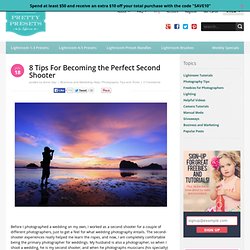
The second-shooter experiences really helped me learn the ropes, and now, I am completely comfortable being the primary photographer for weddings. My husband is also a photographer, so when I shoot a wedding, he is my second shooter, and when he photographs musicians (his specialty) I second shoot for him. If you have been hired for a second shooter job, here are a few tips to make things run smoothly, whether you are photographing a wedding or a different type of special occasion: 1.
Do Your Research – Getting to the venue early and having a grasp on the lighting and scenery will help you work out any kinks that might affect your photos. 2. 3. 4. 5. 6. 7. 100 Tips from a Professional Photographer. 25 Helpful Tutorials for Lighting Effects in Photoshop. Photoshop allows designers with unlimited possibilities when it comes to creative effects, including lighting effects.

There are plenty of different ways to create lighting effects in Photoshop, and there are equally as many different possible uses for them. If you’re interested in learning more about how to create awesome lighting effects in your own work, here are 25 tutorials that can help. Looking for hosting? WPEngine offers secure managed WordPress hosting. Simple and Effective Photographic Results for Beginners. We know that the above image seems to be a bit confusing...

We were just experimenting with Typography and came up with this crazy image. As the title says, here are a few extremely simple ways to enhance your photographs. Levels (3) and Curves(4) the most common tools in Photoshop to enhance images. Thats why we choose some uncommon yet effective tools which is the Overlay(1) and Gradient Map(2). The overlay is the simplest and the easiest way to enhance almost all kinds of photographs. Steps: Duplicate the LayerGaussian Blur the duplicated layer (avg. range from 3 to 5)Set the Layer Blending Mode to OverlayAdjust Layer Opacity get cool results. You can experiment with other Layer Blending Modes too.
Steps Just one step ;) - Apply the Gradient Map by choosing Image > Adjustments > Gradient Map. Tutorials - Photoshopcontest.com. Making Unrealistic Things Look Possible in Photoshop CS4. Perhaps one of the most satisfying gratifications of designing with Photoshop is the ability to create the impossible—making unrealistic things look possible.

Here we’ll combine dancers with splashes to create a unique “splash dance.” 1 [WHITE BACKGROUNDS WORK BEST] Like many techniques in Photoshop, this one will be easier if the photo you choose is on a white background. We’ve chosen this istockphoto.com image of a leaping dancer. (Toward the end of the tutorial we’ll look at what’s involved if the background isn’t white.) 2 [FIND SOME SPLASH PHOTOS] A quick search of “splashes” and “paint splashes” on istockphoto.com provides a bunch of nice splashes. 3 [DRAG-AND-DROP] Drag-and-drop the splash photo onto the photo of the dancer. 4 [FREE TRANSFORM; LOWER THE OPACITY] With the splash layer active, press Command-T (PC: Ctrl-T) for Free Transform. 8 [REUSE THE SPLASH WITH WARP] We’re going to reuse the same splash on the dancer’s hand, but we’ll make it look different.
40 Really Cool Photo Manipulation Tutorials. In the art of designing, knowledge on photo manipulation and its corresponding technique is a major edge among other designers… Why?

Because it gives you the advantage of creating world-class designs from a simple photo or image. By the simple act of manipulating an image, numerous possibilities such as styles, images and designs are opened for you to explore and influence. In continuation of collecting amazing photo manipulation tutorials, here’s another list of fresh tutorials to enhance your knowledge on image manipulation. [ Tutorial ] How to easily fake an HDR effect in photoshop. 20 Fantastic Photoshop Manipulation Tutorials -2010. Achieving a Vintage Look Through Color Tones in Photoshop CS. By Guest Contributor Anna Gay Photographers are often striving for a “vintage” look in their photos, and even though there are endless ways of achieving a vintage look, there are a couple of characteristics to keep in mind.

First of all, the color tones in a vintage photo often lean towards either a blue or a red hue, or a cross-processed look. Vintage photos also have an element of noise or grain that can be achieved through textures, and also a certain amount of vignetting around the edges of the photo. In this tutorial, we will look at adjusting color tones and adding vignettes. This photo is the result of adjusting the color curves, adding two vignettes, and a color fill, which we will walk through step-by-step. First, open your photo in Photoshop and make sure your foreground color is set to white in your side tool bar. You will see the above dialogue box.
As you can see here, there should be three layers – your Background image, then your two gradient layers. 80 All-You-Need Photoshop Brushes. 10 Must-Have Photoshop Plugins That Are Free. 24 Photo Editing Tutorials for Photoshop. 8500+ Free Photoshop Brushes. Weekly Roundup from DesignFloat.
Hey guys, the time for Friday roundup has come and we want to share some useful resources featuring free Photoshop brushes with you.

We all know that brushes turn out to be the essential tools for web designers and help to add the desired atmosphere and create stunning websites. Using this Photoshop tool, it is possible to give the design the impressive touch and make it catchy. Of course, you have seen a vast amount of brush sets all around the web, but here you can find the top-notch collection of the most popular among them. We have decided to compile 8500+ various brush sets for our readers and we hope that this post will come in handy and add inspiration for your future designs. So, you are welcome to enjoy this roundup that features the ultimate collection of brushes. Additionally, we’d also recommend you to check out the compilation of 60 free Photoshop gradient sets, which you can easily use to improve your graphics.
50 Free Photoshop Brush Sets. Photoshop Texture Pack. Photoshop users frequently remain busy to search some useful free element for their design. Learn the Basics of Photoshop: The Complete Guide.