

MYSTERY SKYPE. FLIPGRID. WAKELET. Integrating Genially with Microsoft: Get the most out of it! We’ve got news!

A new integration between Microsoft and Genially has just been launched. In addition to the different integration possibilities that already exist, such as using Genially with Teams or with OneNote, you can now integrate Genially with Word. From now on, your geniallys can be displayed in Word documents. Amazing, right?
Let’s look at all the integration possibilities so you know what you can achieve with the joint capabilities of Genially and Microsoft. Microsoft and Genially If you don’t know what it is, the term “integration between tools” may sound complex, but it’s simpler than it seems. The possibilities each integration allows depends on the type of tools we are using. Imagine: You create an amazing genially, and with just a couple of clicks, your entire team can instantly see it. That’s why integrations save time and effort, and it’s even better when you’re working with tools in the cloud, as in this case.
TUTORIAL TEAMS PER DOCENTI. Microsoft Stream - Full Tutorial 2020. IDEE DA PROVARE. EDUCATOR CENTRE. ACCESSIBILITÀ. MEC COURSES. POWER POINT. STREAM. Microsoft Whiteboard for Education - Full Feature Overview (April 2020) ONENOTE NOTEBOOK. SOLUZIONI INNOVATIVE E PERCORSI FORMATIVI PER DOCENTI DIGITALI. Learn. Teams - Supporto di Office. TEAMS. CORSI TEAMS MICROSOFT edu. Word online. FORMS & stream. Online education and business continuity with Microsoft Teams for IT Admins. TEAMS -MICROSOFT EDUCATORS. Novità di OneNote per Windows 10 (Aprile 2019) – Office 365 per la scuola. Best of 2018 - PhET PowerPoint Add-in. This week is a vacation week for the vast majority of readers of this blog.

As I do at this time every year, I'm going to republish some of the most popular posts of 2018. Here's one from April. PhET is a free resource that has been popular with science and math teachers for many years. PhET provides free interactive math and science simulations covering topics in physics, chemistry, biology, earth science, and mathematics. In the PhET library you'll find simulations appropriate for elementary, middle, high school, and university students. Best of 2018 - Create a Video Lesson Completely in PowerPoint. This week is a vacation week for the vast majority of readers of this blog.

As I do at this time every year, I'm going to republish some of the most popular posts of 2018. Here's one from May. One of the easier ways to get started making your own video lessons is found within a tool that some of us have been using for decades. That tool is PowerPoint. Using OneNote as a Planner – A few years on… Microsoft Learning Tools. Ambiente gratuito Microsoft per realizzare presentazioni multimediali. Immersive Reader Learning Tools.
Record audio notes in OneNote for Windows 10. When you're at a lecture, Q&A session, or an interview, and you know you won't be able to type notes fast enough, you can use OneNote to record audio notes.
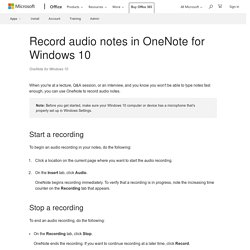
Note: Before you get started, make sure your Windows 10 computer or device has a microphone that’s properly set up in Windows Settings. Start a recording To begin an audio recording in your notes, do the following: Click a location on the current page where you want to start the audio recording. On the Insert tab, click Audio. Come usare Sway al meglio. La prima riga offre uno stile unico, che combina filtri di immagini, sfondi e titoli decisi e sofisticati, immagini incorniciate e allineamento a sinistra.

Con questo stile puoi esplorare varie modalità di gestione delle immagini adatte al tuo sway. Il secondo stile offre un design pulito ed elegante, testo e immagini allineati al centro, con le immagini posizionate una sotto l'altra. Present more inclusively with live captions & subtitles in PowerPoint - Microsoft 365 Blog. Live presentations can be thought-provoking, inspirational, and powerful.
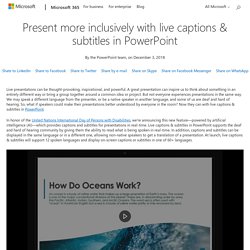
A great presentation can inspire us to think about something in an entirely different way or bring a group together around a common idea or project. But not everyone experiences presentations in the same way. We may speak a different language from the presenter, or be a native speaker in another language, and some of us are deaf and hard of hearing. So, what if speakers could make their presentations better understood by everyone in the room? Helpful links for OneNote. Infographic: The Document Circle of Life in Office 365 - icansharepoint. Two of the most frequently asked questions I get when it comes to SharePoint and the Office 365 realm are: With this post and infographic, I’m going to cover an introduction to the circle of life of a document or file in SharePoint and Office 365.

This is applicable to SharePoint on-premises (even if you don’t have OneDrive for Business) and SharePoint Online/OneDrive in Office 365. Below is the infographic (click for full size) and below that is an explanation into what I mean with it. Now, there’s a good chance you’ll have a comment, criticism, or “wait I minute…” reaction to at least part of this.
SKYPE IN THE CLASSROOM. Sign in to your account.