

Games to support learning. 10 Great Free Google Forms Every Teacher Should Be Using. Home. WordSift - Visualize Text. Assistments. Foreign Language. Free Online Lesson Planbook Software for Teachers. Paint your Own Classroom Whiteboard Calendars. There are no little ideas, only little places to put them.

IdeaPaint transforms virtually any classroom surface into a boundless dry erase canvas, giving teachers and students the space they need to collaborate, connect and accelerate learning. 25 Tips to Become an INSTANT iPad Power-User. Posted 04/05/2010 at 8:20am | by Roberto Baldwin You got the iPad home, you've watched the swanky iPad Guided Tour videos on Apple.com.

Now it's time to go beyond upsizing all your iPhone apps and get to the nitty-gritty of iPad awesomeness. Check out our list of tips and tricks that'll have you wowing your friends and working more efficiently with your new device. Check your App updates If you have an iPod touch or iPhone, check for app updates with iTunes. Charge Away - No wait, Not With That! The iPad charges with a different wattage (10W) than the iPhone. Lock 'er Down The orientation lock button. Teaching with iPad. Diptic (iTunes link) is a fun and useful photography app that I have been using for a few months now. It is a tool used for combining multiple images onto one image. I first learned about Diptic while reading this photography article.
Upon purchasing it, I decided to try the author's technique of using the same photo three times: Pretty neat effect. Skitch as a Teaching Tool. Bio: Steve Lai teaches French as a second language to 6-10 year old students at Richmond Christian School.

In addition to his day job, he teaches children how to play the guitar. Steve shares how he uses Skitch in the classroom to create colorful, interactive visuals that help students learn. A different way to teach French. 10 Useful Chrome Web Apps and Extensions for Teachers and Students. As was reported by numerous news outlets, at the end of 2011 Google's Chrome surpassed Mozilla's Firefox to become the second most-used web browser.

If you're one of the people that made the switch to Chrome in 2011, here are some extensions and Chrome web apps that you and your students should find handy. Printliminator is a handy little bookmarklet for Firefox, Chrome, and Safari. Research + Tools. Omeka Designed for cultural institutions, enthusiasts, and educators, Omeka is a platform for publishing online collections and exhibitions.
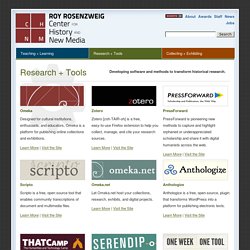
Learn More | Visit the Site Zotero Zotero [zoh-TAIR-oh] is a free, easy-to-use Firefox extension to help you collect, manage, and cite your research sources. Learn More | Visit the Site PressForward. iPad - Why? How? Teachers Guide on The Use of iPad in education.
iPad is a cool versatile tool that has a huge potential in education.

It is widely believed that iPad has started tranforming the face of education and revolutionizng modes of learning. Results coming out of pilot studies on the integration of iPads in the classroom seem to be promising. Reed College, for instance, took the Apple iPad for a spin in 2010 and was pleased with the tablets performance as an educational tool. As part of a pilot program, Roslyn High School on Long Island handed out 47 iPads on Dec and the school district hopes to provide iPads eventually to all 1.100 of its students. Another report shows that hundreds of middle school students in the central San Joaquin Valley, Calif, are using curriculum apps for their classwork and homework. Given this huge importance of iPad in education, let us now go through some of the reasons behind the raise of the iPad star in education and some of the ways we can leverage it in our classroom.
The Anatomy Of An Infographic: 5 Steps To Create A Powerful Visual. Information is very powerful but for the most bit it is bland and unimaginative.

Infographics channel information in a visually pleasing, instantly understandable manner, making it not only powerful, but extremely beautiful. Once used predominantly to make maps more approachable, scientific charts less daunting and as key learning tools for children, inforgraphics have now permeated all aspects of the modern world. I designed a couple of infographics back in college, the need arising especially around the time Soccer World Cup fever spiked. It was a fun process representing the different groups, predicting winners in each group at each stage and creating a mock pairing of teams that would clash all the way leading upto the finals.
The Ultimate Simplified Guide to The Use of Evernote in Education. Evernote is a great web service and software application that we can use in education.

A lot of ink has been shed on this topic and just one click in a search engine is enough to get hundreds of links to guides and tutorials about Evernote. I have been going through so many of these resources and have collected ideas, videos, notes and many more. If you are a loyal reader to my blog ( I am glad most of you are ) you would clearly notice that guides I write here are different in that they are simple. to the point, address teachers and students direct need, and most of all written in an easy and simple language.