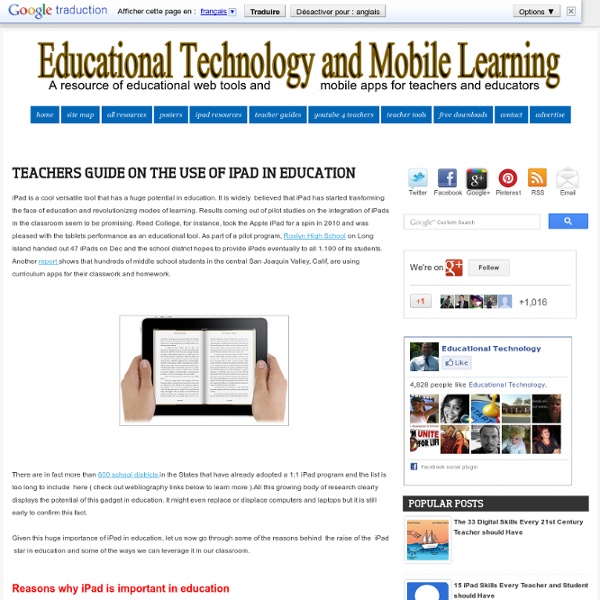Teachers Guide on The Use of iPad in education
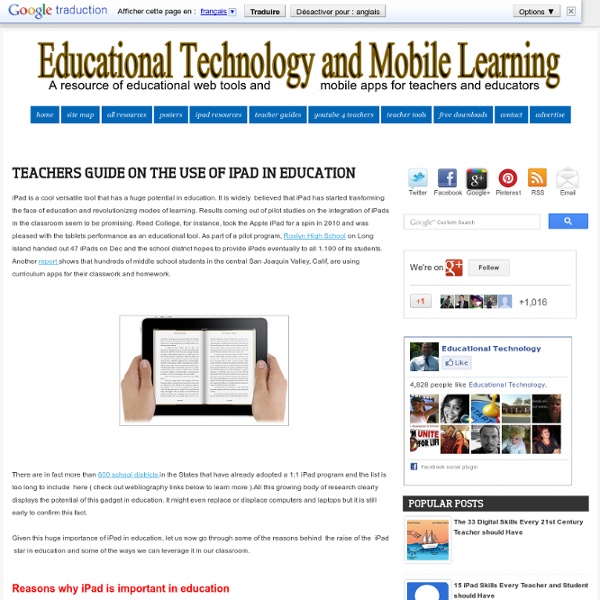
http://www.educatorstechnology.com/2012/06/teachers-guides-on-use-of-ipad-in.html
A Day in the Life of an iPad Teacher
6.30 am: Woken by the dulcet tones of Lana Del Rey and a new ‘Wake up Light‘. Contemplate staying in bed then notice the email icon flashing with a number of new messages – check twitter. 7.00 am: Access news app whilst devouring breakfast. Apologise for spraying coffee during reaction to latest education announcement.
39 Sites For Using iPads in the Classroom
Pages - Menu This Blog Linked From Here Sites to Follow Friday, October 7, 2011
Best Practices for Deploying iPads in Schools
Digital Tools Teaching Strategies Flickr: Lexie Flickinger By Matt Levinson As schools get ready to deploy iPads this year, each one is scrambling to figure out how to develop an efficient and effective system that works. With no standardized system or uniform roadmap to follow, at the moment, it’s up to individual schools to reach out through their networks to find information about best practices and smooth, streamlined service.
14 iPad cases for your child with special needs
You just invested in a shiny new iPad for you child with special needs. Next, you lay out some more money to purchase a few communication apps, install them and your child is off and running with a $500 piece of equipment. Minutes later you see the iPad less bounce its way down those beautiful wooden stairs of yours…
Excellent iPad Apps to Create Interactive eBooks for Teachers and Students
Yesterday when I was talking about the 22 rules for effective digital storytelling, I mentioned writing stories as one motivational factor that helps students get engaged in their writing.Students find it easier to connect to their writing when it centers around their own experiences they have lived in their immediate environments. Another strategy to use to enhance your students writing and get them motivated to write is to provide them with simple and easy to use platforms to publish their work. Knowing that their final product is going to be published somewhere for others to view and read may drive them to write diligently to satisfy their writing egos. There are actually several web tools that students can use to publish and share their writings with others, here is a list of the best platforms you can recommend for your students. 1- Creative Book Builder Creative Book Builder enables everyone to create, edit and publish ebooks in a few minutes on the go.
Managing: The Nuts & Bolts of an iPad Classroom
Awhile ago, I wrote about the beginning of the one-to-one iPad journey in my classroom. I have always appreciated when others have shared not only their pedagogy, but the organization of their tools or classroom as well. I’ve also had more people ask me questions about my set-up than how I use iPads to actually teach in my classroom, so here’s my “share”. Purchasing the iPads was the easy part.
Apps for Professional Development
Twitter App (free) Twitter is one of the most active and beneficial social networks on the web. All educators would be wise to join the conversation. If you haven’t used Twitter yet, I would recommend that you read these excellent blog posts: Google Voice (free)
Teaching Large Classes with an iPad »
To this day I remain a big fan of the overhead projector. I truly believe it was more effective a tool for teaching than the projected Powerpoint slides will ever be. I stood facing the students, watching their expressions, which I could see since the lights were sufficiently bright. I could draw on the screen and change directions as questions arose. In fact I will argue that the ‘golden age of college teaching’ if there was one was stimulated by the addition of the roller to the overhead projector.
SMART Technologies
In the fall of 2011, India’s Infrastructure Leasing and Financial Services Limited (IL&FS) will be launching a new Exploriments product that will integrate students’ iPads with the lessons teachers deliver on a SMART Board interactive whiteboard. Exploriments titles in SMART Notebook collaborative learning software have already received Elite accreditation from SMART’s Software and Content Accreditation Program. These simulation-based, interactive learning units help students understand complex and abstract concepts in physics, chemistry and mathematics. With the Exploriments collaborative app for iPad, teachers will be able to guide the classroom experience from the SMART Board interactive whiteboard while delivering lessons in SMART Notebook software. This innovative, synergistic approach shows how a whole-class instruction tool like the SMART Board interactive whiteboard can integrate with a personal device like an iPad to create a more effective learning environment.
8 Free Resources on The Use of iPad in Education
I know that most of you have got a tablet device of some sort but if it happens that you have an iPad then this post will relate to you more. Below is a set of resources dedicated exclusively to the educational uses of the iPad. Emerging Ed Tech has done a great job in providing this list. Check them out. Update : Check out these two new articles of relevant interest : Free Comprehensive Guide to iPad Apps Evaluation and Bloom's Taxonomy for iPad 1- Apple's Education Resources for iPad
Preparing Your School for an iPad Implementation
Planning is imperative for any technology initiative - iPad or otherwise. You need to ensure that you clearly understand and communicate how the technology integrates with your overall pedagogical objectives. Too many institutions purchase technology and then search for ways to utilize it ... or leave it collecting dust on the shelf. Planning needs to consider both infrastructure needs and the educational applications of the new technology. Without the proper preparation, technology initiatives are liable to become expensive failures.
Related:
Related: