

Screencasting in the Classroom with TechSmith and Edmodo. Guest post by 7th grade Social Studies teacher Tom Hopper Tom Hopper has been teaching 7th grade Social Studies in Okemos, Michigan for 13 years.

He’s a big fan of Edmodo, the social learning platform that he found last year. It’s had a remarkable impact on his day-to-day teaching given the intuitive nature of the site. The Edmodo environment allows for safe and convenient delivery, facilitates discussion among all types of students, and is a motivator for kids hungry to learn more outside of the school day. His classes are more like learning communities now. Tom’s also a screencasting pro, and he frequently puts video content on his YouTube channel or on Screencast.com. In 'Flipped' Classrooms, a Method for Mastery. Fixes looks at solutions to social problems and why they work.

In traditional schooling, time is a constant and understanding is a variable. A fifth-grade class will spend a set number of days on prime factorization and then move on to study greatest common factors — whether or not every student is ready. If student turns in shoddy work in a ‘flipped mastery’ class, she can’t move on to the next level. But there is another way to look at schooling — through the lens of a method called “mastery learning,” in which the student’s understanding of a subject is a constant and time is a variable; when each fifth grader masters prime factorization, for instance, he moves on to greatest common factors, each at his own pace.
Turn to Your Neighbor: The Official Peer Instruction Blog. Technology for Teaching. Made Simple. Faire ses premiers pas vers la classe inversée. Un dossier conjoint Infobourg – Carrefour Éducation Peut-être avez-vous entendu parler dernièrement de la fameuse dynamique de « classe inversée »?

Elle semble être sur toutes les lèvres! Parmi les enseignants qui l’ont expérimentée, certains ne peuvent plus s’en passer et y voient des avantages énormes, notamment grâce aux nouvelles possibilités de personnalisation de l’enseignement entraînée par l’augmentation du temps disponible pour les élèves. Mais tout d’abord, qu’est-ce que la classe inversée? Une idée qui se propage - Site de ecouterlirelemonde ! L’idée de transmettre l’amour de la lecture à nos élèves est présente en chacun de nous.

Ce désir est une valeur essentielle en éducation; quel que soit l’âge, l’origine ou la langue maternelle de nos élèves, les moyens pour y parvenir, pour y motiver chacun et chacune sont multiples; vous en utilisez sûrement déjà quelques-uns qui permettent aux élèves de partager et d’enrichir leurs réflexions en collaboration avec leurs camarades de classe. Ça me trottait dans la tête depuis déjà un bon bout de temps.
Comment relier les élèves de mon école et du monde à travers les livres ? A teacher’s complete guide to using Google Voice to collect classwork and homework. This entry will guide you through the process of setting up and using a Google Voice account for the purpose of collecting spoken homework, such as for a language class.

After reading this guide, you will be ready to configure your Google Voice account and collect your first round of homework. The focus of this entry is not to give an exhaustive list of all the contexts and ways in which Google Voice can be used in education, however! Use your creativity and share your ideas in the comments. Flipped Learning Pace. National Center On Universal Design for Learning. Chez Renée. Get Premium. Edmodo for the Dodo. A Handy Guide to Everything Teachers Need to Know about Edmodo. Thinking About Syncing? Catherine Ousselin: French teacher / Technology Consultant. FlippedPD. French Tag Home. Showing Playlists 1-10 of 80 total: Paris The City of Lights: Discover the treasures of Paris!

This playlist includes popular sites to visit. Mme-Dill - home. Fordice, Shelley - Language Arts/French / The Flipped Foreign Language Classroom. Mme Burton: Flip Your Classroom. Here it is!!

Introducing my new website to help teachers to flip: flip.mrsburton.com. The 10 Best Web Tools For Flipped Classrooms. While flipping the classroom is still one of the hottest trends in education, it’s got nothing on time-saving and downright useful apps and web tools. In an effort to provide a quick look at some of the best web tools for flipped classrooms, I thought it would be useful to poll the @Edudemic Twitter followers . POLL: What are your favorite apps and tools for flipped classrooms? — Edudemic (@Edudemic) April 5, 2013 Including the tweets, I also got at least 40 emails from friends, colleagues, and administrators from around the world.
One thing stood out to me: there were a lot of repeats! 7 Must-Have Tools For The Flipped Classroom. 7 Must-Have Tools For The Flipped Classroom by first appeared on gettingsmart.com The flipped classroom uses technology to allow students more time to apply knowledge and teachers more time for hands-on education.

It’s a continually changing strategy that evolves with technology. Innovative educators are usually on the lookout for the latest technology breakthroughs that will help them better organize and conduct flipped classrooms. The following tools are listed from most basic to most sophisticated and can be used alone or in tandem to make flipped classrooms more engaging. Google Drive Google Drive (Docs) has many advantages over traditional word processing programs, including real-time automatic updates visible to all users, a feature that enables robust discussion and sharing. 30 Tools to Flip Your Classroom From edshelf. Mobile Learning Resources - Flipped Classrooms. Try Wikispaces Classroom now.

Brand new from Wikispaces. guest Join | Help | Sign In. Lessons Worth Sharing. The Flipped Foreign Language Classroom: RESOURCES. The Flipped Language Classroom RESOURCES Below are resources for exploring the possibilities of the flipped classroom, professional learning networks where educators are discussing blended learning and reverse instruction, and tools for designing your own flipped language classroom!
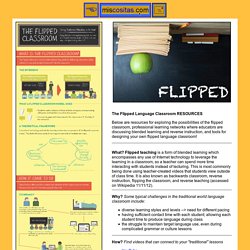
What? Flipped teaching is a form of blended learning which encompasses any use of Internet technology to leverage the learning in a classroom, so a teacher can spend more time interacting with students instead of lecturing. This is most commonly being done using teacher-created videos that students view outside of class time. It is also known as backwards classroom, reverse instruction, flipping the classroom, and reverse teaching (accessed on Wikipedia 11/11/12). CamStudio - Free Screen Recording Software.
EmergingEdTech. Education Technology. Internet and instructional technologies for teachers & other educators. Webinars - Jon Bergmann and Aaron Sams, Flipped Classroom Webinars. Flipped Classroom Workshop - Cashton Middle/High School. Flipping with Kirch. The Flipped Classroom: Professional Development Workshop.
During this module, we will think about, explore, and discuss these areas: Qualities and characteristics of epic learning. Flipped Learning Workshops 2013. *Atomic Learning Path - Learn. 21st Century Skills. Pre-Order “Flipping 2.0 -Practical Applications for Flipping Your Class” Flipping the WL Classroom: My Experience. The Flipped Classroom In the flipped classroom, students do the easy part at home - view the material - and use class time for the more difficult task of learning the material through small-group discussions and guided application. The teacher is present to facilitate success with new learning. This classroom is “flipped” from the traditional model, where students often do the lower-level learning in class and the more complex parts at home. Popcorn Maker. VideoNot.es: The easiest way to take notes synchronized with videos!
Educreations - Teach what you know. Learn what you don't. Flipping the WL Classroom: My Experience. Classe Inversée - Libérons l'éducation. Flipping Your Classroom With Free Web Tools - Guest Post. Pros and Cons of The Flipped Classroom. The flipped classroom has been gathering steam for a few years now. The premise: watch videos of instruction or lecture at home, and do the “homework” with the teacher in class. The Flipped Class: What it is and What it is Not In reality, there isn’t a whole lot of philosophical or theoretical information that I believe I can personally share that will be cutting edge, or not met with a new debate.
I’ll let you access the flood of stories on Khan Academy if you wish to engage in that conversation. Bundlenut.