

Lynne Gibb
2015 #1 Stained Glass Niche {by Alison Bomber} - PaperArtsy. Mixed media. #socialmedia #edtools #edtech20 #curator. Dalyjama. Eportfolios. 10 cool Twitter visualisation tools. You might think of Twitter as a way to chat with your friends, keep up with news or to hassle minor celebrities.
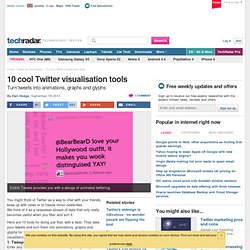
We think of it as a ceaseless stream of data that only really becomes useful when you filter and sort it. Here are 10 tools for doing just that, with a twist. They take your tweets and turn them into animations, graphs and glyphs for your visual delectation. They're Twitter visualisers, the best the web has to offer. 1. Enter any Twitter account name in TweepsKey and you'll get a visual representation of their follower's activity. 2. One among a number of apps from developer Jeff Clark at Neoformix, StreamGraphs is a keyword visualiser. 3. ISParade is a Japanese slice of digital lunacy which went viral about a month back. 4. Putting the twee back into tweet, Tori's Eye converts Twitter output into origami birds flying over a crafty landscape. 5.
Twitter - Professional Tool. Twitter. 15 Apps for Recording Skype Conversations. Teachers and students can use free web 2.0 and social media in a safety mode. Curation. The New Curators: Weaving Stories from the Social Web. Back in March Robert Scoble verbalized something I have been feeling for a long time: that we need better tools to weave together the diverse and distinct bits and pieces of information on the web.
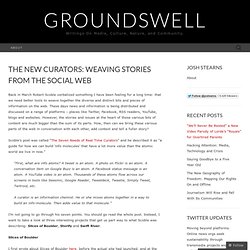
These days news and information is being distributed and discussed on a range of platforms – places like Twitter, Facebook, RSS readers, YouTube, blogs and websites. However, the stories and issues at the heart of those various bits of content are much bigger than the sum of its parts. How, then can we bring these various parts of the web in conversation with each other, add context and tell a fuller story? Scoble’s post was called “The Seven Needs of Real Time Curators” and he described it as “a guide for how we can build ‘info molecules’ that have a lot more value than the atomic world we live in now.”
“First, what are info atoms? I’m not going to go through his seven points. Slices of Boulder This is the problem that Slices of Boulder seeks to address. Storify Swift River Like this: 100+ More Wiki Tools and Resources. Wiki engines are some of the most versatile platforms for creating websites out there.

MediaWiki (the engine that powers Wikipedia) is probably the most widely used, but there are literally hundreds of other wiki engines. We previously covered more than 30 of these apps in our first Wiki Toolbox. Here are more than 100 others to meet your every wiki need. Let us know what you think of these, and any we may have missed, in the comments. Hosted. Edtech20 » Tagalus. #edtech20 - Free project in the clouds for teachers around the world. Ipad & tablets. Tips, tricks and secrets on how to use iPad / iPad 2 and resolve its problems. Privacy Policy for TheHowTo.wik(i)dot.com At TheHowTo.wik(i)dot.com, the privacy of our visitors is of extreme importance to us.

This privacy policy document outlines the types of personal information is received and collected by TheHowTo.wik(i)dot.com and how it is used. Log Files Like many other Web sites, TheHowTo.wik(i)dot.com makes use of log files. The information inside the log files includes internet protocol ( IP ) addresses, type of browser, Internet Service Provider ( ISP ), date/time stamp, referring/exit pages, and number of clicks to analyze trends, administer the site, track user’s movement around the site, and gather demographic information. Cookies and Web Beacons This site does use cookies to store information about visitors preferences, record user-specific information on which pages the user access or visit, customize Web page content based on visitors browser type or other information that the visitor sends via their browser.
DoubleClick DART Cookie. First Look at the iPad for eLearning. At Interactyx, we’re always looking to enhance eLearning software and mobile learning (mLearning). So, today I thought would be an appropriate time to review the newly announced iPad to see if we think it will become a significant tool in the corporate and academic eLearning world. The iPad upon first blush certainly appears to be a compelling device. Like a bright, shiny new toy, it looks like something you like to grab hold of and play with a while. I’m sure the lines on release day will be long and extensively covered in the press. Before I go over thoughts about applicability to the eLearning and mLearning world, let’s quickly review some facts from the iPad announcement. Its OS is based upon the iPhone OS, and naturally is using Safari as its browser. #ComicLife for #iPad #iphone #ipod has everything you need for creating and sharing comics and #animation20 #edtech20.
#edtools. #Shidonni developing the next generation of creative 3virtualworlds for kids. #edtech20. Login Parents Contact Us Help.

#AmazingPhotoWallDesigner for #ipad #ipod #iphone the easiest and best photo wall designer. #edtech20 #mlearning #edchat. #OpenHeatMap turn your spreadsheet into a interactive online map #edtech20. Web20andsocialmediaeSafetyinXXIcenturyeducation. Mind Mapping - Mindomo. MindView. Online Mind Mapping and Brainstorming - MindMeister. SmartDraw. Create great-looking mind maps, and more in minutes.

Download Our Mind Mapping Software FREE! Take a second and watch this quick video on how you can use mind maps to brainstorm ideas and plan projects with SmartDraw: "This is the most intuitive mind-mapping software I have used. For 3 years I have searched (with little success) for a mind map software that didn't require a training course to understand. My friend/colleague sent me to SmartDraw. Heather Englebretson What is a Mind Map? In its simplest form, a mind map is the product of brainstorming on paper. Organizing ideas Planning projects Decision making.
Diagramly - Draw Diagrams Online. 3D Visualization. Inspiration Software, Inc. - The Leader in Visual Thinking and Learning. Mindmapping, concept mapping in 3D. MINDMAP: Brainstorming, Mind mapping for Macintosh and Windows. MindMapping: Mind Maps, PDF Management and Reference Management Combined.
Are you using mind mapping tools such as MindManager, FreeMind or XMind?

And reference management tools such as JabRef, Endnote, or Zotero? XMind - Mind Mapping and Storming. List of mind mapping software. Concept-mapping and mind-mapping software are used to create diagrams of relationships between concepts, ideas or other pieces of information.
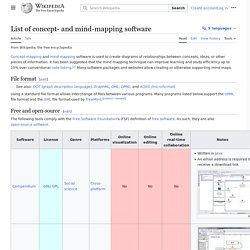
It has been suggested that the mind mapping technique can improve learning/study efficiency up to 15% over conventional note taking.[1] There are a number of software packages and websites that allow the creation of, or otherwise support mind maps. File format[edit] Using a standard file format allows interchange of files between various programs. Many of the programs listed below support the mm format used by FreeMind.
The mm format is an XML text format consisting of tagged objects. Free Software[edit] The following tools are free as defined by the Free Software Foundation. Freeware[edit] #synchtube - Enjoy synchronized Videos With Friends #edtech20. #CloudReaders is a free book/comic viewer, fully optimized for #iPad #ipod #iphone #edtech20. Make your own book. Make it great. QR code. QR Code on a Business Card but how? Comment QR Code on a Business Card but how?
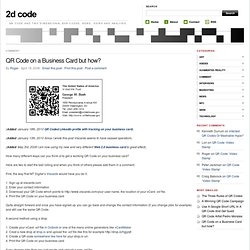
(Added: January 18th, 2010 QR Coded LinkedIn profile with tracking on your business card). (Added: January 13th, 2010 Since I wrote this post Viscards seems to have ceased operation). (Added: May 3rd, 2009 I am now using my new and very different Web 2.0 business card to great effect). How many different ways can you think of to get a working QR Code on your business card? Here are two to start the ball rolling and when you think of others please add them in a comment.
First, the way that MT Digital’s Viscards would have you do it. 1. Early Childhood Australia. NQS PLP. Google. #FileStork offers Dropbox users an easy and secure way to request files from anyone #edtech20. Lucian #edtech20 Social Media Curator. {*style:<b> #edtech20 project Teaching web 2.0 safety in the clouds 1.Pearltrees is my favorite social curation tool in 2010 and here you can make a PLN - social curation community.

It is the social way to discover, organize and share the stuff you like on the web.Use Pearltrees to keep the stuff you like on the web at hand, to discover new things in your areas of interest and to share them with your friends. </b>*} </b>*} Web20education (web20education) - #edtech20 blog pearltrees blogul meu teach web 2.0 presentattions photos #edtech20 hub about.me. #edtech20 ning secondlife blog @web20education web 2.0 curator #edtech20 group channel lucian hub. Consultant.
Getting started.