

Free photo editing, free templates, free calendar templates, collages. Freebies (Photoshop Brushes) on Behance. The 56 best free Photoshop brushes. Photoshop brushes are a fantastic time-saver as they allow you to quickly create rich artwork without having to draw all the individual design elements.

There's a huge spectrum of brushes available ranging from leaf designs to fabric textures, cloud patterns to typography. While Photoshop CC does ship with a set of brushes pre-installed, they only scratch the surface of what's possible with the brush engine. So whether you're using CS3 or have joined the Creative Cloud, grab the free downloads below and start adding amazing design flourishes to your work now!
As well as browsing through the whole list, you can jump right to the section you need right now using this handy menu! 01. Jonas Stoltz created this set of 30 Photoshop brushes in the best possible way: by simply splashing paint onto white boards and scanning the results in high resolution. Limitations: none 02. Design a Skin-Textured Typography Scene in Photoshop. In this tutorial, I’ll show you how to create a 3D-looking textured text effect in Photoshop without the need for any 3D tools or applications.

All we need to be able to create our text effect is a good idea of perspective so that we can modify light distribution with the help of color correction tools (Burn Tool and Dodge Tool). The techniques and concepts you’ll learn here can be used to apply any kind of texture (not just skin texture) to any text for simulating depth and lighting precision.
Preview Click the preview image to see the final result in full size. Schermata 06-2456816 alle 10.40.32.png. Handmadefont. Logo Buono.jpg. Awesome free resources, tutorials, and inspiration! Graphicriver. Puffettoso. Launched colorful powder di Kesu, foto stock royalty free #53989690 su Fotolia.com. Escape Motions. Paintings Inspire yourself with hundreds of unique flame brushes, feel free to follow the strokes and let your creativity flow. light effects Add flame light effects to your paintings and photos and visually enhance the feeling of the motion with the state-of-art effects.

Graphicriver. Graphicriver. 32 Actions of De st r uct i O N Displacement, Distrotion Vector style effect and type explosion also blur, glow, glass, reflection, graffiti style.
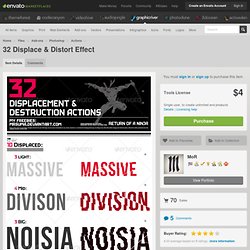
Free Files. Graphicriver. Graphicriver. Home Files Add-onsPhotoshopActions Photo Effects Displace!

- Zeplins Displacement Action Screenshots Create awesome shatter and displacement effects, with just a single click of the mouse! Concept Monster. Typography Blendr - Volume 7. The Creation of "Motion" Digital Art in Photoshop. The Creation of “Motion” Digital Art in Photoshop In this tutorial, I will show you the steps used to create this “Motion” Digital Art in Photoshop.
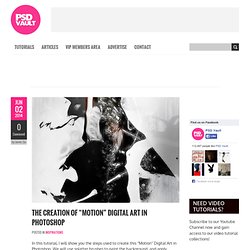
We will use splatter brushes to paint the background, and apply particles/break-apart effect with various textures. We will also be using a number of filters, dodge and burn tools and smudge tool to fine-tune the effect. This is an intermediate level tutorial. Note: The Photoshop tutorial is done in Photoshop CC – therefore some screenshot may have slighting different layout as in the earlier version. Here is a preview of the final effect I have for this tutorial: (click to enlarge) PSD File Download You can download the PSD File for this tutorial via the VIP Members Area for only $6.95/Month (or less)!
To complete this tutorial, you will need the following stocks: Splatter Brushes (download a few from the list) Model by faestock. Quality Photoshop Tutorials. From up North - High quality design inspiration. Digital Painting of Alex Ruiz. By rocket on January 31, 2014 As the technology higher, the artists all over the world is more getting better as they using of modern technology photo editing software to create an awesome artwork.

One of the best creations they made are Digital Painting. Alex Ruiz is currently a freelance concept Artist/Illustrator lending his talents to the film, television, video game, and music industries. So lets take a look what he create. I’m pretty sure that you will love it and inspired! This amazing creation, you can find more in his site Concept Monster.
(Visited 48 times, 16 visits today) Tagged as: Alex Ruiz, Alex Ruiz' collections, Digital Painting, Environment Digital Painting Creations of Alex Ruiz About the author: Photoshop Artist and tutor @ DesignersTuts. Photoshop Tutorials. It's photoshop. Freebies – ConceptMonster Workshop. Resource and Tutorials for Professional Digital Media Designers - Digital Arts. Sketchblog - Wheew. Enjoy! —- FUN WITH PHOTOSHOP BRUSH... Top 10 custom brushes. 50 free Photoshop actions to create stunning effects. Adobe's flagship image-editing software Photoshop has a powerful programming language built-in that allows you to record tasks as an 'action' and replay the steps to complete the task automatically.
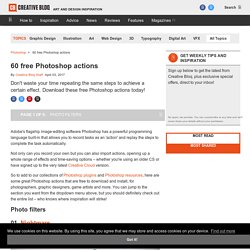
Not only can you record your own but you can also import actions, opening up a whole range of effects and time-saving options – whether you're using an older CS or have signed up to the very latest Creative Cloud version. So to add to our collections of Photoshop plugins and Photoshop resources, here are some great Photoshop actions that are free to download and install, for photographers, graphic designers, game artists and more. You can jump to the section you want from the dropdown menu above, but you should definitely check out the entire list – who knows where inspiration will strike! Photo filters 01. If your photos just aren't sinister enough for your liking, this free action should make things a little more unsettling. 02. 03. 04. 05. 06. 07. 08. 09. 10. 11. 12. 13. 30 Photoshop secrets to improve your skills. If you've decided to give your best pencils a little rest and jump into digital art, you'll more than likely need some photo editing software.

Part of Adobe's Creative Cloud suite, Photoshop is used by thousands of designers worldwide on a daily basis. 5 best laptops for Photoshop It's such a flexible bit of kit that you could spend a week learning new features, doing Photoshop tutorials and experimenting with Photoshop brushes and still have only scratched the surface of what's possible. The 43 best Photoshop plugins. In this article we've lined up some of the best Photoshop plugins available for Adobe Creative Cloud's photo editing giant.
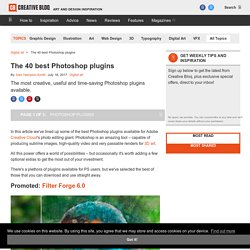
Photoshop is an amazing tool – capable of producing sublime images, high-quality video and very passable renders for 3D art. Modern Design Trends In Digital Art & Free Brushes To Copy Them. If you’re a fan of digital art, you’ve probably noticed some techniques that are used more than other. Just like in web design, over the past few years there has developed few trends in digital art too. In this article you’re going to find some of them together with bright examples. And that’s not all.