

Webjets. Create your mag for free: Madmagz. A Collection of Some of The Best Word Cloud Tools for Teachers. Online Brainstorming and Planning. Add a sticky note and post it online with dot voting. Infolio. Gather various content on a single page. Some of The Best Tools for Creating Video Lessons. Below is a collection of some great web tools you can use to create video lessons.
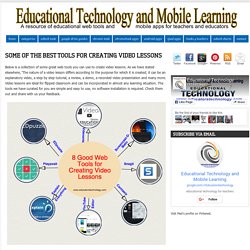
As we have stated elsewhere, ‘The nature of a video lesson differs according to the purpose for which it is created; it can be an explanatory video, a step by step tutorial, a review, a demo, a recorded video presentation and many more. KineMaster – Pro Video Editor. KineMaster is the only full-featured professional video editor for Android, supporting multiple layers of video*, images, and text, as well as precise cutting and trimming, multi-track audio, precise volume envelope control, color LUT filters, 3D transitions, and much more.For professionals and amateurs alike, KineMaster offers an unprecedented level of control over the mobile editing process, and for artists and educators, handwriting layers allow you to draw directly on the video (also handy for storyboarding!).

Our users include mobile journalists, YouTube creators, short film producers, educators and other professionals from various industries around the world.Use the slick videos you make with KineMaster to increase the reach and popularity of your YouTube channel and become a YouTube star.* Video layers are available on supported devices only. Educational Technology and Mobile Learning: Google Released A New Drawing Tool to Use with Your Students.
April 12, 2017 Google has recently released a new tool called AutoDraw.

As its name indicate, this is a tool that allows you to create simple and beautiful doodles and drawings. AutoDraw, created by a bunch of talented artists, pairs machine leaning with drawings created by professional artists to help you draw. The cool thing about this web tool is that as soon as you start doodling, its auto suggestion functionality will start guessing and help you quickly finish your drawing.Users can also draw solo using the Draw tool. AutoDraw offers almost everything a drawing editor can offer: it has a nice wide canvas to draw on. Use the Draw tool to draw anything you want, then add colours from color picker.
A Fabulous Web Tool for Creating Story Books in Class. April 6, 2017 StoryJumper is a good web tool students can use to create and publish storybooks.
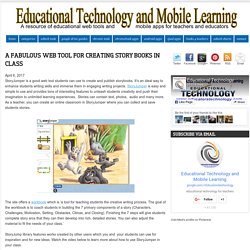
It’s an ideal way to enhance students writing skills and immerse them in engaging writing projects. StoryJumper is easy and simple to use and provides tons of interesting features to unleash students creativity and push their imagination to unlimited learning experiences. Stories can contain text, photos, audio and many more. Top 20 SlideShare Alternatives to Share Online Presentations. Today, we’re going to discuss twenty alternatives to SlideShare that you can quickly and easily start using for sharing your presentations online.

Last updated on September 4th, 2018: I have added SlideServe in this update. This post originally contained 20 Slideshare alternatives. Web Whiteboard. Animaker, Make Animated Videos on Cloud for free. JuxtaposeJS — Northwestern University Knight Lab. Sign Up. Mysimpleshow - create your own explainer video in minutes. Recap. 5 Resources To Make Your Next Presentation Pop. Perhaps you are like me and have to sit through presentations often.

Sometimes they are great. You can tell the presenter put a lot of thought into what they want to talk about and it feels like they really know their stuff. The slides they use are engaging and help reinforce the story that’s being told. But then there are those times that are the complete opposite... The presentation seems disjointed and incomplete. Or maybe the slides look like these... A lot of the work I do has me creating presentations several times a week. How to Use Pixiclip to Create Instructional Videos. Pixiclip is a free tool for creating simple instructional videos.

I featured it in the Practical Ed Tech newsletter a couple of weeks ago and a handful of people replied to me with questions about it. To answer those questions I recorded the video that is embedded below. Zaption - Interact & Learn with Video Lessons. Beautiful and easy to use newsletters. Educational Technology and Mobile Learning: Awesome Free Templates for Creating Educational Magazines, Brochures and Newspapers. The popular Lucidpress platform has this library featuring a number of excellent free templates to use for a variety of educational (as well as business) purposes.

Templates are already pre-designed and you don’t have to do any formatting, you simply plug in your content to get the look you are looking for in a matter of few clicks. Templates are divided into multiple categories.Under ‘filter by category’ tab you can pick one of the following categories and browse through the selection it has: banners, brochures, business cards, ebooks, flyers, invitations, lesson plans, magazines, newsletters, pamphlets, posters, reports, and resumes. Every template comes with a short explanatory description stating, among other things, the features it provides. Present PDF presentations online - beamium.com. Free Online Poster and Flyer Maker. Adobe Spark Now Lets You Insert Videos into Your Videos. Adobe Spark is one of my favorite new tools to 2016.

In fact, I like it so much that I now feature it in my workshops and webinars about creating videos in the classroom. Today, Adobe Spark got even better by adding the ability for users to insert video clips into their video projects. Prior to today's update Adobe Spark videos could only include pictures, text, music, and spoken words. Essentially, you were creating audio slideshows. Here Is A Great Tool for Creating Engaging Infographics and Presentations. November 25, 2016 The popular Visme has recently introduced a number of interesting features that make it even much more easier to create professionally looking infographics and presentations without the need for any design knowledge.

Although Visme is mainly used to create engaging presentations, infographics, web banners and short animations, the possibilities it affords are endless.Bloggers are using it to create static graphics or interactive presentations and infographics to support otherwise boring text content and increase engagement with their audiences. Adobe Connect Meeting Overview. 5 Tools Students Can Use to Create Music Online. Online music creation tools can be used by students to make music to use in projects like podcasts and videos. Students can also use online music creation tools to experiment with rhythms and sounds to learn how music is made. The following free tools can be used for either of those purposes.Soundtrap is a fantastic tool for creating music online. The cool thing about Soundtrap is that students can use virtual instruments to create music or they can record themselves playing music on an instrument and then use that recording in conjunction with the virtual instruments in the Soundtrap environment.
What makes Soundtrap stand-out from the crowd is its collaboration options. Projeqted - dynamic presentations for the classroom. Real-time presentations with dynamic slides. Create a presentation once, and it updates everywhere instantaneously. With Projeqt, students can access, share, create and review their work from anywhere, at anytime. Give comments and feedback and track student progress; your Projeqts live in real-time and can be shared for everyone to see. Break away from the exhausting effects of the one-dimensional PowerPoint presentation and create a social and interactive learning experience. Encourage creativity in the classroom. Educational Technology and Mobile Learning: Awesome Free Templates for Creating Educational Magazines, Brochures and Newspapers. Tolks. Creatubbles. Clipgenerator is your personal tool for professional video creation. Home.
Screencast-o-matic for Teaching & Learning. Free Online Poster and Flyer Maker. Mysimpleshow - create your own explainer video in minutes. QwikSlides: Presentation creator from ClassTools.net. Spiral - Free collaborative apps for 1:1 classrooms. Emaze - Online Presentation Software – Create Amazing Presentations.
Create your mag for free: Madmagz. Free with No Registration Required. You must have an OLD browser. The old crossword maker doesn't allow all of the new features like cool fonts, adding images, shadows, special colors, and much more coming in the furture like saving, and being playable online. You can upgrade your browser to IE 9+ or better yet, get the Google Chrome browser and enjoy all of those great features.
Not convinced? You can go to the old version by clicking choosing it below. 2 reasons crosswords will not generate: 1. 1. Take the following example word list: "home, cat, dog". A slightly different impossible list: "home", "dog", "lizard" - all 3 have letters that they share! When you add a bunch of words, the chance for it being an impossible can increase (depending on many factors). 2. Worksheet Makers, Word Search Generator, Custom Handwriting Sheets, Crossword Puzzles. RawShorts - Explainer Video Software.
Mind42: Free online mind mapping software. Adobe Spark. Ourboox - Create picture books online. Trading Card: Turn your photos into trading cards! Tons of fun stuff...
Make a Comic. VideoNot.es: The easiest way to take notes synchronized with videos! Teacher Resources. Create Online Infographics and Presentations. Teaching With Animation. Avoid 'death By Powerpoint': Top Powerpoint Alternatives & More - Lessons. If I Were A Colour. How to Create Educational Animations in PowerPoint. PowerPoint is a great way to simulate real-world concepts for educational purposes. Educational diagrams are instructive and cool to look at, but educational animations are even better, especially for illustrating a concept like the dispersion of white light into the separate colors of the visual spectrum.
Here’s how to make a basic prism animation in PowerPoint: 1. Start with a simple triangle shape to imitate a prism through which the light will travel.On the PowerPoint ribbon, go to Insert > Shapes and choose an isosceles triangle under Basic Shapes. 2. 3. 4. 5. 6. 7. Now press F5 on your keyboard or go to Slide Show > From Beginning to preview your educational animation. And here is the source PPT file.
Make a slideshow with your powerpoint & web cam. Let’s Present! 21+ Digital Poster Tools & Tips. Recently added to the Survival Tips for Teachers! “It is the supreme art of the teacher to awaken joy in creative expression and knowledge. – Albert Einstein The poster project is one of the most popular assignments teachers give students to show their understanding and research.
I still remember the amazing posters my international teens created. They invested a lot of time and money into creating nice labels, printing and pasting colored photos, and citing their research. I was sad when they needed to be discarded, because they were too big or somehow got destroyed. Enjoyed these resources? Blog:Research,Curation;Top 20 tools in Education For #notatiste15 : Top 100 presentations #elearning #edtools and #ipad apps to emaze a global audience like #iste2015. Book Creator is Now Available on Windows for Free. June, 2015 More than 15 million ebooks have been made with Book Creator for iPad and Android, and now the popular classroom app is receiving a Windows makeover and is available on desktop devices for the first time.
The app is now free on the Windows for a limited time. Share Photos, Videos, Text, Music and Documents Easily. Presenter - Prowise. Prowise Presenter is screen-independent cloud software that you can access anywhere, such as at home or at work, and from every type of a notebook, tablet, PC or digital board. 5 Tips for Creating the Perfect Video (FREE Template Download) Make a Book at School. Student Interactives. Cube Creator.
Creative Classroom Group on PhotoPeach. Civil Rights: The Law Changed, But Did Hearts? - Zaption. Wideo - Make animated online videos free. Emaze - Online Presentation Software – Create Amazing Presentations.
Animoto - Video Maker & Photo Slideshow Maker. Magisto - Upload Video. How to Create an Audio Slideshow With Annotations in YouTube. Spicynodes : Home. 3 Tips for Professional Looking PowerPoint Slides. PowerPoint slides have long been an essential component of most business meetings and professional presentations, and for almost as long as people have been using PowerPoint for these functions, they have been searching for fresh ways to make their slides more engaging and eye catching.
In an effort to spice up their presentations, however, many business people fall victim to the over-cluttered slide…or the chaotic image collage slide, or worst of all, one of those slides that has so much going on that no one quite knows where to focus their attention. Well fear not, we can help you avoid the pitfalls of PowerPoint “over design” with these three simple PowerPoint tips for more professional slides. How To Make An Amazingly Professional PowerPoint Presentation. Soundtrack. 10 Royalty Free Music Sites Every Online Video Creator Should Know. Free internet audio mp3 player for personal websites.
ThingLinkToolkit - home. Our Town Most Slideshow. Make a Free Slideshow With Music. Aurasma For The Classroom by Matt Hollowell on Prezi. Presentation Software that Inspires. 7 Web-based Tools for Creating Short Video Stories. Jigsaw Planet - Free Online Jigsaw Puzzles. Brain Games: Play Free Puzzle Games Online, Free Puzzles.
ProProfs: Knowledge Management Software & Resources. Prezi - Ideas matter. Upload & Share PowerPoint presentations, documents, infographics. Calaméo – Publish your documents. ISSUU - You Publish.