

How to Create & Distribute Flipped Lessons Through EDPuzzle. Flip your classroom with instructional screencasts. 28 Tools for Problem-Solving and 21st-Century Skills. This week, we're highlighting 28 of the best edtech tools for teaching 21st-century skills.

This broad set of knowledge, habits, and character traits is critically important for student success in today’s world. From problem-solving, media and Internet literacy, and global awareness to scientific reasoning, research skills, perseverance, and collaboration, 21st-century skills-building is crucial in all content areas. As such, we've aimed to create a list that touches on a wide range of subjects. Highlights include: As we enter into 2015, we know this list will expand as resources become more abundant and the skills they're reinforcing become more of a requirement -- inside and outside of the classroom. Click Here for Our List of 21st-Century Skills Resources Photo: "What is the future of STEM education in the U.S.? " Two Ways to Share Bundles of Links With Your Students. 10 Fun Tools To Easily Make Your Own Infographics. Cooltoolsforschools - home.
Online tools and applications - Go2web20. Online Diagram Software and Flow Chart Software - Gliffy. 60 Videos of Practical Ed Tech Tips. Web 2.0 Teaching Tools. Try Vialogues to Build Discussions Around Videos. Setting a Goal When You Feel Overwhelmed With Technology Options. 9 Word Cloud Generators That Aren't Wordle. The use of word clouds in the classroom is a powerful way to really get through to visual learners.

The details about the following nine word cloud generators will give you a fair idea how, as an educator, you can get the best out of them. A quick note: Wordle is quite easily the most popular word cloud generator out there. It’s free and easy to use. It does require Java though so Chrome users might have some trouble. In any case, this article focuses on non-Wordle options you should know about.
Engaging Students with Social Game Mechanics. Flipped-Learning Toolkit. Thinking about flipping your classroom?
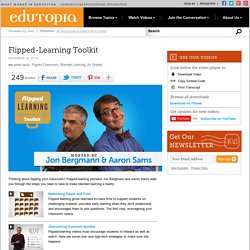
Flipped-Learning Toolkit: Let's Talk Tech. Editor's Note:This post was co-authored by Aaron Sams, Managing Director of FlippedClass.com and founding member of the Flipped Learning Network.
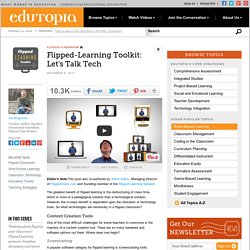
The greatest benefit of flipped learning is the restructuring of class time, which is more of a pedagogical solution than a technological solution. However, the in-class benefit is dependent upon the utilization of technology tools. So what technologies are necessary in a flipped classroom? Content Creation Tools. Features. Infographic: Technology maximizes Common Core success. As controversial as the Common Core State Standards are, they do provide a clear benefit: They present a prime opportunity for educators to bring their classrooms into the digital age. To date, 43 states have adopted the Common Core, which means the standards will apply to nearly 90,000 public schools, 2.3 million teachers and 46 million students.
Fortunately, as the infographic below shows, Common Core’s increased emphasis on the use of digital learning tools will help bring U.S. classrooms into the digital age, where their students already live. According to Project Tomorrow’s 2013 Speak Up survey, a majority of both middle and high school students have access to broadband in their homes, and even more have personal smartphones. How to Embed Remind (101) Messages Into Google Sites. On Saturday I shared directions for embedding Remind (formerly Remind 101) messages into a blog.

Today, I received a handful of emails from folks wanting to know if they could do the same with Google Sites. The answer to that question is yes. The procedure for embedding Remind messages into Google Sites is slightly different from the procedure for embedding messages into a blog. The procedure is outlined in the screenshots below (click the images to view them in full size). Step 1: Sign into your Remind account and select "my widgets" from the drop-down menu. Step 2: Select Google Sites from the "My widgets" menu. Step 3: The Epic BYOD Toolchest (51 Tools You Can Use Now) PowerSchool Learning: (Previously Haiku Learning.) This is a full learning management system (LMS) that I’m trying to get our school to adopt. It’s multiplatform and robust, which makes it a great fit for our BYOD environment.
It also works on top of Google Classroom, so I have all those features too, plus my grade book. Google Classroom: Teachers are moving in droves to Google Classroom. While it doesn’t have all the features of a full-scale LMS, teachers are giving students assignments and so much more with this awesome tool. There are many other content-sharing platforms, like Moodle, Canvas, and CourseSites. Screencasting and Capturing What Happens in Class If you’re going to share and interact with your students in the electronic and physical spaces (as you should), you must learn how to screencast. In some exciting news, Apple has announced that iOS 11 (out later this year) will include screen recording capabilities and new screenshot features. Cloud Syncing Expression. Video - How to Create Custom Columns on Padlet Walls.
Edmodoquickstartguide. 33 Ed Tech Tools Demonstrated in One Playlist. 10 Charts Comparing Popular Ed Tech Tools.