


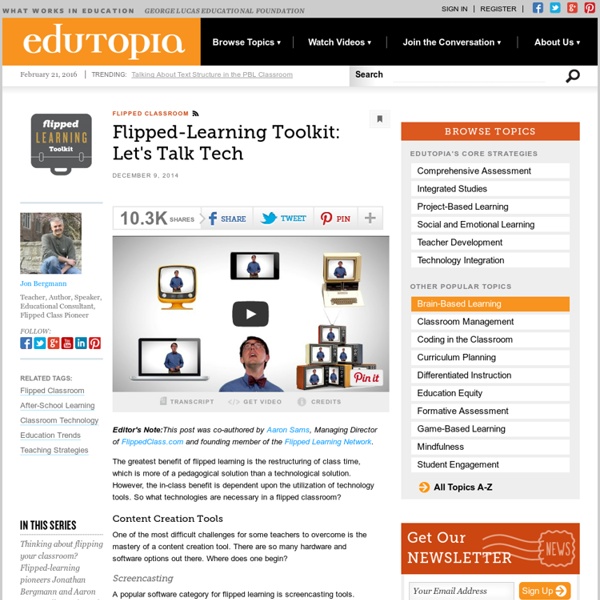
Flipped classroom 2.0 Learning Published on May 24th, 2014 | by Mark Anderson I’ve been a big fan and supporter of flipped learning for a long time. For those of you who don’t know, flipped learning is the attempt to take much of the instructional element out of the classroom in to the home via homework so that support of more difficult concepts and reinforcement can take place in the classroom. Jon Tait ran a small action research trial in his school which you can read about here – you can find it reblogged and written about in a number of places elsewhere too. For me, I like to include accountability and tracking with things that I do. With that in mind, when Michael Ha recently showed me in our AppSmashLive a tool he found called EduCanon I have to admit, I got somewhat excited. EduCanon allows you to link to a YouTube video and then intersperse a variety of questions at bespoke points throughout the video. The interface is really very simple to use. This in my mind would work like this. About the Author
Big Thinkers: James Paul Gee on Grading with Games James: We really believe that in a developed country like ours any person who has only standard skills or standardized skills they can be taught anywhere in the world now, and they can be done a lot more cheaply in low-cost centers. And so people are going to-- if they're going to survive in a developed country outside of low-level service work, they're going to have to have innovation and creativity. And so the form of schooling that we engage in basically privileges people who know a lot of facts but can't solve problems with them is on its last legs. It will not be economically prosperous form of schooling for us. Interviewer: What's next? One of the first games I played was a great game called Deus Ex, very complicated game and like any good baby boomer I read the game manual. In games like Civilization you know where it comes with an encyclopedia people don't read the encyclopedia and then play. Narrator: For more information on what works in public education, go to edutopia.org.
Amazon.com: Copernicus DEWEY iPad Document Classroom Camera Stand: Industrial & Scientific What is Blended Learning? A quote from the former US Secretary of Education The goal of blended courses is to join the best features of in-class teaching with the best features of online learning to promote active independent learning. Blended courses are courses in which a significant portion of the learning activities have been moved online, and time traditionally spent in the face-to face (FTF) classroom is reduced but not eliminated. Using computer-based technologies, instructors use the blended model to redesign some lecture or lab content into new online learning activities, such as case studies, tutorials, self-testing exercises, simulations, and online collaborations. There is no one model for blended learning. Blended Learning in Plain English Blended Learning by Curtis Bonk In "Blended Learning - General," Dr. Related Literature Du, C. (2011, September). Blended course improves the student final examination/course performance. Melton, B., Graf, H., & Chopak-Foss, J. (2009, January). Resources
The 21st century classroom – where the 3 R’s meet the 4 C’s! Our world is changing and changing rapidly. But while we often see digital natives on the covers of contemporary magazines, we have students in our classrooms from both sides of the divide. A 21st century classroom must engage and energize both natives and non-natives, preparing all students to be active participants in our exciting global community. Many look at this divide and cry out for a renewed focus on the 3 R’s - reading, writing, and arithmetic. So often, when we talk about change in the classroom, we simply add one more thing to the list of topics we expect educators to cover. When we think about bringing the 4 C’s into our classroom, we don’t need to “add” a thing. Technology is a perfect vehicle for facilitating this. We can help students build creativity and critical thinking by the types of questions we ask them to respond to. Students should be building communication skills that reflect the media rich world they are surrounded by.
art ed with emily valenza negativity and perception parents (and teachers!!!) STOP putting yourself down in front of your children/students and criticizing yourselves. children are little sponges that completely absorb that negativity and apply it to themselves without even considering that it might not be true. i had to counsel a second grader who was crying today because she said that she’d never be “good at art” because her mom told her that nobody in her family is “good at art.” talent isn’t hereditary. it takes PRACTICE and TIME and EFFORT. tell your children what you feel proud about instead of tearing yourself down in front of them. it does such incredible damage and makes me really sad. Participate in the Create-A-Day Challenge! Starting on Monday, I will be embarking on my 6th annual Create-A-Day Challenge with students, friends and my whole school community. What: Be creative every day for a whole month and make a record of what you do! How: How will you make creativity a habit?
Tornado in the Library: created with Zunal WebQuest Maker The weather was bad on the way to school. On the car radio the announcer said the conditions were right for a tornado. In the middle of math class the tornado sirens sounded. There was a howling sound and loud crashing on the other end of the school, and then everything was quiet. The principle’s voice sounded over the intercom, “Students thankfully most of the school was left untouched by the tornado, except the library. Top 10 Best Online Video Editors for Video Editing Online May 16, 2023• Proven solutions With the creation of social video sharing networks online like YouTube, Vimeo, Instagram and Vine, editing and making videos stopped being the exclusive domain of professionals. All you need right now is a good computer system and bingo you are a video editor. You can now edit videos online without downloading any program on your Windows or Mac computer - all you require is a decent network connection to the internet. Most of these free online video editors are beginner-friendly, so even if you just come to the video editing world, you can make a video quickly with these online video editing tools. Personally, I don’t recommend using online tools since sometimes the network connection isn’t good, and when there is a network error, all the efforts are gone. Note: in the free trial version of Filmora 11, there will be a watermark like most online video editors listed below. #2. Go to ClipChamp Online Video Editor >> #3. Go to FlexClip video maker #4. #5. #6.
3 Ways to Take Your Students Deeper With Flipped Learning Editor's Note: This post was co-authored by Aaron Sams, Managing Director of FlippedClass.com and founding member of the Flipped Learning Network. Flipped learning is more than just an efficient way to teach. It is also an opportunity to take students to deeper levels of comprehension and engagement. One of the most important benefits of flipped learning is that it takes the teacher away from the front of the room. No longer is class focused on information dissemination, but instead, time can be spent helping students with difficult concepts and extending the learning to deeper levels. Perhaps the greatest benefit of flipped learning is that it gives teachers more time to interact with students one-to-one and in small groups. Help With the "Hard Stuff" An integral part of the learning process is when we are stretched outside of our comfort zone -- without being stretched too far that we are incapable of succeeding. Correcting Misconceptions Students sometimes learn things incorrectly.
WorldBookNetwork Where kids go for fun learning, reading, and homework support Learn more: DO HOMEWORKYour child can do and save all of their school and personal research on one app. Equipped with virtual notecards, personalized folders, and automatic citations, WOW makes researching easy and interactive. PLAY GAMESEarn badges and challenge friends with WOW’s trivia game collection. READ EBOOKSWOW is simply packed with answers. edutopia Editor's Note: This post was co-authored by Aaron Sams, Managing Director of FlippedClass.com and founding member of the Flipped Learning Network. Flipped learning is more than just an efficient way to teach. It is also an opportunity to take students to deeper levels of comprehension and engagement. One of the most important benefits of flipped learning is that it takes the teacher away from the front of the room. No longer is class focused on information dissemination, but instead, time can be spent helping students with difficult concepts and extending the learning to deeper levels. Perhaps the greatest benefit of flipped learning is that it gives teachers more time to interact with students one-to-one and in small groups. Help With the "Hard Stuff" An integral part of the learning process is when we are stretched outside of our comfort zone -- without being stretched too far that we are incapable of succeeding. Correcting Misconceptions Students sometimes learn things incorrectly.
SqoolTube Videos: A Directory of PreK-12 Educational Video&! Search for Educational Videos addressing topics in Math, Science, Communication Arts, Social Studies, Music, Spanish and more! A Short Overview of 12 Tools for Creating Flipped Classroom Lessons One of the most frequent requests that I get is for suggestions on developing flipped classroom lessons. The first step is to decide if you want to create your own video lessons from scratch or if you want to develop lessons based on videos that others have produced. In this post we'll look at tools for doing both. Developing flipped lessons from scratch with your own videos. The benefit of creating your own videos is that you can tailor them to exactly match your curriculum. Tools for creating your own flipped video lessons: The Knowmia Teach iPad app is an excellent app for creating your own whiteboard videos. Educreations is a free iPad app that turns your iPad into a whiteboard. In the free eduClipper iPad app you can create instructional videos on a whiteboard in the Khan Academy style. If you don't have an iPad, PixiClip is a good option for creating simple instructional videos. Clarisketch is a free Android app that has great potential for classroom use.
5 YouTube Cheats to Break Restrictions and Make YouTube Fun Again It’s time to beat YouTube at its own game. Some third-party developers have the perfect combination of cheats and tricks to make for a better YouTube than the official experience. No more restrictions, and no more time wastage! For a long time now, developers have been making sites and extensions to tweak YouTube so that you can fix some of its common annoyances. Here are a few apps that use smart ideas for that better YouTube experience. Use captions to quickly browse through a video, intelligently take out sponsored segments, and even check out the best videos from a decade ago. 1. YTCutter is a single tool with multiple purposes. The web app stands out for how user-friendly and smooth it is. The trimmed clip can be downloaded as a video file (MP4), a GIF file, or an audio file (MP3). All in all, YTCutter is among the smoothest and slickest third-party YouTube apps we have seen. 2. Several YouTube videos have closed captions, whether made by the uploader or auto-generated by YouTube.
by jcdrozdowski Jan 13
I've haven't seen teachers use their document cameras attached to their computers. I like the idea of being able to record a lesson you're teaching. Not only could you review it, but you could let kids who were absent see the lesson they missed. by jcdrozdowski Jan 13
Chapnick, A. (2014). The Flipped Classroom and Professional Military Education: A Preliminary Assessment of the Possibilities. Canadian Military Journal, 14(4). by jcdrozdowski Jan 13