

iPads in Schools. Blooms Taxonomy with Apps. Bloomin' Apps. This page gathers all of the Bloomin' Apps projects in one place.Each image has clickable hotspots and includes suggestions for iPad, Android, Google and online tools and applications to support each of the levels of Bloom's Revised Taxonomy.I have created a page to allow you to share your favorite online tool, iOS, or Android app with others.

Cogs of the Cognitive Processes I began to think about the triangular shape of Bloom's Taxonomy and realized I thought of it a bit differently.Since the cognitive processes are meant to be used when necessary, and any learner goes in and out of the each level as they acquire new content and turn it into knowledge, I created a different type of image that showcased my thoughts about Bloom's more meaningfully.Here is my visual which showcases the interlocking nature of the cognitive processes or, simply, the "Cogs of the Cognitive Processes". IPAD APPS TO SUPPORT BLOOM'S REVISED TAXONOMYassembled by Kathy Schrock Bloom's and SAMR: My thoughts. Bloomsapps. Using Blooms Taxonomy in education is a highly effective way to scaffold learning for the students.
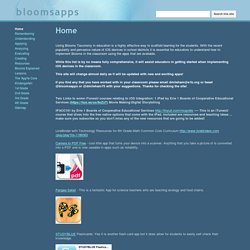
With the recent popularity and pervasive nature of iOS devices in school districts it is essential for educators to understand how to implement Blooms in the classroom using the apps that are available. While this list is by no means fully comprehensive, it will assist educators in getting started when implementing iOS devices in the classroom. This site will change almost daily as it will be updated with new and exciting apps! If you find any that you have worked with in your classroom please email dmileham@e1b.org or tweet @bloomsapps or @dmileham75 with your suggestions. Thanks for checking the site! Two Links to some iTunesU courses relating to iOS Integration: 1 iPad by Erie 1 Boards of Cooperative Educational Services ( Movie Making\Digital Storytelling Camera to PDF Free - cool little app that turns your device into a scanner. LiveBinders: I would be remiss if I didn't post this. iPad Apps to Meet 14 Learning Objectives. This evening Greg Kulowiec shared with me an excellent iPad project that he and Beth Holland recently published for Ed Tech Teacher. iPad As... is a large selection of high-quality iPad-apps designed to meet fourteen different learning objectives.

When you visit iPad As... you can click on any of the objectives to be taken to a grid of free and paid apps that can be used to meet that objective. For example, if I want my students to create digital stories on their iPads, I would click on that objective and instantly see a list of the apps that my students could use for that purpose. Each app is accompanied by a description, price, and ease-of-use rating. Applications for Education If your school is using iPads now or is considering getting iPads, but you're not sure what apps are out there for your learning objectives, iPad As... could be a great reference for you to bookmark and share with your colleagues.
Free Speech - Augmentative & Alternative Communication App. Pack for iPad: Our List of the Best iPad Apps. If you're an engineer/scientist type, grab GraphiX48 for an on-screen version of the HP48GX calculator.

Sure, buttons and RPN are old school, but if you long for the days when a calulator was a tool rather than an arithmetic short cut this is the app for you. Another useful app is Genius Scan. It's technically an iPhone app, but is even better with the new iPad. It allows you to take a picture of a document or page then drag a rubber-band box to the edges, after which it de-perspectives the page and applies fairly smart contrast, brightness, and gamma enhancements to make a good B&W photocopy of the document. The non-pro version lets you send the resulting image to email and any other installed app which accepts PDFs*; the $2.99 pro version lets you print or send directly to box, dropbox, evernote, or google drive. *Oddly enough, that includes dropbox, evernote, goodreader and kindle, among others.