

Login. Universal Design for Learning Guides, Part 1: Principles of Universal Design. Universal Design for Learning (UDL) by Darliss Bardwell on Prezi. UDL On Campus: Home. Home. Introduction to Web Accessibility. You are here: Home > Articles > Introduction to Web Accessibility Introduction Most people today can hardly conceive of life without the internet.

Some have argued that no other single invention has been more revolutionary since Gutenberg's printing press in the 1400s. Now, at the click of a mouse, the world can be "at your fingertips"—that is, if you can use a mouse... and see the screen... and hear the audio—in other words, if you don't have a disability of any kind. This introduction should help you understand how people with disabilities use the web, the frustrations they feel when they cannot access the web, and what you can do to make your sites more accessible. The Web Offers Unprecedented Opportunities The internet is one of the best things that has ever happened to people with disabilities.
Most newspapers now publish their content online in a format that has the potential to be read by screen readers used by the blind. Considering the User Perspective - A Summary of Design Issues. Open Professionals Education Network. This collection of resources helps explain the services available to TAACCCT grantees from OPEN in relation to meeting requirements for deliverables.
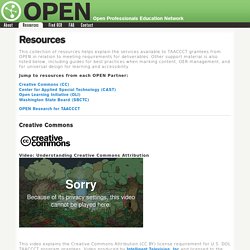
National Center On Universal Design for Learning. AEM: Home. Designing online courses to maximize usage log data. OERs On Campus - Selecting and Creating Instructional Resources for A… OERs on Campus-Selecting and Creating Instructional Resources for all Students. An Introduction to UDL and Assessment. Executive Functioning in Online Learning Environments. UDL On Campus: Executive Functioning in Online Environments. [White text appears on magenta background: “UDL On Campus.”
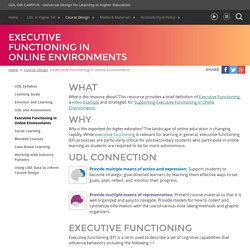
The colors are inverted and a wave of orange slides over the “UDL On Campus” magenta text. Grey text appears below: “Universal Design for Learning in Higher Education.”] FEMALE VOICE: UDL On Campus: Universal Design for Learning in Higher Education. [An animated male figure appears in the lower center of the screen. Above his head are three transparent icons. FEMALE NARRATOR: Executive Functioning in Online Learning Environments.
[The animated male figure remains in the same position. FEMALE NARRATOR: This is Andrew. [Andrew remains in the same position onscreen. FEMALE NARRATOR: Like any learner, Andrew had to develop goals, prioritize, plan and organize, and problem solve as he navigated through his coursework and applied learning strategies. [Andrew appears on screen, with a laptop resting on a table in the foreground. [A calendar appears on the right side of the screen. [Andrew appears on the left side of the screen. AEM: Home. Essentials of Digital Accessibility. Tutorials Essentials of Digital Accessibility By Harriette L.

Briefing: Accessibility, the Chafee Amendment, and Fair Use. The Fifth Principle in the Code of Best Practices in Fair Use for Academic and Research Libraries is entitled "Reproducing material for use by disabled students, faculty, staff, and other appropriate users.
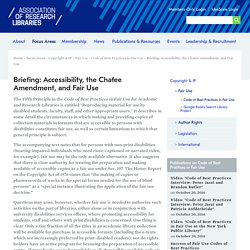
" It describes in some detail the circumstances in which making and providing copies of collection materials in formats that are accessible to persons with disabilities constitutes fair use, as well as certain limitations to which that general principle is subject. The accompanying text notes that for persons with non-print disabilities (hearing-impaired individuals who need close-captioned or narrated video, for example), fair use may be the only available alternative. It also suggests that there is clear authority for treating the preparation and making available of accessible copies as a fair use under Sec. 107.
UDL Guidelines 2.0. The goal of education in the 21st century is not simply the mastery of content knowledge or use of new technologies.

It is the mastery of the learning process. Education should help turn novice learners into expert learners—individuals who want to learn, who know how to learn strategically, and who, in their own highly individual and flexible ways, are well prepared for a lifetime of learning. Chapter 5 Addendum: Title II Checklist (Website Accessibility) ADA Best Practices Tool Kit for State and Local Governments Chapter 5 Addendum: PURPOSE OF THIS CHECKLIST: This checklist is designed for use in conducting a preliminary assessment of the accessibility of your agency’s website.
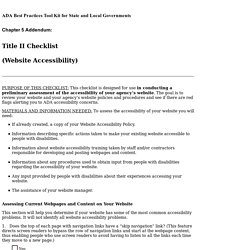
The goal is to review your website and your agency’s website policies and procedures and see if there are red flags alerting you to ADA accessibility concerns. Experience + Learn / Educational Media / Effective Practices for Description of Science Content within Digital Talking Books. Skip to Content Download Accessible PDF Educational Media | Media at Home + Work Effective Practices for Description of Science Content within Digital Talking Books Contents Bryan Gould, Trisha O'Connell and Geoff Freed Effective Practices for Description of Science Content within Digital Talking Books December, 2008 The WGBH National Center for Accessible Media © 2008 WGBH Educational Foundation The Media Access Group at WGBH 1 Guest Street Boston, MA 02135 (617) 300-3400 voice (617) 300-2489 TTY Please send comments and corrections to access@wgbh.org This material is based upon work supported by the National Science Foundation under Grant Nos. 04535663 and 0833608.

Digital Accessibility Toolkit. Introduction to Screen Readers. Coblis — Color Blindness Simulator. If you are not suffering from a color vision deficiency it is very hard to imagine how it looks like to be colorblind.

The Color BLIndness Simulator can close this gap for you. Just play around with it and get a felling of how it is to have a color vision handicap. As all the calculations are made on your local machine, no images are uploaded to the server. Therefore you can use images as big as you like, there are no restrictions. Be aware, there are some issues for the “Lens feature” on Edge and Internet Explorer. So go ahead, choose an image through the upload functionality or just drag and drop your image in the center of our Color BLIndness Simulator.
If there are any issues with the Color BLIndness Simulator please send a note through the contact page. As it is not not so easy to describe color blindness it comes in handy, that some smart people developed manipulation-algorithms to fake any form of color vision deficiency. Vision Simulation. WebAIM Dyslexia Simulation. Cognitive. Mouth Stick Demonstration. Vision Simulation Presentation. Refreshable Braille and the Web - 3 Translation(s) What it's like to walk down a street when you have autism or an ASD. Misunderstood Minds. The Importance of Accessibility: A Faculty's Perspective. Free Section 508 Compliance Checker. Accessibility Color Wheel. Tota11y – an accessibility visualization toolkit. HTML_CodeSniffer. Check that your HTML code conforms to your coding standard HTML_CodeSniffer is a client-side script that checks HTML source code and detects violations of a defined coding standard.

HTML_CodeSniffer is written entirely in JavaScript, does not require any server-side processing and can be extended by developers to enforce custom coding standards by creating your own "sniffs". To get you started, HTML_CodeSniffer comes with standards that enforce the three conformance levels of the Web Content Accessibility Guidelines (WCAG) 2.0, and the web-related components of the U.S.
"Section 508" legislation. An auditor interface is provided by a bookmarklet to let you try out these accessibility checks on any web page. WCAG 2.0/Section 508 Bookmarklet Issues detected by the bookmarklet: HTML_CodeSniffer Get the Accessibility Auditor Bookmarklet Drag this link to your bookmarks bar to install This bookmarklet has been designed to work with Google Chrome, Firefox 10+, Safari 5+ and Internet Explorer 8+
Udl4all / CONTENTS. [Scroll down for Table of Contents to information about resources.] Supporting Learning Diversity with Free Digital Resources Joe's Non-Netbook Digital Technology, especially Digital Text, changes EVERYTHING!!! Untitled. Salsa: styled & accessible learning service agreements. Home. Inclusive Design Toolkit Home. Accessible eBooks for Students With Print Disabilities. Ten Steps Toward Universal Design of Online Courses: Home Page. Implementing the principles of universal design in online learning means anticipating the diversity of students that may enroll in your course and planning accordingly. These ten key elements will greatly enhance the accessibility and usability of your course for students with and without disabilities.
Source: ualr.edu Great advice: Step 1: Develop content first, then design.Step 2: Provide simple, consistent navigation.Step 3: Include an accommodation statement. Step 4: Choose CMS tools carefully. UDL Book Builder. Learning Wheel. A Benetech Global Literacy Initiative. Color Universal Design (CUD) / Colorblind Barrier Free. Color Universal Design (CUD)- How to make figures and presentations that are friendly to Colorblind people - Masataka Okabe Jikei Medial School (Japan) Kei Ito University of Tokyo, Institute for Molecular and Cellular Biosciences (Japan) (both are strong protanopes) 11.20.2002 (modified on 2.15.2008, 9.24.2008) Untitled. WAVE Chrome Extension. Free, OpenSource Dyslexia Typeface. AMAC Accessibility Solutions and Research Center.
Amara - Video overtypen, ondertitelen en vertalen. InstaGrok.com.