

Tutorials, Resources and Inspirations » Create a Nebula Cosmolady in Photoshop – Tutorial. Final Image Let start opening a new 300 DPI file on 4200px x 5100px.

We will use beautiful Cosmo and Nebulas Pictures provide to us by Step 2.) We will add more lightning and turn our galaxies into a dramatic mood. By using levels (Cmd/Ctrl + L) with this settings (9 – 1,00 – 255), and change the blending mode to screen. Step 3.) Photoshop Etiquette. Human Illustration Tutorials. 20+ Super Professional Photoshop Light Effects Tutorials. 20+ Photoshop Light Effects Tutorials to Light up Your Day After recently sharing with you 20+ Awesome Light Effect and Abstract Photoshop Brushes, today we’re going to present, 24 of the best Photoshop Light Effects Tutorials out there.

40 Photoshop Tutorials for Lighting and Abstract Effects. Design Tutorials - Photoshop, Illustrator & InDesign. Making of ASGVIS VRay for SketchUP Winning Render. Dirk de Jongh from DWanimations won the very first render contest hosted by ASGVIS in March 2009 for an interior render done with VRay for SketcHUP with the image you see above.

He kindly shares his process with us in this first SketchUP + VRay article on the blog. I hope you’ll enjoy this article, learn from it and share your thoughts by commenting at the bottom of this article’s page. Author: Dirk de Jongh Dirk is the founder of DWanimations, a visualization studio creating images for the real-estate market and also providing training about SketchUP for architects and architectural firms to better their workflow. You’ve probably seen his V-Ray for SketchUp renders in the V-Ray Forum, ASGVIS website, newsletters, and other ASGVIS marketing materials. He is a major contributor to the V-Ray Forums, and a huge part of the SketchUp community. Feel free to comment about any aspect of this article or things you think need more detailed explanation.
Here is the curtain creation process… Digital painting simplified. 45 Totally Awesome Tutorials And Techniques To Become A Master Of Photography. Don't Forget to participate in a contest where you can win an amazing e-Commerce template from TemplateMonster.
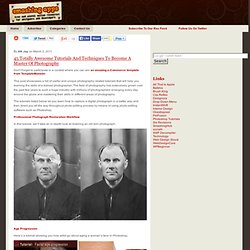
This post showcases a list of useful and unique photography related tutorials that will help you learning the skills of a trained photographer. The field of photography has extensively grown over the past few years to such a huge industry with millions of photographers emerging every day around the globe and mastering their skills in different areas of photography. V-Ray for SketchUp Manual. 25 New Illustrator Tutorials That Will Make You A Master Of Vector Art. Just because you can usually get a similar effect in Photoshop doesn’t mean the end result will be as good as using Illustrator (depending on the project).

If you are like me (and I will bet most of you are) you will go ahead and use PS because you know it much better even though the final project will not be as good or as functional as it could be. Well it’s time to buck up and get this learning curve completely out of the way so you make the right choice next time. Below are some sweet Illustrator tuts that will leave you in vector heaven once your done. Adobe Photoshop is one of the most popular photo editing programs that has ever been created. However, you have to use the right tools for the right jobs.
40 Awesome Illustrator Tutorials. In this roundup we have showcased some of the creative illustrator tutorials from 2011.

These include typography, character design, poster design, logo design, portrait design and many more. Enjoy!! Best Photoshop Tutorials. Photoshop is what makes the virtual world seem alive.

Its nothing less than a blessing for designers. The Internet is full of Photoshop Tutorials and you will find a tutorial on each and every tool. With that being said, we understand that these tutorials require time and effort to find so we’ve saved you both. How? Create a Cosmic-Inspired Dreamy Scene in Photoshop. In today’s tutorial we will demonstrate how to use stock photography, 3d elements, and various techniques to create a cosmic-inspired dreamy scene in Photoshop.

Let’s get started! The following images were used during the production of this tutorial. Let's start by creating a new A4 document in Photoshop. I want to design the composition for print, so it’s best to work with large files and high quality resources. If you want a new poster in your room, consider doing the same. With black as the foreground color, press Alt + Delete to fill the background layer. Go to Window > Brushes and apply the following settings: Now you can freely give life to your stars. It's time to add some clouds. 50+ Easy to Follow Photoshop Poster Tutorials. 20 PSD Tuts That Will Turn You Into A Photoshop Guru. Many people can use Photoshop, but only a select few can call themselves gurus.

Learn all the methods in the 20 tutorials below and you’ll be well on your way to joining this elite. Rather than focus on tuts for beginners, intermediates or advanced users, we’ve simply chosen ones which produce jaw-dropping effects. All of them are easy to follow, although most do require at least some prior knowledge and experience. 1. Colorful Plexi Text Effect Follow this tutorial to create dazzling, multi-layered, semi-transparent lettering, with a Perspex-like quality. 2. 3D Pixel Stretch Effect File this tutorial under “simple but effective”. 3.
Design a Vintage Poster with Vector Pack 16. Introduction When you think about the design process, what comes to mind? I believe it is the combination of thoughts, mixed with emotions and pure forms that capture a person’s attention. We are all part of this thing called “madness. ” The definition of Madness: 1. How To Design a Sweet Linework & Typography Combo.
In this tut, we'll create a quick sketch similar to the style made famous by the ridiculously gifted guys at Mulheres Barbadas.
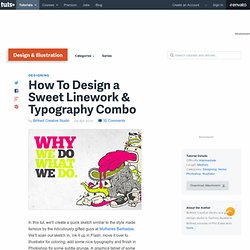
We'll scan our sketch in, ink it up in Flash, move it over to Illustrator for coloring, add some nice typography and finish in Photoshop for some subtle grunge. A graphics tablet of some description will make this tut (and probably your life in general) 90% more satisfying, but isn't essential - if you're nifty with a mouse you'll have no troubles inking up your sketch tablet-less-ly. Let's get started! Step 1 The most involved part of this otherwise simple tutorial is the sketch. Once you're clear on the answers to these questions, it's time to start brainstorming what's going to fill your page. How I made: Me, Myself & I. Sketchup to Photoshop: quick rendering tutorial.
10Steps.SG - Best Photoshop Tutorials for Beginners. 20 Superb Adobe Illustrator Tutorials. Beginner's Guide Tutorials and Training. Spherical Perspective « Rob Adams a Painter's Blog. Achieving a Vintage Look Through Color Tones in Photoshop CS. By Guest Contributor Anna Gay Photographers are often striving for a “vintage” look in their photos, and even though there are endless ways of achieving a vintage look, there are a couple of characteristics to keep in mind. First of all, the color tones in a vintage photo often lean towards either a blue or a red hue, or a cross-processed look. Vintage photos also have an element of noise or grain that can be achieved through textures, and also a certain amount of vignetting around the edges of the photo.
In this tutorial, we will look at adjusting color tones and adding vignettes. This photo is the result of adjusting the color curves, adding two vignettes, and a color fill, which we will walk through step-by-step. Adobe Photoshop CS5. Tutorial Magazine / photoshop / effects. Making Complex Selections in Photoshop.