

Awesome ACF - Resources for Advanced Custom Fields. ACF Theme Code for Advanced Custom Fields. Advanced custom fields - ACF + contact form 7. ACF Post Object Field > lien vers page article CPT. Adding fields to Posts. Query posts by custom fields. Date Time Picker. Repeater. Adding fields to a taxonomy term. Utiliser le champ Répéteur (repeater) d’Avanced Custom Fields (ACF) Repeater. Tuto WP API Rest : comment ajouter vos Custom Post Types à l'API rest WP - GeekPress. Tuto WP API Rest : Envoyer les custom posts fields avec l'article via l'API - GeekPress. Par défaut, l’API REST WordPress ne renvoie que les éléments par défaut de l’article : titre, auteur, date, contenu… Les champs additionnels ne sont pas renvoyés par défaut, mais vous pourrez changer ça à l’aide d’un hook.

Templates maison : Posez-moi la question n°4. Vendredi 23 janvier se déroulait le WordCamp Paris 2015.

Lors de ce WordCamp et comme en 2014, je tenais le Happiness Bar accompagné de Alex Concha et d’autres bénévoles désireux d’aider les visiteurs. Question time La toute première question de cette matinée était technique, la voici : Front End Posting with Advanced Custom Fields Pro - The Stiz Media. This tutorial shows you how to build a page template that will allow you to create new posts (or custom post type posts) from the front end of your WordPress website using the powerful Advanced Custom Fields Pro (not free) plugin.

This tutorial is working in Genesis, but you can modify it to work in most themes. WordPress Custom page avec ACF - Fabien VEYRAT. La force principale de WordPress reste sa facilité de prise en main que ce soit pour les développeurs ou pour les utilisateurs finaux.

Il y est donc très simple de réaliser des modèles de pages sous ce CMS et cela vous permet d’obtenir facilement et rapidement le résultat visuel escompté. Wordpress & ACF Pro : Créer des formulaires en front end - Fabien VEYRAT. Venant de passer plusieurs heures à essayer de faire fonctionner un formulaire d’inscription en front-end avec ACF Pro (afin d’éviter de multiplier les extensions), je me dis que c’est peut-être également votre cas !

Mais plutôt que de ne vous parler que du formulaire d’inscription, je vous propose de traiter plus globalement des formulaires que vous voulez peut-être mettre en front-end de son site. Quelques exemples d’utilisation possible : Creating a WP archive with custom field filter. Overview This video tutorial will cover the basics of creating a WP archive that displays posts filtered by a checkbox custom field. Please watch the video first, and use the code below to kick start your project! Usage This snippet of code is placed within the functions.php file and modifies the WP_Query args based on the available $_GET params. functions.php This snippet of code is used within a template file that is shown on the archive page for your post type. archive-property.php.
Code Examples. Display a field Retrieving a field as a variable Using conditional statements get_field returns false if (value == “” || value == null || value == false) Get_field_object() Query posts by custom fields. Creating a WP archive with custom field filter. Displaying values in your theme. Overview The Advanced Custom Field’s API makes it very easy to display field data in your theme.

There are many functions available and all are well documented on the resources page. The Basics Once you have created a field group and input some data, you can now load and display the data in your theme. All values are saved as native post_meta (when saved to a post) and although you can use the native WP function get_post_meta(), it is better practice to use the relevant ACF function such as get_field(). To retrieve a field value as a variable, use the get_field() function. To display a field, use the the_field() in a similar fashion. Here’s a basic usage example, and please be sure to view the code example page for more. <? Does ACF have a Shortcode? Yes, you can use it in the same way as the the_field() function.
[acf field="{$field_name}"] You can also specify the $post_id to fetch the value from. Distributing ACF in a plugin / theme. Overview The Advanced Custom Fields plugin is a great tool to power your website, but did you know it can also be included within your premium theme or premium plugin?

Benefits Rapidly develop your theme using all of the flexibility that ACF providesRapidly develop your plugin without having to write custom inputs for optionsUse the UI to create your fields, then export them to JSON or PHPPrevent users from editing or creating fields by enabling ‘lite mode’ to hide the UI interfaceNo need to customize any code, just download the plugin and include it! Rules. Remove frontend dependency from ACF. Custom Stylesheet in WordPress with Advanced Custom Fields and the ACF Options Add-On. I absolutely love Advanced Custom Fields and us it for every WordPress based project I develope.
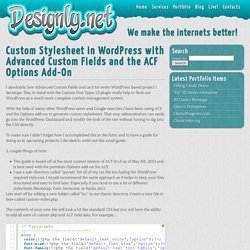
This, in hand with the Custom Post Types UI plugin really help to flesh out WordPress as a much more complete content management system. With the help of many other WordPress users and Google searches I have been using ACF and the Options add-on to generate custom stylesheets. That way, administrators can easily go into the WordPress Dashboard and modify the look of the site without having to dig into the CSS directly. To make sure I didn’t forget how I accomplished this in the futre, and to have a guide for doing so in upcoming projects, I decided to write out this small guide. A couple things of note: This guide is based off of the most current version of ACF (4.1.1) as of May 6th, 2013 and is best used with the premium Options add-on for ACF.I use a sub-directory called “layouts” for all of my css file (excluding the WordPress required style.css).
ACF WYSIWYG Styling « WordPress Plugins. Do I need to install a plugin to do this?

Not at all. For the time being ACF doesn't add these classes to the editor, but you can do it either by installing this plugin or by placing the following code in your functions.php file: function acf_plugin_wysiwyg_styling() { ? Can I change the prefix of the classes added to the editor? Not with this plugin. Will you be adding any features? I doubt it. There is a feature that i want it implemented, can you do something about it? Again, this is a plugin to provide very basic functionality that allows for complete targetting of WYSIWYG editors within the ACF framework.
Advanced Custom Fields Tutorial #1 : Nested Repeater Fields & Restaurant Menus. Menu Customizer Officially Proposed for Merge Into WordPress 4.3. Contributors on the Menu Customizer feature plugin are proposing its inclusion in WordPress 4.3.

Nick Halsey posted the Customizer Team’s proposal last night, beginning with a summary of the purpose of moving menu management into the customizer: In the process, we hope to offer an updated design with improved user flow, a mobile-first interface, improved accessibility, rebuild the administration UI from the ground up to be JavaScript-driven, solve long-standing problems with the current implementation, and clarify the purposes and capabilities of the menus feature. Additionally, Menu Customizer contributes significantly to the long-term goal to move all appearance functionality and, really, everything that could benefit from live previewing, from the admin to the Customizer.
Menu management in the customizer is essentially a full replacement of all the capabilities previously housed in the admin. WordPress cannot move forward without making changes and taking risks. How to Add Custom Meta Boxes in WordPress Posts and Post Types. Just last week, we showed you how to add custom meta fields to custom taxonomies in WordPress. That article brought our attention to another important topic of how to add custom meta boxes in WordPress posts and post types. We wrote about a plugin method of adding meta boxes and custom write panels using More Fields plugin, but the development of that plugin has stopped.
We had linked to some good tutorials that showed how to do add custom meta boxes in WordPress from our Custom Fields 101 article however all those are no longer available. Therefore in this article, we will show you how to add custom meta boxes in WordPress posts and custom post types. Note: This tutorial is for designers and developers. WordPress Custom Post Types using Types Plugin. What is a WordPress Custom Post Type? WordPress custom post types let you add your own data types to the WordPress admin. Out-of-the-box, WordPress comes with pages and posts. If you want to display other types, such as products, testimonials, projects and anything else, the best way is to setup custom post types. This way, different types of content are organized under different menus. You can also control user-access for different types, allowing better management of your site.
Creating Custom Content in WordPress: Custom Post Types. It’s pretty much universally agreed now that WordPress is more than just a blogging platform: It’s a Content Management System. But in my view what makes it a powerful CMS is the ability to create custom content and display that content in exactly the way you need to. In this, the first of of two posts I’ll look at the three types of custom content in WordPress and show you how to create that content.