

Ocean. 231365_700b.jpg (700×2214) 29 ways to stay creative. Speed Painting Online Painting Lessons Preview painting water www.timgagnon.com. Get inspired. Get motivated. Practice. Improve your drawing skills! Cool paper toy.
7 Tips on How to Take a Detox Bath. Drawing Lessons - How to Draw the Portrait - Drawing Figure - Drawing Still Life. How to turn "water" into marbles. Www.writing.upenn.edu/library/Mayer-Bernadette_Experiments.html. How To Draw A Wave. This art tutorial, kindly donated by surfing comic strip illustrator and surf artist Bob Penuelas covers how to draw a wave the Wilbur Kookmeyer way!
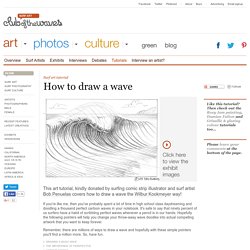
If you're like me, then you've probably spent a lot of time in high school class daydreaming and doodling a thousand perfect cartoon waves in your notebook. It's safe to say that ninety percent of us surfers have a habit of scribbling perfect waves whenever a pencil is in our hands. Hopefully the following pointers will help you change your throw-away wave doodles into actual compelling artwork that you want to keep forever. Remember, there are millions of ways to draw a wave and hopefully with these simple pointers you'll find a million more. So, have fun. Drawing a basic wave The following illustrations and captions by Bob Penuelas take you through the basic steps of drawing a wave… Step 1 Sketch in the basic shape of the curl, spray, foam and base of the wave.
Step 2 Step 3 Step 4 Add the rest of the flow lines. Step 5 Step 6 Tips… Paddler's view. 50 Things Everyone Should Know How To Do. You're Bored? That's So AWESOME. Exercises for Fiction Writers - Page 2. 110 Free PSD Web Design Elements. Looking for some nice and high-quality web design elements? In this post, you will find different kind of design elements, such as drop down menu, hover buttons, scroll bars, search bar, icon , login form,etc. All files are in .psd format for your convenience. Even though they are listed as free make sure you read the before you download them.
Lackadaisy Construction. You can't break what's already broken. 33 Ways To Stay Creative. How To Put Image In Text Using GIMP « Easytweaks's Blog. I’m back with my tutorials in Gimp and, this time, I’ll show you how to put an image (yes, any image you like) in a text.
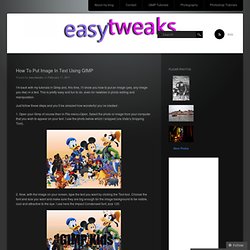
This is pretty easy and fun to do, even for newbies in photo editing and manipulation. Just follow these steps and you’ll be amazed how wonderful you’ve created : 1. Open your Gimp of course then in File menu>Open. Select the photo or image from your computer that you wish to appear on your text. 2. 3. 4. 5. 6. 7. 8. 9. 10. I hope you enjoyed it and I’ll be happier if you could leave a comment or anything that would make this blog more user-friendly.
Watch out for the next tutorial – How to lose or gain weight via Gimp photo manipulation! Like this: Like Loading... Tutorials&more. Skin Retouching in Photoshop. This tutorial will help you learn how to speed up skin retouching and polish photos in Photoshop using basic techniques.
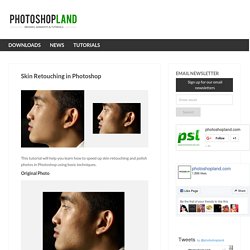
Original Photo Step 1 Duplicate the background image and rename it to Layer 1. Step 2 Go to Filter > Other > High Pass and set the Radius to around 4.5 pixels. Get Yo’ Nails Did. Okay, so we’re only three weeks in to this whole thing and I’m already showing you a tame look after I totally promised some of you that I’d do a newsprint nail tutorial this week.

Newsprint we can do next week, but for right now I wanted/needed a manicure by a professional. As I told you in the first “Get Yo’ Nails Did”, it’s important to include real manicures in your nail routine if you’re not comfortable cutting your cuticles and getting into the real work at home. Custom Wallpaper Tutorial. Custom Wallpaper Tutorial. The best 30 photo manipulation tutorials for Photoshop.